I have never played a PC game and so using my left hand to control the keyboard and my right hand for the mouse is super awkward. I don't know if I placed my hand correctly, but my thumb was constantly on shift (to stop moving when shooting my ranged weapons) and I used my index finger to hit TAB or W to switch between weapons and abilities. I only used mapped some items and spells to 1,2,3 because my finger only reached that far. I couldn't imaged placing my left hand in the correct typing position because it always hovers and moves all over the place when I type and keeping it stationary is hugely uncomfortable.
It seems like it would be quite simple to map stuff to a 360 controller so do these types of games have that option?

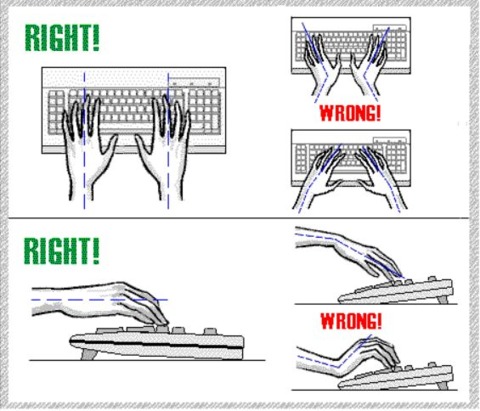
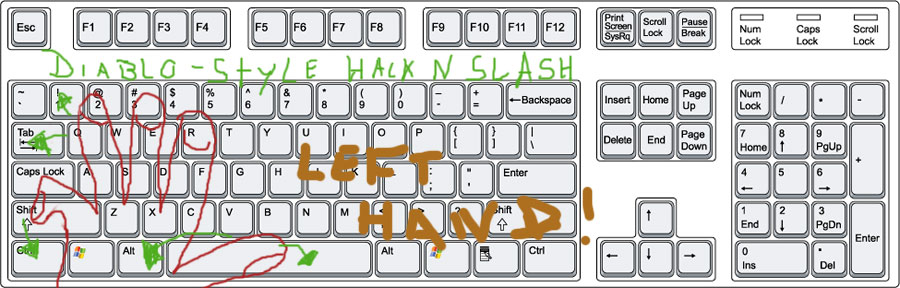
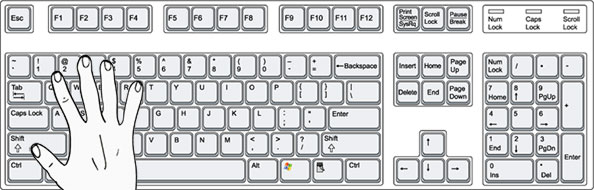
Log in to comment