Oh good. Arguing over platforms. Cause that's always constructive right?
I'd say both options are totally valid but mod support would make me vote for PC. That's what I would have went with if I wasn't stuck with a Mac.
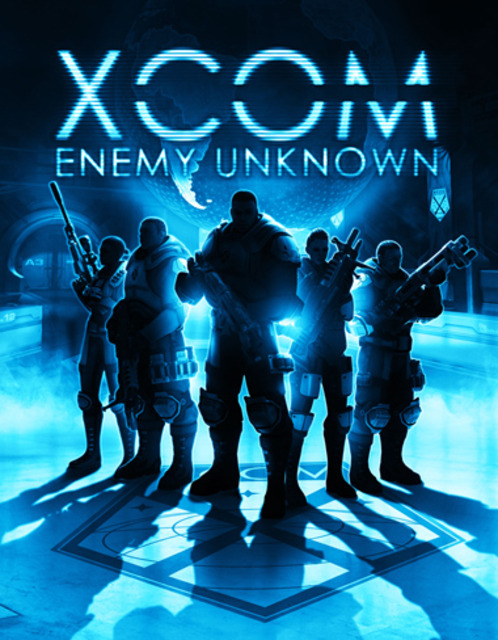
XCOM: Enemy Unknown
Game » consists of 19 releases. Released Oct 09, 2012
- PC
- Xbox 360
- PlayStation 3
- Xbox 360 Games Store
- + 8 more
- PlayStation Network (PS3)
- Mac
- iPad
- iPhone
- PlayStation Network (Vita)
- Android
- PlayStation Vita
- Linux
The classic tactical turn-based combat returns in this modern re-imagining of X-COM: UFO Defense.
Is there an advantage of getting Xcom: Enemy Unkown on Pc
@bigstrat2003 said:
@Mesoian said:
Plus even if you're playing on the PC, you're still going to want to use a gamepad. This game was clearly made for gamepads in mind and KB/M support for this game is clunky at best.
Eh, I don't agree with that. I'm playing on the PC, and while I have a gamepad, I would never want to use that in favor of the M+KB. So there's another point for PC... if you prefer M+KB, you can do that. Or not. You have the option either way.
Have you tried the gamepad support? When playing the demo, I found the keyboard and mouse controls ABYSMAL. No scroll wheel support, fuzzy aiming on free aim weaponry, awkward keybindings for map rotation...its a mess. Plugging an xbox controller into the PC makes the game play 1000% times better, and I think XCOM is the first PC gameI can say that about.
@jayjonesjunior said:
@Laivasse said:
@HH said:Your enterprises were only pointless if you're really the special snowflake who doesn't give a shit about graphical improvements as you claimed. So you list one PC game, which was marketed mainly on its amazing graphics, good job. Also TW2 was only ever a timed exclusive. CDP talked about taking it to consoles the whole time and the radial menu and inventory UI made it obvious. Your imaginary 'pc supremacists' bought PCs for the exact same performance reasons you did, only difference being they probably don't arbitrarily dismiss the improvements in console games ported to PC.@Laivasse: witcher 2 was an exclusive when it came out wasn't it? last time i updated the thing was before that.
yeah you did a really good job of making me realize how ridiculous i've been with with all my pointless enterprises. tell your pc i think she's a tramp.
HH is lying, he doesn't have a PC, or at least a PC that can run any game, if he did he wouldn't be saying shit like that.
PC has better graphics, higher resolution, instant loads, you can run triple screen in 3D and depending on your rig it can be quieter. (also, it is a turn based game, if i'm bored i just press the Windows key and load something on Youtube)
But it all comes with a price, a ridiculous... ridiculously high price.
HAHA! Oh man, why would you ever do this?
The mousewheel in the demo is used for elevation, same as the main game. Personally I find the default keybinds for rotation fine too, they're close to WASD which I instinctively use to scroll. Haven't tried with a gamepad... might attempt it later, but honestly I haven't felt the need to. That's a lot different to games like Sleeping Dogs and Hell Yeah, where I desperately had to switch control methods half way through (ironically it meant switching from gamepad to kb&m, for the latter).@bigstrat2003 said:
@Mesoian said:
Plus even if you're playing on the PC, you're still going to want to use a gamepad. This game was clearly made for gamepads in mind and KB/M support for this game is clunky at best.
Eh, I don't agree with that. I'm playing on the PC, and while I have a gamepad, I would never want to use that in favor of the M+KB. So there's another point for PC... if you prefer M+KB, you can do that. Or not. You have the option either way.
Have you tried the gamepad support? When playing the demo, I found the keyboard and mouse controls ABYSMAL. No scroll wheel support, fuzzy aiming on free aim weaponry, awkward keybindings for map rotation...its a mess. Plugging an xbox controller into the PC makes the game play 1000% times better, and I think XCOM is the first PC gameI can say that about.
@Laivasse said:
@Mesoian said:The mousewheel in the demo is used for elevation, same as the main game. Personally I find the default keybinds for rotation fine too, they're close to WASD which I instinctively use to scroll. Haven't tried with a gamepad... might attempt it later, but honestly I haven't felt the need to. That's a lot different to games like Sleeping Dogs and Hell Yeah, where I desperately had to switch control methods half way through (ironically it meant switching from gamepad to kb&m, for the latter).@bigstrat2003 said:
@Mesoian said:
Plus even if you're playing on the PC, you're still going to want to use a gamepad. This game was clearly made for gamepads in mind and KB/M support for this game is clunky at best.
Eh, I don't agree with that. I'm playing on the PC, and while I have a gamepad, I would never want to use that in favor of the M+KB. So there's another point for PC... if you prefer M+KB, you can do that. Or not. You have the option either way.
Have you tried the gamepad support? When playing the demo, I found the keyboard and mouse controls ABYSMAL. No scroll wheel support, fuzzy aiming on free aim weaponry, awkward keybindings for map rotation...its a mess. Plugging an xbox controller into the PC makes the game play 1000% times better, and I think XCOM is the first PC gameI can say that about.
Give it a shot. I have no doubt in my mind that the default control scheme for this game was originally gamepad simply from how the menus on kb/m work. It feels really good.
Gamepad over Mouse and Keyboard? No thanks. Been playing fine with mouse and keyboard no issues at all. The DEMO and the Full Game are not the same thing, the DEMO was buggy. How anybody can argue an XBOX over a PC is beyond me, that graphics card in the XBOX was obsolete 6 years ago plus paying Microsoft to be able to play online is just stupid, get a PS3 at least it has a fairly modern graphics setup, still obsolete compared to a PC but each to his own I guess.
Man there are a lot of fanboys on here for both consoles and PC's.
Let's be honest here, the game looks slightly better and loads faster on the PC. That said, play it for whatever platform you like and stop bickering over stupid stuff.
And to anyone who is saying that the KB&M controls are not buggy, you are lying. I am playing the game completely with the KB&M and sometimes it is just plain broken. I have had situations where I am trying to move units onto terrain slightly higher or lower than what they are currently on and for whatever reason, the game simply will not let me highlight the squares I want to highlight. Or times when I tell a unit to move to a specific square and the game will simply decide that I wanted them to move to an adjacent square and move them there instead.
I haven't touched the game with a controller so I can't comment as to whether or not it is better, but I am definitely not enamoured by the KB&M controls.
Price, load times, future mod support.
Unless you have a ton of friends you want to play multiplayer with on one of the consoles, your computer can't run the game, or you're completely opposed to gaming anywhere but your livingroom sofa and incapable of running an HDMI cable, that's the way to go.
Just like with every other game.
@Huey2k2 said:
And to anyone who is saying that the KB&M controls are not buggy, you are lying. I am playing the game completely with the KB&M and sometimes it is just plain broken. I have had situations where I am trying to move units onto terrain slightly higher or lower than what they are currently on and for whatever reason, the game simply will not let me highlight the squares I want to highlight. Or times when I tell a unit to move to a specific square and the game will simply decide that I wanted them to move to an adjacent square and move them there instead.
Erm, no. I'm not. I have never had problems with the controls. Camera, hell yes. The camera has made it almost impossible to get through some UFO interiors. But the controls themselves never gave me a hint of trouble.
@Huey2k2 said:
I have had situations where I am trying to move units onto terrain slightly higher or lower than what they are currently on and for whatever reason, the game simply will not let me highlight the squares I want to highlight.
I'm sure this is obvious, but have been using the mouse wheel to scroll up to different elevations? You'll need to do that if you haven't been. I only question it because my keyboard and mouse controls have been flawless as always. I've tried both controls and I don't really find a difference, apart from my mouse cursor being able to whiz around the screen faster. No bugs here.
@bibamatt said:
@Huey2k2 said:
I have had situations where I am trying to move units onto terrain slightly higher or lower than what they are currently on and for whatever reason, the game simply will not let me highlight the squares I want to highlight.
I'm sure this is obvious, but have been using the mouse wheel to scroll up to different elevations? You'll need to do that if you haven't been. I only question it because my keyboard and mouse controls have been flawless as always. I've tried both controls and I don't really find a difference, apart from my mouse cursor being able to whiz around the screen faster. No bugs here.
This straight up does not work in Cargo ships, because the "elevation" the game wants for the final rooms has the camera positioned ABOVE THE ROOF OF THE SHIP.
@Terramagi said:
@bibamatt said:
@Huey2k2 said:
I have had situations where I am trying to move units onto terrain slightly higher or lower than what they are currently on and for whatever reason, the game simply will not let me highlight the squares I want to highlight.
I'm sure this is obvious, but have been using the mouse wheel to scroll up to different elevations? You'll need to do that if you haven't been. I only question it because my keyboard and mouse controls have been flawless as always. I've tried both controls and I don't really find a difference, apart from my mouse cursor being able to whiz around the screen faster. No bugs here.
This straight up does not work in Cargo ships, because the "elevation" the game wants for the final rooms has the camera positioned ABOVE THE ROOF OF THE SHIP.
Hahaha, oh shit! I haven't got to any cargo ships yet.
I've found you can always select the square you want if you find the right rotation and elevation. It's fiddly and could do with a tweak, but not 'broken'. The camera glitching the exterior view on and off could be called broken, though. As a workaround, you can still always make the exterior shell disappear by attempting to move down an elevation, even if you're already on the lowest one.
I tried gamepad controls last night and hated them. The slow scrolling and multiple button presses to get to options which are a single click away on the mouse were just a poor trade off for having slightly steadier free aim. I also like that mouse clicks offer you confirmation on eg. overwatch orders, whereas hitting Y on the pad just puts you straight into overwatch. I'm in no rush and I like having the chance to back out of a bad input. People talk about the UI being optimised for controllers and it is, but that's because it has to be. Cursor based interfaces are a nightmare to translate to console, so it's a triumph that Firaxis made something that people on consoles can play and feel comfortable, because otherwise this game wouldn't sell. But being 'gamepad-focused', which it is, doesn't suddenly make a stick better than a mouse at cursor control. I can scroll around the map and select orders way faster with kb&m.
EDIT: Gamepad controls a lot better than kb&m in the base view, because for some reason they've disabled WASD for scrolling in that part and made the cursor scrolling/wheel-zooming stupidly slow. That's not the part of the game where my soldiers get toasted, though, so I don't really care.
Please Log In to post.
This edit will also create new pages on Giant Bomb for:
Beware, you are proposing to add brand new pages to the wiki along with your edits. Make sure this is what you intended. This will likely increase the time it takes for your changes to go live.Comment and Save
Until you earn 1000 points all your submissions need to be vetted by other Giant Bomb users. This process takes no more than a few hours and we'll send you an email once approved.
Log in to comment