
PC
Platform »
The PC (Personal Computer) is a highly configurable and upgradable gaming platform that, among home systems, sports the widest variety of control methods, largest library of games, and cutting edge graphics and sound capabilities.
Post your pc ingame screenshots
This topic is locked from further discussion.
If you want to see it full size to your low rez pc monitors, then just middle mouse button to see it full size.
" This page is way too long; there's no point in having to download 100MB of pictures just to view a web page. Perhaps there should be a limit to the number of pics per post. I propose that we limit it to a maximum of 5 pics per post unless they're thumbnailed. "Yeah, this thread has become pretty stupid. I'll raise my hand up and admit I posted a ton of full size screenshots a few months ago in this thread, but I realise how annoying it is now to wait for the page to load before scrolling through them. Just post a resized version of the screenshot and a clear link to the original. If someone really wants to see the original, they'll click the link.
@Binman88: No one will click on your links or thumbnails by default. Not everyone has the time for it, they just want to see the screenshots then go back to their normal posting. I tried to link 1080p screenshots after my X900 rez post, no one clicked on it. Maybe we should all post 720p screenshots like geno, then everyone will say, well that's all pc games can do? They would complain that it looks exactly like everything else, except a bit sharper (which is totally untrue)
Hey I only posted these types of screenshots because of an indivdual said my screenshots didn't look good enough and geno said there was jpeg compression artifacts. Now I have to take stupid .bmp and turn it into 1 mb jpegs, then post it, I am using your method to create my screenshots. There is no such limit of screenshots, post anything you want if it's related to the thread. I usually post under 10 per post, 5 isn't even going to be enough to make a point. I can post like 8 screenshots instead. I can only make two post in a row before a flood warning, only 5 screenshots won't effectively make my point. No limit is going to be imposed on my thread. I don't impose limits like take interesting meaningful screenshots only, or different games for your screenshots besides dragon age orgins, mass effect 2, or crysis warhead configs. Besides, I said on the first page to not talk about the size of the screenshots, that's sort of off topic and I don't care, no one complained before until some indivdual complained about my screenshot quality where I have to change my screenshot process from .bmp to jpegs, he's to blame for it. It only took me 15 seconds to load this page, not sure what your complaining about. This thread is about pc screenshots, who cares if anyone feels inconvient about it, they might not even have a good internet service provider, or a good enough pc monitor, that's not my problem.
Besides, geno and I are the only ones posting screenshots on this page, what do you expect since we like to post alot of screenshots. Then the steam sale is over like before half a year ago, everyone just stop posting screenshots right afterwards like pc games doesn't exist anymore. I mean if you want a variety of screenshots and different sizes, then why don't you ppl post pc screenshots to make the thread more variable, instead of leaving me to post all the screenshots. Besides I like my screenshots, I took time to take them, to frame them in such a way where I think it's interesting like it's art. It also looks good at a higher resolution, if you ppl realise how much work it takes to post screenshots and how many steps it takes, maybe you wouldn't complain as much. You have alot of interesting screenshot to look at here, that's what the thread is about.
Xbox 360: 1280x720
PC: 1024x576; downscaled from 1920x1080 2x2SSAA
Xbox 360: 1280x720
PC: 1024x576; downscaled from 1920x1080 2x2SSAA
I think we can all agree that the PC pics look better. And they do so while being at a smaller res. How does a 576p pic show more detail than a 720p pic? Downsampling, and the same can be applied to any pic. PC gaming's "edge" is not lost through smaller pics with proper downsampling.
Also your comments about "cheapo monitors" that are "not good enough" and whatnot is really pretty unfounded. Imagine if someone with a 2560x1600 monitor started posting his pics fullsize and uncompressed at 10MB each, with only half of each pic showing up even on 1920x1080 monitors and flooding the thread with dozens of them. Would you appreciate that? Due to the way that the GB forums work, even 1920x1080 pics get about 20% cut off from the end. The point about resizing pictures, and posting them in smaller portions I think is pretty valid.
Okay here is me appealing to the lowest common denominator, those with X768 rez displays. I hope you realise I disagree with you, this is a pc screenshot thread, not another type of platform screenshot thread, there is no 720p limit or any limitations. If someone post a X1600 screenshot, who cares, I can only see up to X815 pixels anyways, just like my X900 rez screenshots. I honestly don't care if I have to wait a bit, if the screenshot looks good. I say nothing has to change, we are pc gamers, we don't really like limitations. Look at other forum, some of them post X1200 screenshots all the time, it's just the way these types of threads will be.
I picked a random thread and it's not cached, it took 17 seconds to load everything for me. Two more seconds, it's not my concern. Imageshack is from the u.s, it would load faster for ppl from there. I'll post low quality screenshots at low resolutions, appealing to the lowest common denominator. The second someone insults pc gaming, saying that doesn't look too good, is the day I go right back to posting what I did before. X900 rez imo is a good compromise, everyone with a X1050 monitor and up can see 85% of the screenshot or more. Also those complaining about the screenshots who doesn't even post screenshots themselves should simply not say anything because they aren't contributing nothing but spam. It's a thread in the pc forum, if they can see it elsewhere and want to talk about off topic stuff, that's not my problem.
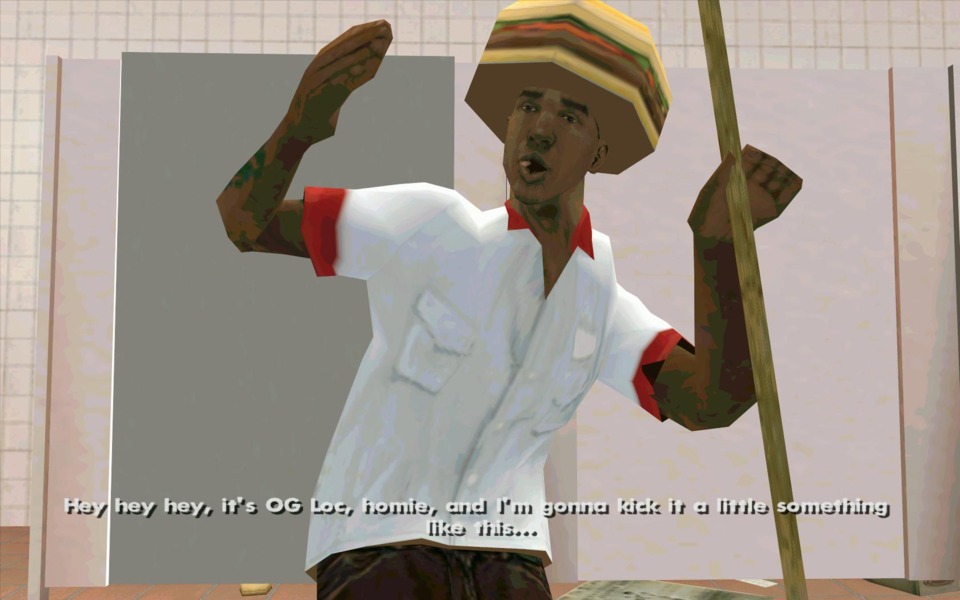
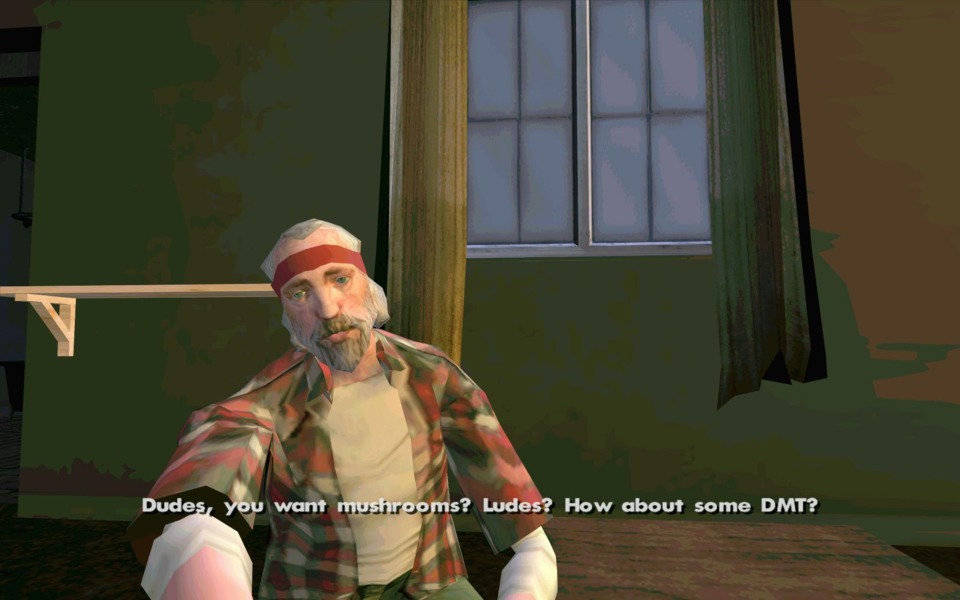
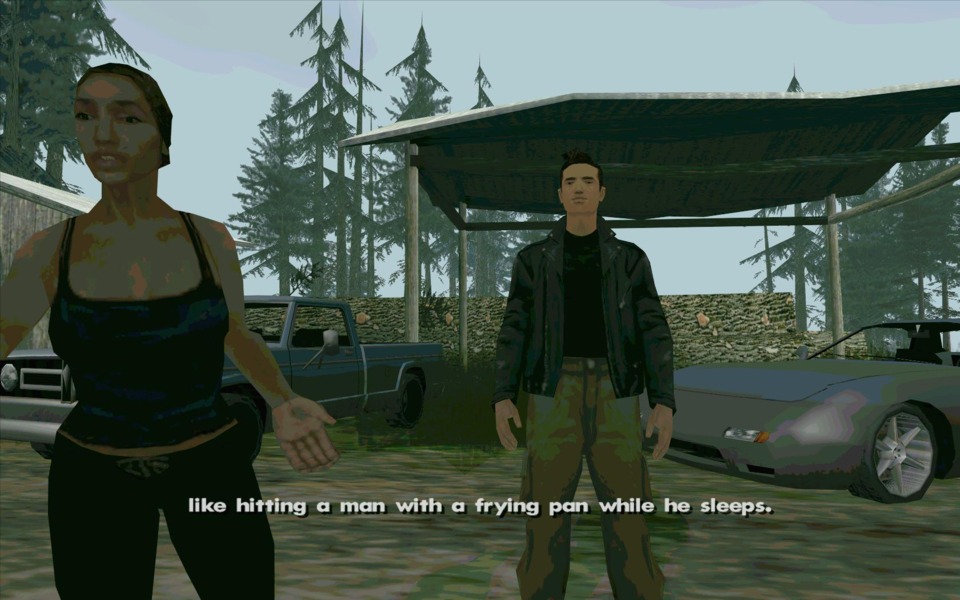
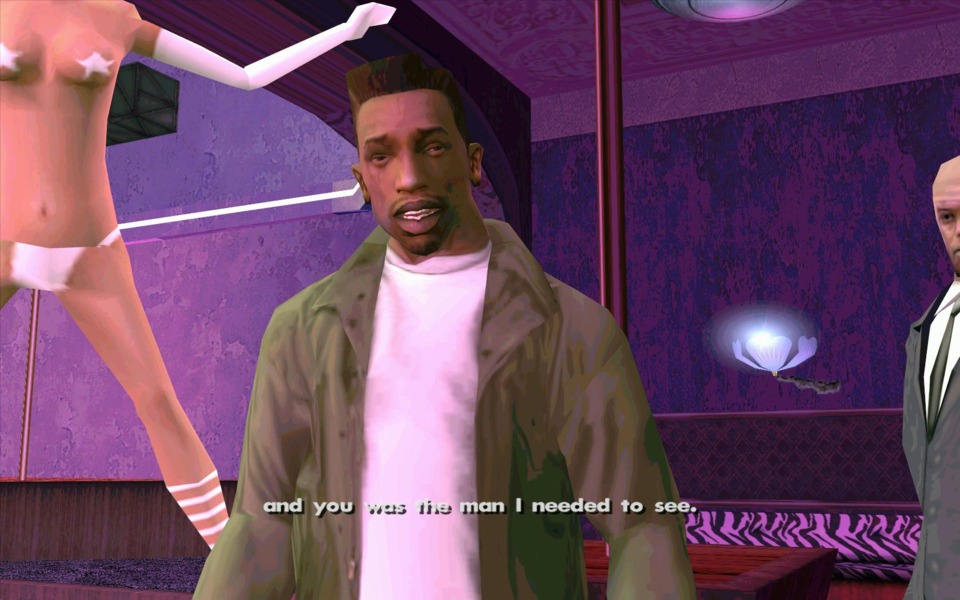
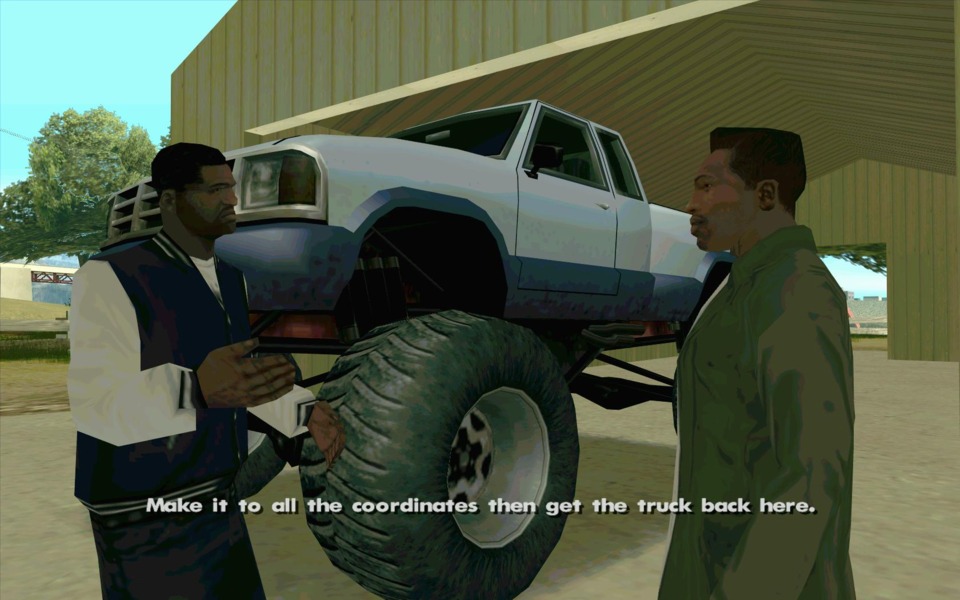
As for pic resizing, I never said appeal to the lowest common dominator, I only said that full size 1920x1080 pics are only fully viewable to people with 1600p monitors, i.e. less than 1% of the population. Two posts ago you just said "not everyone has the time for it, they just want to see the screenshots then go back to their normal posting" which is true, few people click on thumbnails and even less right click and save. Therefore I don't see the point of posting such large images (your x900 pics are equally as unviewable), especially when you get the same visual result by moderately downsampling (I only posted the previous pictures so small to prove a point), saving space and improving viewability. If you look on the Neogaf screenshot thread, downsampling is common practice. They also have a pic restriction in place, just two per post in fact. Furthermore, their boards are actually capable of displaying 1920x1080 in almost full visibility by allowing to horizontally scroll and having a smaller margin, so when someone actually posts a full size image it's not significantly cropped. GB is less adept to large pictures.
@HitmanAgent47
said:I'm quite opposite.It's more quantity over quality imo.
Oh. I didn't realise this thread was to somehow forcefully convince people that games looks better on the PC, I thought it was just to share cool screenshots. I'd argue that the reason people weren't clicking your links to larger files was because they didn't care. Posting the original files here is going to do the opposite and only discourage people from checking this thread in the future.
@Geno: Look it's not your thread, make one that says 720p screenshots only then. Also you don't care how you represent pc gaming, I do. I'm not letting you impose your limitations on my thread, feel free to only post 5 screenshots, that doesn't mean i'm going to unless I choose to. Just because it cuts off around the X815 mark doesn't mean i'm going to go lower and post it at 720p like you are. I'm going X900 regardless. You can impose these limitations on yourself, that's fine with me. That would help with the bandwidth problem you seem to be having.
Wow small screenshots looks great, you really opened my eyes geno. Lol. I mean here I thought crysis has high rez textures and details on the wall and mountains. Now I can't even see any detail at all, compromising the quality of the screenshots to appeal to the lowest common denominator. All that ppl can see is the soft shadows, bright textures and no details. I'm posting smaller screenshots to show you how I view other screenshots that are smaller than X900 rez. it's devoid of details because of it's size. I mean I have a 40" display as a pc monitor, others has less than a 24" display, do you actually think they can see all your details you think you are showing? Get real, those screenshots will be small. Your taking what is of pc gaming and marginalizing it.






- Your thread is nothing without its viewership that provide and comment on the screenshots, remember that. I am not trying to tell you what to do, but I am giving you valid suggestions that you should consider and not just obstinately toss aside or intentionally misinterpret like a 5-year old.
- Your screenshots are cropped on your own display, of which you seem to regard as the holy grail or something. I don't see how cropped screenshots are better than smaller downsampled screenshots.
- Don't be naive, you used the GB uploader for those screenshots which is extremely poor at resizing. Try Flickr or another imagehost instead at a slightly higher res (I never said post at sub-Nintendo 64 resolutions). Do the Crysis pics here look bad? Nobody there seemed to think so, and they are an elitist bunch.
- What does display size have to do with anything? A sub-24" can see as much, and in some cases more than a 40" display. Again showing your ignorance.
As Binman said, I think you will be seeing a drop in thread views and postings if you keep this up.
See for yourself, maybe it's you who is ignorant and selfish, you only care about your own loading time. I read your comments, it's being considered, it's just you refuse to see things my way. My main point is in detail of my screenshots. I'll prove my point by showing you what you can and can't see at 720p bmp to jpeg. There was a saying, that anything under 32" for hdtvs, you can't see the 1080p. Monitors aren't hdtvs, they have smaller pixel pitch of course and can show more detail. However if the screenshots are too small, you have to squint to see the details. Besides, I uses to use a monitor, now I can't stand how small they are. I mean how would you know unless you start using your 1080p hdtv display as a pc monitor for a week. Did you think I asked for all these views on the thread? No of course not, it's just everyone takes an interested or they see it on the forum outside the pc section. The views are not because of your 720p screenshots, rather a wide variety of screenshots and different resolutions on the forum that gives it variety.Don't think I don't understand what your saying geno, sometimes I feel you say the most obvious things like I don't know what your talking about. Look i'm posting at X900 rez, not 1080p or 720p, it's a good compromise.
1080p, here is what I see, even if it gets cut off, however I don't care what is cut off, I care what is being shown. I see alot of detail on chris redfield's shoulder. His clothes shows alot of fibers, details that doesn't exist on other platforms. Look at her belt, you can see alot of dots and details that shows it's leather. Look at all the blood stains on your enemies clothes, it's like a canvas of art. That's what I see and what your ignoring because you care too much about the limitations of GB. I mean everyone even with a lower rez monitor can see these details, they can't see everything, that's why I use a X900 rez.
Look at it at 720p, sure it looks very similar. However the details are smaller and less noticable. You can't see every fibre on the shoulder, eva's belt looks like a brown belt with no details, you can't even see the blood splattering pattern on their pants, there is no details at all. However to you, that's good enough. There screenshots aren't big for the sake of being big, they are that way because there are 1920X1080 pixels exactly and that's what it looks like.
Okay, remember this screenshot I posted above, I said wow I can't see any details. Here, when it's bigger, I can see all the details of the mountain. It looks 3dish because of the parallax occlusion mapping 
The mountain lacks detail because the screenshot is smaller, even if it's well compressed, you can't physically see as much detail because you are taking something and decreasing the size of the screenshot. I could do the same thing with tali's suit if necessary. I understand you, now try to at least understand me.
Look i'm already going to post less screenshots per post, however i'm not conforming to the way you post screenshots. You can set these limitations on yourself and it would still help out with the bandwidth problem. Besides are you from the states, or your european?
Oh yeah, they are using the crysis sandbox editor, they are creating bullshots saved at higher resolutions than most monitors, then downsizing the screenshots. Your not a current gen console gamer, you are not aware of this practice. They pick their camera angles, remove the hud and stuff, those aren't exactly the same type of screenshots i'm posting even if it's the same engine. It's just nothing more than computer rendering or cg animation, creating a frame at a higher resolution then downsizing it, changing the time of day settings and lighting when you think about their process. Let's see them use real ingame screenshots like I am without any smoke and mirrors as i've posted above.
" You can't see every fibre on the shoulder, eva's belt looks like a brown belt with no details, you can't even see the blood splattering pattern on their pants, there is no details at all. However to you, that's good enough."My point is if I wanted to see that stuff, I would happily click a link beside a resized image that said "Click here for original resolution".
I think you need to relax and not worry so much about what people perceive the PC platform to be capable of. I'm a (primarily) PC gamer too, and care enough about my gaming experience to have spent an obscene amount of money on a custom PC to give me the highest quality in the games I play. I just don't feel compelled to go out of my way to impose high res screenshots on other people in some crazy effort to convince them that PC games look nicer than console games.
Also, when I do feel like looking at screenshots of games, a downsized jpeg is usually enough for me (see Geno's examples at the top of this page). Using the power of my brain I'm able to understand that it is a resized image, and I can logically assume it looks even better at full size - all the better if there's a link beside it, if I so choose to see the original.
^" Why do you two even care, your arguing about the dumbest thing ever holy shit. "
Why are you voluntarily turning your awesome thread into a dumb fight? I thought this was just a screenshot thread where people share screenshots at any size they want; why does there need to be motives behind this.
And that's not parallax occlusion mapping anyway, that's just regular normal mapping on your mountain. Normal mapping reacts with light to create depth detail on a flat or smooth object, like that mountain. Parallax occlusion mapping is used when the player sees an object at an extreme angle (the ground in crysis), because parallax mapping actually displaces the texture on the polygons at the point where you are looking by function of the tangent space. This technique gives incredible depth to a model, unlike normal mapping which is just x,y,z surface detail. Just sayin

Sometimes I explain things as if you don't know about them because you don't know about them.
- Imageshack has a terrible compression algorithm, that is why you're seeing that loss of detail (which isn't a loss of detail so much as it's blurring).
- Something like 1/5 of each of those screenshots are cropped even on a 1080p display, so you are getting less detail by being able to see less of the screenshot. I can post a 10 megapixel image of Princess Diana and you would only be able to see her nose, what good would that do?
- Smaller panels require smaller resolutions, larger panels require larger resolutions. That is why phone displays can still look crisp with clear text even with very small resolutions. You DON'T somehow see more or better with a larger 1080p display than with a smaller one, if anything the picture would be worse. That is why Panasonic's 152-inch Plasma uses 4Kx2K res, if it used 1080p it would look like garbage. I know many people with 1600p displays (I myself am getting one soon) and they act nowhere near as arrogant as you do with your 1080p one, it's just silly.
- Don't feign to defend the platform by trying to show off the visuals, you appear to know very little about graphics or display technology. Just in the above Crysis picture for instance you have zero AF turned on, which basically turns your ground textures into a fuzz only 2 feet in front of you. In the past I have named different mods that can fix issues like that as well as significantly increasing the visuals as well as improving performance but you refused to use any of them.
POM is used in Crysis almost exclusively for rocks and small pebbles on the ground terrain, I'm not really sure what you are referring to up above other than typical normal mapping.
Examples of POM (note how AF is enabled as well, easily done through a mod with no performance penalty which I have linked for you before):

You also appear to be grossly unaware of techniques such as downsampling and until recently you were pretty much the only person in the thread who's pictures had heavy artifacting, fixed only after I explained and made you aware of it (but not before you first unfairly lambasted someone for criticizing you for it). None of these things have anything to do with PC or display specs, just knowledge.
- On top of that your attitude is rude and bullish. If you are by any means trying to make a push for PC gaming, I can tell you that you're doing it wrong.
@warxsnake:
There isn't relaly a motive for the thread, I just want it to be well represented. I just mean there was alot of misconceptions in the past before and if it clears a few up, then that's good. Even if I had motives, who cares about my motives, it doesn't change the thread is for posting pc screenshots anyways. Okay my mistake about the parrallax mapping. I still say parralax occulation mapping is still a 2d plane with similar lighting techniques like you said about normal mapping and tessellation is actually real 3d. At least that's what I think, correct me if i'm wrong. I saw an nvidia tesellsation demo which shows how tessellation uses less resources and is in real 3d unlike parralax mapping.
Tell me, are these parralax mapping? I'll use some of my old screenshots from my old pc monitor I sold. I still kept all the screenshots. I want to make sure because on DX9 for crysis, you don't see these things at all, it looks like a flat texture. I think it tries to pretend it's 3d when it's really just trying to map the lighting to your view so it looks like it's sticking out of the ground when it's not 3d. I'm always willing to learn more.
i'm certain these two screenshots are parralax mapping
not sure
Parallax Occlusion mapping: Texture tricks your eye into thinking there is extra geometry there when there isn't.
Parallax mapping (displacement mapping): Adding extra geometry to a surface, based on the displacement/depth map. This is what the new dx11 graphics cards do, except they do it dynamically, adaptively, and over distance.
I honestly have a great idea, from your post, i'll put this on the front page. If your display isn't that high, then at least use the middle mouse button, imageshack will reopen that screenshot and you can scale it by double clicking it. Maybe that's the solution for you, however I post my screenshots for other pc gamers to see. That way you can still see it and I can still post it at X900 rez.
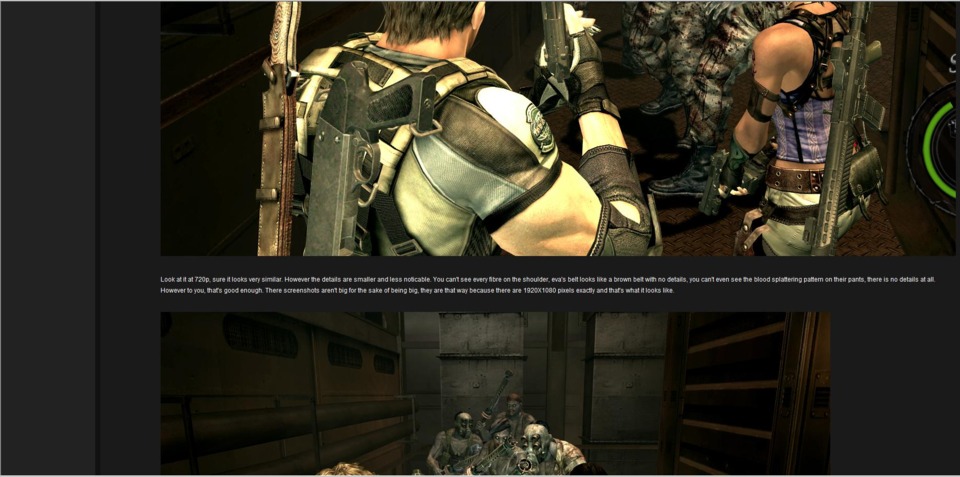
I'm away for a couple of weeks and this is what I come back to? :\
FWIW, I'm in favor of posting smaller screenshots. It can be tedious to scroll through a page when it takes 5-10 minutes for all the images to show up.
Anyway, in trying to move this thread back on track, I'll post some screenshots of Red Faction Guerrilla... which I can honestly say will have a big effect on how I attempt to play games in the future. Being used to making your own way out of places will be hard to let go when you're playing other games and expecting to make holes in the walls like in RFG. This game is so much fun, ridiculously awesome, and I think I can safely say that it is one of my favorites this year.
Images resized to 1280x720 (using height/width HTML tags, so if need be, I can downsize them even further at any time) down from 1920x1080. Click the image and open in a new tab for the full size.
@SlasherMan: I own that game, I haven't installed it yet. I heard it's kind of hard and unfair. Is that true? Also have you played just cause 2? That to me is the ultimate open world game. It's honestly nice to see other pc gamers posting their screenshots again, thanks. Keep up the good work, I missed your post here.
@Zidd: Well the forum code is different than most forums so there will be limitations not seen elsewhere. However I want you to try an experiment for me, which will help other ppl viewing the thread.
Okay I want you to use your middle mouse button to click on my screenshots. This should open the screenshot on a new screen. For me it opens imageshack and it will be scaled to your monitor. Or you can see it at fullsized and you can scroll it to the right too or anywhere. You can see all the details that way and the whole screenshot. Tell me if that works. If it does, then I will write that for the first post as a suggestion for others who can't see everything. I won't post at 720p regardless and if you do want to see all the screenshots, this might be the best way. Let me know.
@HitmanAgent47: Well, it might be an unfair game if you play it on a harder difficulty, but since I play it on easy, it's pretty cool most of the time. Even on easy, there are moments where you're severely outnumbered and outgunned which makes it pretty difficult sometimes to get out alive, especially if you've just ran out of ammo and have no vehicles around you. But yeah, if you play this on easy, all the frustrating parts are pretty much gone and the game still remains challenging at times especially if you use a gamepad for aiming (and aren't good at it like me :P).
I do have Just Cause 2, but haven't got around to playing it yet so I can't make any comparisons, but I will say RFG is one of the best games I've played this year. Destroying stuff has never been so addicting and fun. This game will change your views about a lot of games that don't include the amount of destruction that RFG has, when they could especially benefit from it.
Also geno have you read my last post that was a reply to you? I explained why I didn't know about the compression artifacts and also I asked you if you used a hdtv. Although you think I know nothing, I thought maybe I should explain myself and why I didn't use your aniostropic configs. I just don't think you know how good a hdtv can be for a display, i'm not sure if you have one. You seem to be mostly a pc gamer, you might not need one so you comment about something you don't know out of ignorance saying how i'm completely wrong about everything. You do seem to know alot, however I don't think you know as much about hdtvs as much as you know about monitors. I think they make excellent displays, considering mine cost a grand.
I'll reask the question again since you didn't seem to get that reply.
@Geno: I didn't use your thing you posted before because I don't like messing with the game. I don't use mods or configs or texture packs usually when I play games. However post it again, tell me which folder to put that in, I still think a bit of blurring at least at the background is realistic, however maybe you don't see it that way. Yes you were right about the compression artifacts, since you were right you changed the way I took screenshots. I admit you were right about that, however since my screenshots are the same megabytes as yours, now your complaining about loading the screenshots. Look, why did I not know that? it's because I always thought my screenshots looked like that on fraps, I didn't go around messing with bmps. I couldn't tell you screenshots were different for clearer because of the resolution, if you posted at X900, I might of noticed. Look geno, you can always resize your resolution on the desktop and I can see what others can see what other resolutions. 1/5 of the screenshots aren't chopped off. Give it a try, set your monitor to 720p. The only ones who will benefit from your screenshots are ppl with a X768 display or a 720p hdtv. I just think you under estimate hdtvs as a display. I have a 14 bit panel which will give me billions of colors. There are really shitty 8 bit panels like LG hdtvs with horrible pixel pitch that might look like what your describing, however it's crystal clear on my display. Can all monitors match hdtvs? I mean monitors only uses like 1000 to 1 static contrast ratio and whatever dynamic. Not all hdtvs are better, however there are some good displays out there which can be good when you run your games hdmi out to it. You also think the pixel pitch is way too big and it's blurry as a display, let me tell you that's just a misconception. Let me ask you something geno, do you have a 1080p hdtv? Edit: there is no aniostropic filtering setting for crysis anyways for the game or at least I don't see it. You can't fault me for the engine problems of the game everyone else has.
@warxsnake:
This is pretty much the code I use:<a href="direct link for image here"><img src="same link" height=720 width=1280></img></a>
Just keep in mind you need to keep the aspect ratio of your images correct. So if you're posting 16:9, make sure the width:height is still 16:9 after resizing.
Using the code above, you can post in any image size you want, have it downsized for the forums, and still retain the ability to view the full screenshot size for those who want to by opening the link in a new tab (middle-click, or right-click then choose to open in a new tab). Simply clicking on them won't work since GB's image viewer interferes and scales the image down instead.
Oh, and the best part about it is you don't need two versions of the same image. Mine are all the same 1920x1080 images that I've captured.
I also want to ask others to get more feedback, if you are enjoying viewing recent good graphical games like mass effect 2, dragon age orgins or newer multiplatform games? Or do you want more of a variety like older games and stuff? Or do you not care about older games and want to see more of the recent stuff?
We're not talking about depth of field here, we're talking about AF. Having solid rock textures turn to mud 2 feet in front of you isn't "realistic". Here is the mod: http://www.crymod.com/thread.php?threadid=57274 . It's a 6KB file with a super easy install." @Geno: I didn't use your thing you posted before because I don't like messing with the game. I don't use mods or configs or texture packs usually when I play games. However post it again, tell me which folder to put that in, I still think a bit of blurring at least at the background is realistic
@HitmanAgent47
said:The default option on Fraps is BMP, which means you probably should've used it at least a few times. In addition it's extremely easy to spot Jpeg artifacts, I don't understand how you couldn't have wondered why there were all those weird discolorations on your screenshots when they clearly weren't part of the game. Also, I'm not the only user here, you should've noticed it from others' screenshots as well.Yes you were right about the compression artifacts, since you were right you changed the way I took screenshots. I admit you were right about that, however since my screenshots are the same megabytes as yours, now your complaining about loading the screenshots. Look, why did I not know that? it's because I always thought my screenshots looked like that on fraps, I didn't go around messing with bmps. I couldn't tell you screenshots were different for clearer because of the resolution, if you posted at X900, I might of noticed.
@HitmanAgent47
said:I'm using a 1080p display right now and I can tell you that a significant portion of all fullsize shots are cut off on these forums, which is why I stopped posting them. We are using the same resolutions.Look geno, you can always resize your resolution on the desktop and I can see what others can see what other resolutions. 1/5 of the screenshots aren't chopped off.
@HitmanAgent47
said:Do you even know what pixel pitch is? Pixel pitch remains constant over common displays with fixed size and resolution. The only things with "horrible" pixel pitch are those screens that are too large that their resolutions cannot provide sufficient coverage. It doesn't differ by manufacturer. Perhaps you should read the Wikipedia article on it. You seem to like throwing around terms that you know nothing about.I just think you under estimate hdtvs as a display. I have a 14 bit panel which will give me billions of colors. There are really shitty 8 bit panels like LG hdtvs with horrible pixel pitch that might look like what your describing, however it's crystal clear on my display. Can all monitors match hdtvs? I mean monitors only uses like 1000 to 1 static contrast ratio and whatever dynamic. Not all hdtvs are better, however there are some good displays out there which can be good when you run your games hdmi out to it. You also think the pixel pitch is way too big and it's blurry as a display, let me tell you that's just a misconception. Let me ask you something geno, do you have a 1080p hdtv?
Contrast ratios are one of the least reliable ways to measure a display's picture quality because each company has their own ways to measure it. They range from 2 million to 2 thousand across extremely similar displays. Here is a bit of reading. As expected, this is not something that you know much about, yet you use it anyway.
@HitmanAgent47
said:I have a 52" 1080p Samsung. However, since my gaming PC is also my school PC, I prefer to use a 24" monitor for both gaming and research so that smaller text is easier to view and I can just keep it in one place. I also don't see what difference it makes; you seem to be obsessed with your HDTV. The talk isn't about screen size it's about resolution and what's viewable.Let me ask you something geno, do you have a 1080p hdtv?
" @HitmanAgent47: It's there for whoever wants to view the image in full. If they're not interested, then they don't have to and will still see most of the image without needing to click anything. A good in-between, IMO. "
@Zidd said:
Absolutely. I will be doing the same thing once I get my Flickr account set up." @SlasherMan: I know that i can do that. I just want to be able to see the whole thing easily. You can click on it if you want to see it or open it in a new tab/window if you want to see every last detail. I think its a good way to post screenshots since it gives people of all display resolutions several good options. "
Your one of the smartest ppl i've ever talked to here. However you don't have to insult me. I still say your claim is based on information and it's purely theoretical. Sort of like a general, in terms of warfare and strategy, sure you know that much. However as a commander, I have tested my theory and it's not just a theory, it's battlefield tested. Some of the smartest generals in the world can't outsmart everyone in the middle east for example even with theories. I'm just saying I have more experience with this and until you tried it on your 1080p display, if it's a 1080p samsung. I used to have a samsung hdtv myself btw, I refunded it twice, until then, you really are speaking out of theory. I may not be as technical as you, however I still feel from my on the ground experience that you underestimated your calculation. I belive these hdtvs can be just as good if not better than a pc monitor. Don't knock it until you tried it.
Please Log In to post.
This edit will also create new pages on Giant Bomb for:
Beware, you are proposing to add brand new pages to the wiki along with your edits. Make sure this is what you intended. This will likely increase the time it takes for your changes to go live.Comment and Save
Until you earn 1000 points all your submissions need to be vetted by other Giant Bomb users. This process takes no more than a few hours and we'll send you an email once approved.





















































Log in to comment