- Problem: Audio Glitches where the voice over is de-synching or is completely missing.
- Solution: The update that came out on day one should fix those issues.
- Full screen map direction arrow is stuck in the same position.
- No fix fo that at the moment thought some people say that restarting the game will fix it but it's unconfirmed at this moment.
- Leaving the Animus will result in Desmond unable to reenter it.
- No solution at this moment.
- White gradient is showing all over the screen but is predominantly showing on the top part of the screen. There are people (including myself) that think that it's got something to do with the costumes you get from the Uplay store. (The one I have)
- No known solutions at this moment.

- Random freezes. It seems to effect older models.
- Ubisoft want's you to buy a new system. \s
- HUD disappearing during MP matches.
- No known solutions.
- Tunnel Glitch. This game braking happens when you go and use one of the Quick Travel tunnels and you come out from the other side to an endless loop of de-synching. It seems this bug is due to the fact that the game will let you travel to a closed area fs the game.
360: Deleting the auto save file in the 360's dashboard seemed to be working for people. You can achieve that by going to My Xbox>System Settings>Memory>Open up the storage unit the file is saved to>Games>Assassin's Creed: Brotherhood>Delete the Auto save file named 1A DO NOT delete the 1B file . When you load the game it will ask you if you to use the backup file, 1B, and you should be fine.
PS3: Reloading the prevision sequence seems to work for a large number of users.That's it for now. If you have anything to add then please let me know.Ubisoft has acknowledged that they are aware of the tunnel glitch and are working on a fix. No word yet on the other issues.For people with the Tunnel problem.." We are aware of an issue that a few players are having with inappropriate desynchronization (game loads into immediate desynch).
We are working on this issue and will update you as soon as new information becomes available."
Just so your aware!
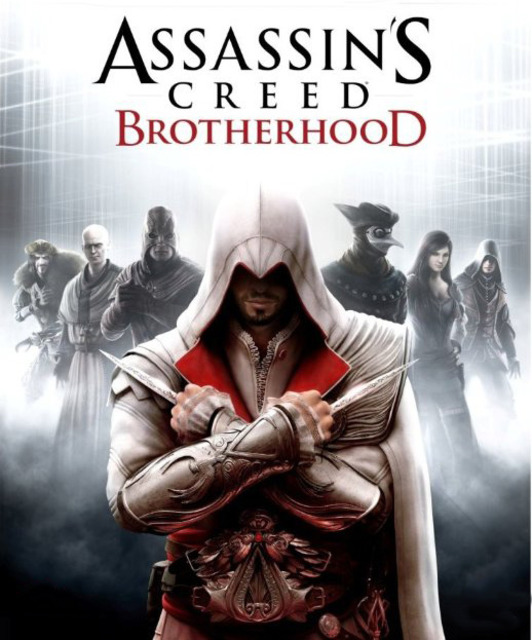
Log in to comment