Hey guys,
I just recently bought the Borderlands GOTY edition during the Steam Summer Sale and just a couple of days ago the in-game community overlay (ie. chat, achievements) stopped working. I've tried validating the game files, changing the overlay shortcut and have since re-downloaded (12GB!) the game.
Has anyone else faced this issue, and if so how have you fixed it (if you have)?
Thanks heaps in advance.
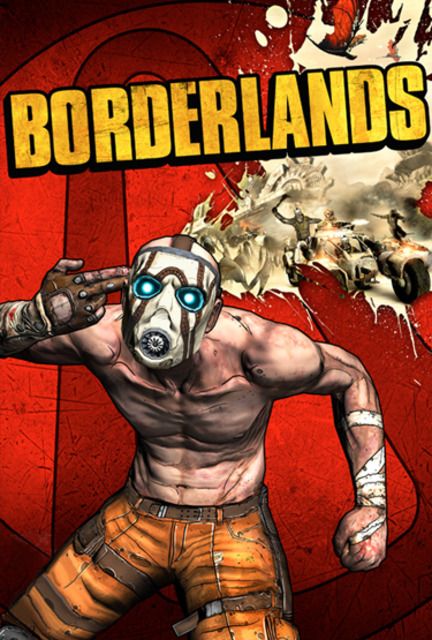
Log in to comment