Overview
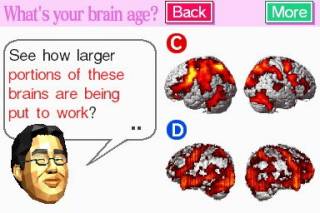 Dr. Kawashima gives some advice
Dr. Kawashima gives some adviceBrain Age 2 is essentially a collection of simple word and math-based mini-games designed to keep the user’s brain “healthy” and lower your in game “brain age”. The game was developed together with Tohoku University of Japan and bears the name of the real life professor, Dr. Ryuta Kawashima, who is featured as a floating head in the game. Dr. Kawashima often makes light-hearted remarks, judges your progress, and gives you tips on keeping your brain healthy. The game also includes a number of bonus Sudoku puzzles.
Game Modes
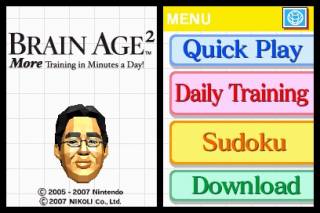 Title Screen
Title ScreenQuick Play: Jump right into a quick Brain Age Check, Training session, or Sudoku game without saving your results and progress.
Daily Training: Create a profile for yourself and track your progress through the game. Within the daily training mode you can have a Brain Age Check, do some Training, or examine your improvements with graphs. Ultimately, the purpose of training is to improve your skill at the mini-games and allow you to do better at the Brain Age Checks, where a lower score (“Brain Age”) is better.
 Sudoku
SudokuSudoku: Play Sudoku. The game keeps track of which puzzles each user has solved and your completion time. There are three levels of difficulty, Basic, Intermediate, and Advanced.
Mini-Games
Some mini-games are unique to Brain Age Checks, some are unique to Daily Training, and others are found in both.
Brain Age Checks
The mini-games performed depend partly on whether you are able to use the microphone or not. The game will first ask you if you are in a quiet room and capable of using the mic. After performing some (but not all) of the following mini-games, the player will be shown his or her "Brain Age".
· Rock, Paper, Scissors is a variation on the popular children’s game. The player is shown their opponent's choice (rock, paper or scissors) and must respond with the correct choice to either win or lose, as instructed by the game. Answers are made by speaking into the microphone.
· Symbol Match shows a key on one screen where each number from 0 to 9 is associated with a particular symbol (&, ?, #, etc.). A series of numbers are shown and the player must quickly write the corresponding symbol with the stylus.
· Serial Subtraction begins by showing the player a large number and a second smaller number. The player must subtract the smaller number from the larger number and write the result using the stylus. The player then continues this process by subtracting the same smaller number from your answer. To add challenge, each time the player answers the result is scratched out, requiring the player to remember the number they just wrote.
· Math Recall begins by showing the player a simple math problem (such as 4 1=?). The player must quickly answer. Next, one of the digits from the previous problem will be scratched out. A second simple problem will then be shown that uses this scratched out number, require the user to remember what it was. The game continues like this, with a new number being scratched out after each problem.
 High Number
High Number· High Number displays several numbers of different sizes. Sometimes moving about on the screen. The player must select the highest value number with the stylus as quickly as possible.
 Number Memory
Number Memory· Number Memory displays the numbers 1 through 25 randomly sorted into a 5X5 grid. The game gives the player two minutes to memorize the locations of the numbers. Then, the player must reproduce the entire grid from memory. The player can only guess once for each space on the grid.
Training
Unlike in Brain Age Check the player can choose which mini-games to play during Training. Not all games are immediately available and the player must unlock some by playing (see “Stamps” below). Also, the player can eventually unlock a “hard mode” for each game. Brain Ages are not shown during Training, but your performance is still ranked by showing a specific vehicle. (faster=better performance).
· Sign Finder is a math-based game where the player must complete simple mathematical operations. The player is shown the numbers from the operations and must complete them by drawing correct operators ( , -, /, or x). In hard mode, the problems are more complex and involve multiple operators.
 Piano Player
Piano Player· Piano Player presents the player small stylus-based piano keyboard. On the other screen, a musical score scrolls past, and the player must hit the corresponding notes on the piano in time with the music. In normal mode, timing is less important than accuracy since the song will pause at each note to give the player a chance to hit it. In hard mode however, this music continues and the player has a short window to select the correct note. In addition, the piano keys are not labeled in hard mode.
 Word Scramble
Word Scramble· Word Scramble shows the player a ring of moving letters. The letters can be combined to spell out a word which the player must identify. Each progressive word gets harder and contains more letters.
· Memory Sprint follows a single runner in a race. After the race starts, the position of the runner changes as he passes other runners or is passed. The player must remember the exact position of the runner and write it out at the end of the race. Hard mode involves more runners and more changes in position.
 Change Maker
Change Maker· Change Maker shows a cash register to the player with a price total on it. It also shows the “customers” bills / coins used to pay. The player must make correct change by selecting the appropriate bills and coins. The hard mode involves more complex combinations of coins in the change.
 Word Blender
Word Blender· Word Blend works by making the player listen to one, two or three words spoken simultaneously through the speakers. The player must discern each individual word and correctly spell them out. In hard mode, the words are longer.
· Calendar Count will ask the player questions relating to the calendar and the current day of the week (ex: what was the date the Tuesday before last?). In hard mode, the questions are more difficult.
· Math Recall begins by showing the player a simple math problem (such as 4 1=?). The player must quickly answer. Next, one of the digits from the previous problem will be scratched out. A second simple problem will then be shown that uses this scratched out number, require the user to remember what it was. The game continues like this, with a new number being scratched out after each problem. Hard mode blacks out two numbers, one for the current problem, and one for the next problem which is “previewed” on the same screen.
· Clock Spin shows the player an digital or analog clock that is either rotated or flipped on the screen in some way. The analog clocks only display a single number on the clock face. The player must then enter the correct time.
· Block Count shows a series of bricks falling in to a grid. However, the grid is blacked out so the player cannot see them after they enter the grid. After the bricks have finished falling, the player must correctly identify the height of the bricks in a specific column of the grid. In hard mode the bricks fall faster.
 Virus Buster
Virus Buster· Virus Buster is unique in that your stats and progress is not tracked like the other games. It is meant to relax your brain after a training session. Essentially, virus buster is identical to Dr. Mario, but played with the stylus.
Stamps
By playing the game the player can receive stamps from Dr. Kawashima. By playing a single mini-game on a given day, the player gets a stamp on the calendar shown on the main screen. By playing three mini-games in the same day, the stamp gets bigger. At first, only a single stamp pattern is available, but eventually the player will receive the ability to make custom stamp patterns. Collecting stamps also allows the player to unlock additional mini-games and hard modes for each.
Reception
As of March 31 2016, Brain Age 2 has sold 14.88 million copies worldwide.
Log in to comment