I basically made 80% of it, and it is something I took pride in.So one day I went back to check to see if anybody added anything or better organized cause I thought it was a little messy, but when I looked at it again it was a fuckin mess.I don't know what happened but the pictures are all messed up and I can't edit them no matter how much I try.They became strectched out and ugly, they are in the wrong spots and make the page look appaulsive.I don't know is this a bug?Or a new picture format?Which I tried editing other pages and didn't get the photo problem.Any help here?
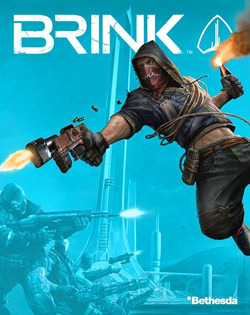
Brink
Game » consists of 10 releases. Released May 10, 2011
A multiplayer-focused, class-based first-person shooter running on id Tech 4, in which oppressive soldiers and anarchistic terrorists battle for the few remaining resources on a failed paradise known as the Ark.
What is up with the BRINK wiki page?
Those images seem to have been placed there by someone who didn't know what the hell they were doing. They meant well, but it's wrong. Remove them along with their caption. If the image is available in the gallery, insert the image into the page properly.
Same thing happened with all my Resident Evil pages. Someone copy and pasted information all over them.
We're in luck! I have a backup of this article from March 21, which has all of the original images intact. It may take some time for me to reintegrate this older version back into the article, so please try to hold off editing until I've finished.
Oh, I see. The structure has changed considerably, and I think I know what caused this breakage: Drag and drop. That doesn't work properly. The new editor is supposed to fix that, but we don't have it yet.
I actually think the older version I have looks a lot better, but I'm not sure the best way to keep that look while preserving the new information. I can probably rip out all the images from the class section that aren't the class logo, and then replace the class logo with the better one from March. Putting the equipment images back in would require careful consideration of how it will make the article look, and not done just because it can.
OK, fixed what I could. Got myself 160 points for repairing something that never should have happened in the first place, and I don't want to do it again.
A WYSIWYG editor is something potentially destructive. An untested new WYSIWYG editor should never be used on a public wiki where it can wreak havok on the hard work of hundreds of people. I'm talking about using a sandbox.
Maybe it looked messed up because for some insane reason you don't put spaces after your punctuation. :D
Maybe it looked messed up because for some insane reason you don't put spaces after your punctuation. :DThanks to the Giant Bomb wiki, I've found that there's also someone who puts five spaces after a period. That might have been a mistake though. The rest of the article only used three spaces.
@JJWeatherman said:It would be a serious health risk for me should I ever stumble upon that. :)Maybe it looked messed up because for some insane reason you don't put spaces after your punctuation. :DThanks to the Giant Bomb wiki, I've found that there's also someone who puts five spaces after a period. That might have been a mistake though. The rest of the article only used three spaces.
Please Log In to post.
This edit will also create new pages on Giant Bomb for:
Beware, you are proposing to add brand new pages to the wiki along with your edits. Make sure this is what you intended. This will likely increase the time it takes for your changes to go live.Comment and Save
Until you earn 1000 points all your submissions need to be vetted by other Giant Bomb users. This process takes no more than a few hours and we'll send you an email once approved.
Log in to comment