I have been playing the Steam version of COD4 for some time now and all of the sudden, after playing for about 5 mins, the game quits out to desktop, a windows message appears saying the iw3.mp has stopped working, windows then tries to find a solution to the problem which of course it doesnt. I have looked online and found nothing that works. I have tried.....
-Renaming Mssmp3.asi to Mssmp3.bak
-Plugging in headphones (Although there are two jacks and i have only tried one)
-Enabling Studio Mix in my sound control panel
-plugging in a mic
-rebooting
-Its up to date, steam does that for me
I have Windows Vista 64 bit if that helps
Someone tell me what i have to do! I also hate posting for tech help on GB seeing as thats not what the forums are for but im desperate!
The problem appears to be something with my drivers, but the last time i messed with drivers my computer crashed and wouldn't reboot, which is why i bought a new one that can play COD4, oh the infinite cycle of computer issues, hopefully there is another way out of this....
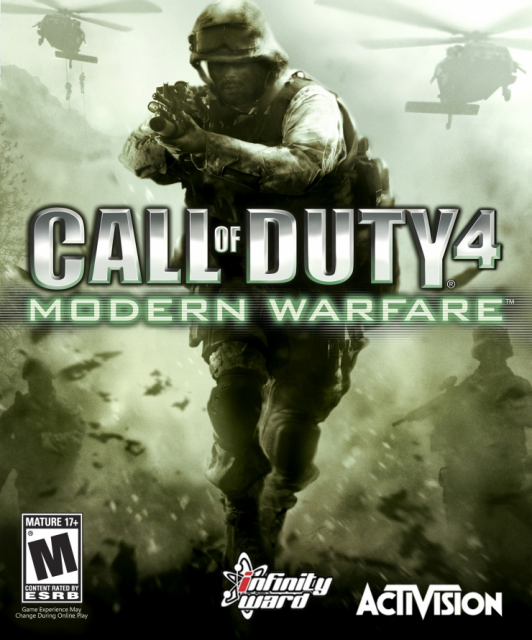
Call of Duty 4: Modern Warfare
Game » consists of 23 releases. Released Nov 05, 2007
Log in to comment