I don't have the BEST PC but it's good enough to run some good looking games (Mirror's Edge, Prince of Persia, Far Cry 2 all run great). I have been trying to get Fallout to look good and run well and I just can't. Even on pretty low settings it chugs along.
Are there some certain settings I should be doing or is this game just poorly optimized?
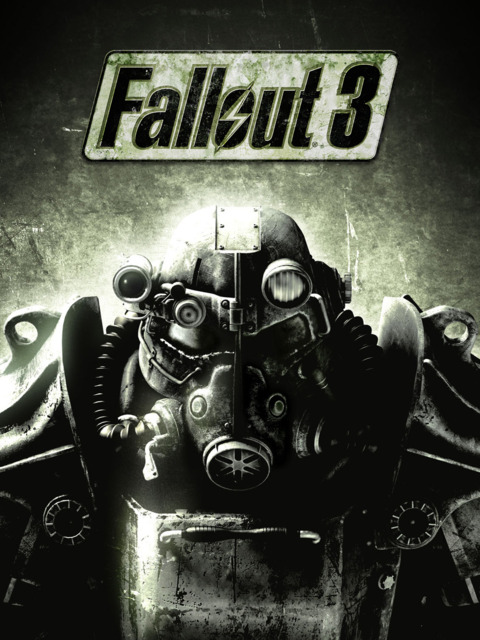
Fallout 3
Game » consists of 45 releases. Released Oct 28, 2008
In Bethesda's first-person revival of the classic post-apocalyptic RPG series, the player is forced to leave Vault 101 and venture out into the irradiated wasteland of Washington D.C. to find his or her father.
Does this game run terribly on anyone elses PC?
Hey now...
It runs pretty well on my computer. I have a 7900GS that doesn't really run PoP or Mirror's Edge all that great. And Far Cry 2 gave me a BSOD (idk why). Keep messing around with the settings, upgrade your graphics card drivers, and apply any patches that have come out. I think Fallout 3 just recently came out with a patch, so try that if you haven't already. Otherwise, I don't know. It runs great on my computer at pretty low-medium settings, but for some reason it keeps crashing on me. I've gotten used to it and now I just quicksave/save frequently, but other than that the game runs smooth as eggs. I need to apply said patch, but I keep forgetting to.
Hmm alright, I'm pretty sure I'm up to date on most of that stuff. I'll definitely check it all out though. Yeah I don't know, I guess I should just turn some stuff a little lower, that game just looks so shitty when it's turned down. Oh well I guess that's what I get for not buying really high end stuff. Thanks for your help.
And how DARE you tell me to buy a console.
Another thing you can look at is your system resources . Check what background services and program's you have running and kill off anything you don't need . Its a RAM hungry game to be sure .
AMD Ahtlon 64 X2 Dual Core Processor 4200+ 2.21 GHz, 2 GB of RAM, and 8800GT.
I dunno I guess if I turn it to low it runs fine...it just looks so bad
I have an Intel Quad core 2.4 with an Nvidia 9800 GTX.... and I am able to run it max. I have to leave the AA at like 4x or else it chugs in the city areas. You need a really good PC to run this game max... and it still doesn't even look that good. Nothing to see really...
"AMD Ahtlon 64 X2 Dual Core Processor 4200+ 2.21 GHz, 2 GB of RAM, and 8800GT.It can't be that bad, I run at 27fps ish w/ a 7600Nvidia w/ higest textures, lighting etc... I just have medium on things like shadows and object LOD.
I dunno I guess if I turn it to low it runs fine...it just looks so bad"
The key to FO3 is to turn down stuff that you don't care about , IMO grass and tree LOD, but to keep things you do care about HIGH, like textures, water, lighting.
Of course many people will complain that "FO3 is ugly" because they want every game to look exactly like Crysis
I can run it max on 1920x1200 with AA at 4x perfectly. gtx280 1gb card, dualcore 3.2hgz intel is all I got too. Yeah, the game really doesn't get much prettier, just nicer textures here and there, but it definitely looks a ton sharper, and the main thing that is just unreal in that game is the ridiculous draw distance that you can still clearly see everything at soooo far away, when you have the settings on max.
It runs beautifully on my machine. My graphics card is an 8800 GT 512mb (nothing fancy), processor is an Intel Core 2 Duo clocking at around 3.5 Ghz (none of these are overclocked).
Now, I, like some of you guys when starting up a new installed game, crank up the settings to their max, to see how my system can handle it. So I run Fallout 3 with everything max... you know you start out at the vault (I don't think this is spoiler) and to my surprise I'm getting a damn smooth frame rate I'd say 60fps, but I wasn't counting. So magically I find myself out in the wasteland (not a spoiler I hope), and that's where the frame rate started to drop in some areas below 30 fps, which for me is a little too choppy.
The key is in the gfx settings, you access it through the "autoplay" window. After a bit of tinkering I found the culprit (it even says there) to be AA and Anisotropic levels, turned AA OFF, Anisotropic was turned OFF. I loaded a save, and I'm back in the high 50fps. But turning off Anisotropic does affect the quality of the graphics more than Anti Aliasing, so I turned it up to the next setting after OFF. Now I might get jaggies, but I don't mind. Everything else is turned up to the max, I'm sure you could tweak a few other settings to squeeze a few more fps but I'm happy with this. There are a couple of areas where I get down in frame rate, like the outside of Rivet City, but it's still not a slideshow, it's still fluid.
My system is not super high end, and it can run it. So far it can run anything I throw at it at the highest settings with a few compromises like AA and such.
What are your system specs?
I have a 2.4 Intel quad core with a radeon 4870 1gb card and 4gb of ram on Vista. It runs smooth as silk with everything maxed out. I was actually quit surprised it ran so well manily because this is the first gaming specific pc I have ever had. I would definitely try what artofwar said because AA and Anisotropic can eat up processing power in a graphics card.
"It runs beautifully on my machine. My graphics card is an 8800 GT 512mb (nothing fancy), processor is an Intel Core 2 Duo clocking at around 3.5 Ghz (none of these are overclocked).Now, I, like some of you guys when starting up a new installed game, crank up the settings to their max, to see how my system can handle it. So I run Fallout 3 with everything max... you know you start out at the vault (I don't think this is spoiler) and to my surprise I'm getting a damn smooth frame rate I'd say 60fps, but I wasn't counting. So magically I find myself out in the wasteland (not a spoiler I hope), and that's where the frame rate started to drop in some areas below 30 fps, which for me is a little too choppy.The key is in the gfx settings, you access it through the "autoplay" window. After a bit of tinkering I found the culprit (it even says there) to be AA and Anisotropic levels, turned AA OFF, Anisotropic was turned OFF. I loaded a save, and I'm back in the high 50fps. But turning off Anisotropic does affect the quality of the graphics more than Anti Aliasing, so I turned it up to the next setting after OFF. Now I might get jaggies, but I don't mind. Everything else is turned up to the max, I'm sure you could tweak a few other settings to squeeze a few more fps but I'm happy with this. There are a couple of areas where I get down in frame rate, like the outside of Rivet City, but it's still not a slideshow, it's still fluid.My system is not super high end, and it can run it. So far it can run anything I throw at it at the highest settings with a few compromises like AA and such.What are your system specs?"Same exact areas as you, same exact slowdown for me, although I'm at 4xAA and 15 AF (No 16 in the menu? D:). Outside Rivet City and a few other select places (some of which make no sense) I get slowdown as well.
Intel Core 2 Duo 3.0Ghz
ATI Radeon HD4850
4GB RAM
Windows XP SP3
"artofwar420 said:Yeah... just lower or even turn off AA and AF."It runs beautifully on my machine. My graphics card is an 8800 GT 512mb (nothing fancy), processor is an Intel Core 2 Duo clocking at around 3.5 Ghz (none of these are overclocked).Now, I, like some of you guys when starting up a new installed game, crank up the settings to their max, to see how my system can handle it. So I run Fallout 3 with everything max... you know you start out at the vault (I don't think this is spoiler) and to my surprise I'm getting a damn smooth frame rate I'd say 60fps, but I wasn't counting. So magically I find myself out in the wasteland (not a spoiler I hope), and that's where the frame rate started to drop in some areas below 30 fps, which for me is a little too choppy.The key is in the gfx settings, you access it through the "autoplay" window. After a bit of tinkering I found the culprit (it even says there) to be AA and Anisotropic levels, turned AA OFF, Anisotropic was turned OFF. I loaded a save, and I'm back in the high 50fps. But turning off Anisotropic does affect the quality of the graphics more than Anti Aliasing, so I turned it up to the next setting after OFF. Now I might get jaggies, but I don't mind. Everything else is turned up to the max, I'm sure you could tweak a few other settings to squeeze a few more fps but I'm happy with this. There are a couple of areas where I get down in frame rate, like the outside of Rivet City, but it's still not a slideshow, it's still fluid.My system is not super high end, and it can run it. So far it can run anything I throw at it at the highest settings with a few compromises like AA and such.What are your system specs?"Same exact areas as you, same exact slowdown for me, although I'm at 4xAA and 15 AF (No 16 in the menu? D:). Outside Rivet City and a few other select places (some of which make no sense) I get slowdown as well.Intel Core 2 Duo 3.0GhzATI Radeon HD48504GB RAMWindows XP SP3"
"Aska said:I have, it doesn't fix any of the slowdown so I just sort of live with it. It's not super frequent and only in certain areas of the game anyway. Seems to be a shoddy port, Oblivion is the same way on my machine, just not as bad."artofwar420 said:Yeah... just lower or even turn off AA and AF.""It runs beautifully on my machine. My graphics card is an 8800 GT 512mb (nothing fancy), processor is an Intel Core 2 Duo clocking at around 3.5 Ghz (none of these are overclocked).Now, I, like some of you guys when starting up a new installed game, crank up the settings to their max, to see how my system can handle it. So I run Fallout 3 with everything max... you know you start out at the vault (I don't think this is spoiler) and to my surprise I'm getting a damn smooth frame rate I'd say 60fps, but I wasn't counting. So magically I find myself out in the wasteland (not a spoiler I hope), and that's where the frame rate started to drop in some areas below 30 fps, which for me is a little too choppy.The key is in the gfx settings, you access it through the "autoplay" window. After a bit of tinkering I found the culprit (it even says there) to be AA and Anisotropic levels, turned AA OFF, Anisotropic was turned OFF. I loaded a save, and I'm back in the high 50fps. But turning off Anisotropic does affect the quality of the graphics more than Anti Aliasing, so I turned it up to the next setting after OFF. Now I might get jaggies, but I don't mind. Everything else is turned up to the max, I'm sure you could tweak a few other settings to squeeze a few more fps but I'm happy with this. There are a couple of areas where I get down in frame rate, like the outside of Rivet City, but it's still not a slideshow, it's still fluid.My system is not super high end, and it can run it. So far it can run anything I throw at it at the highest settings with a few compromises like AA and such.What are your system specs?"Same exact areas as you, same exact slowdown for me, although I'm at 4xAA and 15 AF (No 16 in the menu? D:). Outside Rivet City and a few other select places (some of which make no sense) I get slowdown as well.Intel Core 2 Duo 3.0GhzATI Radeon HD48504GB RAMWindows XP SP3"
"Anything you can get thats for both 360 and PC stick with 360 unless you really need it"Orange Box. :V
"AMD Ahtlon 64 X2 Dual Core Processor 4200+ 2.21 GHz, 2 GB of RAM, and 8800GT.I dunno I guess if I turn it to low it runs fine...it just looks so bad"Not that good using AMD with Nvidia stuff. 8800Gt is kinda sweet. I haven't gotten my copy but I have a 9600GT. Just to state the obvious, AA is for highend PC's.. if the AA for the game is good graphics.
Anything you can get thats for both 360 and PC stick with 360 unless you really need it
pissedoffthewitch said: Anything you can get thats for both 360 and PC stick with 360 unless you really need it ... [more]
Please Log In to post.
This edit will also create new pages on Giant Bomb for:
Beware, you are proposing to add brand new pages to the wiki along with your edits. Make sure this is what you intended. This will likely increase the time it takes for your changes to go live.Comment and Save
Until you earn 1000 points all your submissions need to be vetted by other Giant Bomb users. This process takes no more than a few hours and we'll send you an email once approved.

Log in to comment