Recently I've been experiencing problems with the notification system on Giant Bomb. Clicking on the links to the messages in the top right "your notifications" tab doesn't always direct me to the correct place on the site. When I hover over the link, I can even see the link is wrong.
Here is an example:
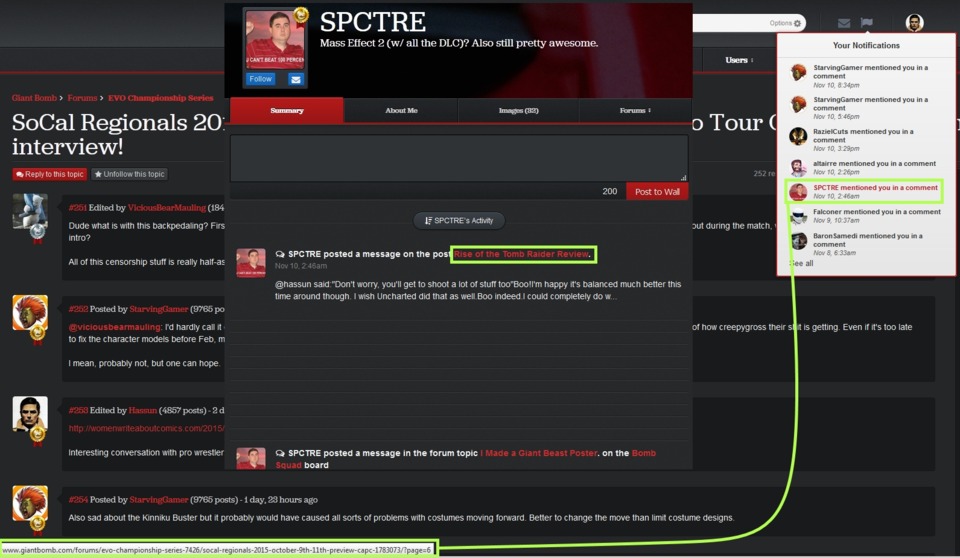
- When I hover over the SPCTRE notification I can see it's just going to link me to the page I am already on. (If I do this on another page, the link will change to that page.)
- As you can see the actual mention was posted in the "Rise of the Tomb Raider Review" comments section.
- All those horizontal lines in the activity feed are new as well as far as I can tell.
- This error has only started appearing recently and I have no made any significant changes to my software but let me know if ad/script blockers could be the culprit.
Log in to comment