I'm trying to subscribe to the premium podcast RSS feed in iTunes, but it doesn't seem to be working. I get prompted to enter my login information, but it doesn't seem to take it. I noticed it's asking me to log in to www.giantbomb.com rather than auth.giantbomb.com, but maybe I'm entering the incorrect RSS url?
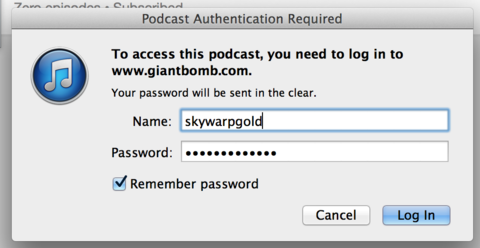
I'm entering the URL provided on the podcast page: http://www.giantbomb.com/podcast-xml/premium/. Is there a different one that needs to be used in iTunes though?
Thanks!
EDIT: Note that I've tried both my username and email address, and neither seem to work.
Log in to comment