The beta app is working well for me since the recent update. Resume works well. It would be nice to have the additions of search and live shows but I am not sure if that is actually possible. Overall it feels like an improvement and pretty stable too.
Roku app feedback thread
This topic is locked from further discussion.
The new update works fine for my Roku 3, though I had to restart the app to get it to recognize my login. Resume works now, but not all the time. I'm not sure why or how to replicate it beyond starting and stopping a few videos until one doesn't have the option to resume.
The Show listings and sort order could still use some work, I don't know if Betting the Farmville is relevant enough for its top listing. Some of the show playlists, Persona 4 Endurance Run (rip P5ER) is a good example, with only 23 episodes in the Shows playlist, could be improved by filling them out.
I just got back from being out of town for a week and the main recent video category doesn't go far enough back to see what I missed, since it only has a capacity of 20 videos; increasing the size of that primary video list and/or adding a search feature would be really handy since scrolling through the aforementioned video playlists is an exercise in frustration.
Only problem with the beta app so far (Roku 3) has been with linking my account. First time I tried to link, the site said I was good to go, but the app never updated. I restarted the app and was able to link it after that.
No playback problems or startup problems. Very happy to see the resume feature return.
Hey so every time I go to launch the app on my Roku TV it bumps me back out to the main menu. I've already updated the Roku software and reinstalled the app several times but to no avail. It worked fine for a few weeks when I got the tv then it went kaput. Anyone else have this issue?
I have a Roku 3 and a Roku TV. Both are working fine with the updated app and the resume feature works.
I'm going to just throw this out there and be greedy since everything is working for me right now. At some point, I'd love the resume feature to work across devices. In some cases I start a video in my den and finish it in the bedroom (if you know what I mean... sorry).
I know most users probably don't have multiple Roku devices so treat this as a polite request. Thanks for all you do, duders. The Giant Bomb channel gets the most use on my Roku devices by far!
Hey that new Roku app is great!
The video sub folders sorting alphabeticaly makes it kind of weird though. Seeing Kessler's Farmville videos is an odd thing in 2017.
Also the new selection at the top has some blurry photos. Other then those two, admittedly minor issues, it seems perfect.
Thanks for the hard work!
I've been getting videos randomly crashing pretty frequently over the past couple days. Just had it happen 5 times on 7/28 FriDota, and Steal My Sunshine Episode 3.
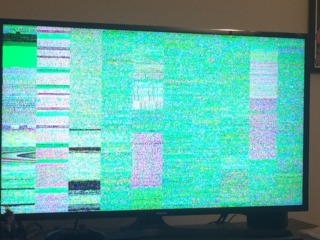
Upon crash my screen cuts to multi-colored pixelated fuzz/lines, and audio cuts to white noise/fuzz before I get dumped back to the video intro screen.
Anyone else experiencing this bug?
Edit: Grabbed pic.
Are there plans to address the channel load time? Would hope to see this reduced at some point, it's the longest-loading channel that I use by far.
Instead of loading each and every category during initialization, you can load them dynamically when the category comes into focus as the user scrolls. This is what most other Roku channels do.
I am having the same glitched video crash that others have reported. Might be where playback reaches the end of the buffered content as I had it glitch for maybe half a second, go to a load and then continue playing.
I've started pausing a video every few minutes and rewinding one tick on the bar. Seems to reduce the problem, but I might be projecting a solution.
Also, a lot of the categories seem to be mislabelled and number of the rows are just marked "Premium" when a good number of them aren't.
Overall pleased with the new overhaul, but when it rains... it pours.
@npeterson08: I have been getting that exact problem sometimes multiple times per video too. I'm just glad the resume function is back, or this would have been a huge pain.
Did I just see "Taking an arrow to the knee" on the loading screen text? :|
Sometimes videos stop around the 80% mark. The channel doesn't back out to the menu or anything, the video just stops, but the play button doesn't work and I need to fast forward a few seconds to get it running again. I've had it happen maybe 5 times over the past 20 videos. I'll see if I can replicate it.
edit: https://www.giantbomb.com/videos/unprofessional-fridays-07282017/2300-12414/ stopped at 1:38:XX. Fast forwarded one tick and the video started to play again.
edit2: https://www.giantbomb.com/videos/kingdom-heartache-episode-01/2300-12407/ stopped at 34 minutes. Same as above, fast forward one tick to get it playing again.
Normal version of the app still crashes on startup, but the beta version works fine. It takes a long time to boot up compared to other apps, but at least it works. Also yeah, please make live streaming on roku a thing. If the duder making the unofficial amazon fire tv app can make it happen.....
Yeah, this is happening to me a lot. Like, at least once in most videos, and more than once on longer videos.
It's getting to the point where I'm about to just give up again and cancel my subscription for a while. Hopefully it'll stabilize in a few months?
I've been getting videos randomly crashing pretty frequently over the past couple days. Just had it happen 5 times on 7/28 FriDota, and Steal My Sunshine Episode 3.
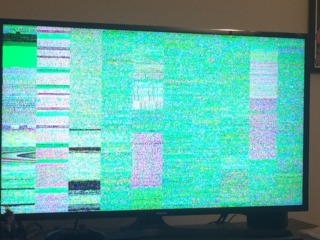
Upon crash my screen cuts to multi-colored pixelated fuzz/lines, and audio cuts to white noise/fuzz before I get dumped back to the video intro screen.
Anyone else experiencing this bug?
Edit: Grabbed pic.
App won't even open for me anymore... I've tried uninstalling/re-installing the app... System updating/restarting Roku. Nothing.
@highpriest: the video crash bug seems to be related to the 7.7 firmware. Seems to be happening with a few apps.
@npeterson08: I'm getting the same error with the screen freezing and going all static, followed by it cutting out and the video stopping...tried to reinstall the app and even rebooted my router...still happens and it's at random times and random videos.....other apps like vudu, Netflix, Hulu and so on don't have this problem
Forgot I have 2 different (Roku) players and happens on both
1 stick
1 4K player (or whatever they r calling it, it's the latest model)
I'm also getting the sudden static error. It is LOUD, too, so I really hope it can be fixed soon. Almost every video we watch on my Roku Streaming Stick cuts to that static after a few minutes.
I like @adnrewn' theory above, that it happepns when the stream reaches the end of what has buffered. Every time we get the standard, we just hit the back button on the Roku remote, hit Resume (thank goodness for Resume!), and it's back to normal for a while. So we're probably just helping it re-buffer the next part.
I'm getting the sudden static way more frequently, usually within 3 minutes of starting a video, and it has a pretty good chance of locking up my Roku now (previously that was pretty rare).
I had the same issue. Sudden static while watching a video. Hit the back button, then resume video and it would play. I would usually get about 15 minutes before I would have to repeat the process.
As of last night (Sunday, 8/06/17) if I try to launch the channel, it will show the Giant Bomb logo, then immediately kick me back to the home screen.
Tried deleting and re-downloading the channel, still unable to launch.
edit: Roku Model: 4640 - Roku Ultra
No app crashing or static, but I'm getting this video stopping fairly frequently now.
https://www.giantbomb.com/videos/quick-look-hellblade-senuas-sacrifice/2300-12429/ stops at 17 minutes. One tick on fast forward and it begins to play again.
@drrmc: I too have been getting the loud static crashes.
I have been rewatching the Metal Gear Scanlon series and I believe I got through all of MGS1 and 2 without having any issues. Now when watching Metal Gear Solid 3, at least 1 time per video, I get that loud static and either a freeze up in the Giant Bomb app or I get sent back to the home Roku screen. It's been getting more frequent too. I uninstalled both the official app and beta app and reinstalled the beta app. I then started watching the Volgin fight and I got the crash about 15ish minutes in. I restarted and started watching from there and I got another crash in 5ish minutes in.
Green screen of death on the Roku Stick using the beta release app. Typically occurs about 10-20 minutes into any video, though last night it was the latest Steal My Sunshine entry (Ep. 5). Video scrambles into some hideous green nightmare with a loud static burst. Tried switching over to the Plex app and had the same problem. Combined with the perpetual loading problem in my browser, the site is basically inaccessible unless I use one of my own scripts to just download the videos and push them to my media server. In all scenarios, I am logged in with my premium account.
I've been getting videos randomly crashing pretty frequently over the past couple days. Just had it happen 5 times on 7/28 FriDota, and Steal My Sunshine Episode 3.
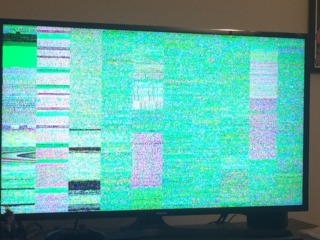
Upon crash my screen cuts to multi-colored pixelated fuzz/lines, and audio cuts to white noise/fuzz before I get dumped back to the video intro screen.
Anyone else experiencing this bug?
Edit: Grabbed pic.
I just got this for the first time at the 1 hour mark of Steal My Sunshine Episode 5. Same as before with the video stops, I hit the right arrow button to fast forward one tick and it started playing as normal.
happened again at 1:15:XX
Getting the same static/freeze as others. I found if you don't press back and just wait the Roku tries to load and just locks. It then did a full reboot. Hopefully the CBSi Dev (forgot name, sorry) can look into this?
Oh, yeah, I'm getting the static freeze thing happening multiple times on every video now. Now, instead of the video just going to static and stopping, about half the time it kicks me back out to the video page. When it does that, there isn't an option to resume where I left off, but there's about a 50/50 chance it will resume. That makes it dang near impossible to watch any of the longer videos without constantly checking my position.
edit: When it doesn't kick me back to the video page, sometimes the fast forward trick doesn't work, the video's loading bar hangs, and then my Roku crashes and resets.
OK, that's it for me. The lockups are just becoming too frequent for me to consider this a reasonable use of my entertainment budget. I'll probably subscribe again when things seem to be back under control.
OK, that's it for me. The lockups are just becoming too frequent for me to consider this a reasonable use of my entertainment budget. I'll probably subscribe again when things seem to be back under control.
Same for me, it's been getting worse and worse.
I've also been getting the loud static green screens of death over the last few days on a new Roku Stick, hard locks the stick too. It's frequent enough that it's pretty much impossible to watch a full video :(
Also having this problem constantly on 2 different model Rokus (Roku 3 and Roku Premiere+). So happy to have the resume functionality back, but not at the cost of having videos crap out constantly.
I've been getting videos randomly crashing pretty frequently over the past couple days. Just had it happen 5 times on 7/28 FriDota, and Steal My Sunshine Episode 3.
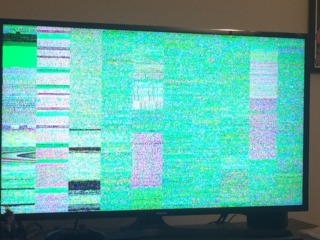
Upon crash my screen cuts to multi-colored pixelated fuzz/lines, and audio cuts to white noise/fuzz before I get dumped back to the video intro screen.
Anyone else experiencing this bug?
Edit: Grabbed pic.
I don't want to jinx it, but... Mega Man Legacy Collection 2 ups the tally to 5 videos that I've gone through without a static/freeze/crash.
Also been having this issue. Using the Roku 2 (2nd revision) and have been unable to finish any videos without this happening numerous times. Been trying to watch Mario Party Party, Steal My Sunshine, and the Shenmue Endurance Run and it's been a consistent issue.
I've been getting videos randomly crashing pretty frequently over the past couple days. Just had it happen 5 times on 7/28 FriDota, and Steal My Sunshine Episode 3.
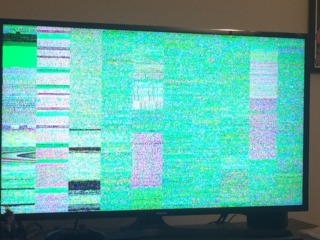
Upon crash my screen cuts to multi-colored pixelated fuzz/lines, and audio cuts to white noise/fuzz before I get dumped back to the video intro screen.
Anyone else experiencing this bug?
Edit: Grabbed pic.
I'm also getting the same satic / video cut freeze on my Roku 3 with the beta channel. Tried doing updates and restarting the Roku, but it was still consistently happening on the "Steal My Sunshine" videos. Haven't tested with other videos. My Roku was recently updated to version 7.7.0 as well.
I have been unable to launch the Roku channel for the last two days on my Premium +. I have deleted and reinstalled the official channel and the beta channel and both send me back to the home page.
@lochnessie82: I've had the same issue. Tried the beta channel, the standard channel. Removed and readded standard channel. Updated Roku. Rebooted Roku. Removed power from Roku.
Nothing works. All other apps are fine. Using a Roku 3600X.
Figured I'd say "me too," and hope we get noticed.
I don't have a bug report but a future change request. Was wondering if it was possible to increase the amount of items in the first carousel(i think its the all videos one) in the roku app. I barely have enough time to watch one or two videos a day so with only 20 items showing, often unwatched videos gets pushed off that first list and i have to hunt for them in the their categories. Anyway, keep up the bug squashing, hopefully it gets working better and better for everyone.
Please Log In to post.
Log in to comment