@oursin_360 said:
Well they do have ad based revenue for non premium users...
Fair, but that shouldn't really impact Premium users, and falling over on a third-party dependency is a little more fragile than ideal anyway.
Seems to error out if the page requests https://static.giantbomb.com/js/compiled/tracking.js and it is blocked. If I have a video playing, reenable uBO, and refresh from the uBO menu, that file is loaded from memory cache (which uBO doesn't seem to block) and the video plays fine.
If I force a refresh (shift-refresh), then tracking.js gets net::ERR_BLOCKED_BY_CLIENT and the video fails to load at all.
It's almost certainly not related to google-analytics.com / *.demdex.net / imrworldwide.com / sb.scorecardresearch.com / js-agent.newrelic.com / siteintercept.qualtrics.com dependencies, as my router blackholes those domains (so regardless of my browser/OS/uBO settings) and the videos playback fine (all show net::ERR_NAME_NOT_RESOLVED in Chrome console)
(Current-ish Chrome Win x64, current uBO)
e: typo fix (idle->ideal)


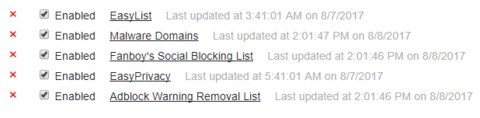
Log in to comment