You guys are awesome!
Please, keep the feedback coming. I may not be able to fulfill every request, but I do read and consider all of them.
Hi @soup_menu - awesome app. Any chance you could keep track of the last viewed time, like the podcasts app does?
Thanks!
Hi
- awesome app. Any chance you could keep track of the last viewed time, like the podcasts app does?
Thanks!
I second this. Having the last viewed time is very useful. Otherwise, thanks for all your great work on this awesome app!
@soup_menu: Say you are watching a video, and get to a certain point, but don't finish it. Once you open up the app again and start the same video, it will automatically begin from the time last viewed.
@soup_menu Unless I'm missing it, but a real nice feature would be to be able to download videos in the app and then transfer them to a PC at a later time
@zeeco: Strange. The app should remember where you were in a video when you stopped and automatically resume from that spot the next time you play it. If it's not doing that then you guys may have uncovered a bug. Would you mind letting me know what device you're using and what version of iOS it's running? I'd also appreciate if you could do a quick test for me: start watching a video, get part way through, stop the video, then start it again, but don't touch the playback controls until after the video has started playing. Let me know if it starts at the beginning and then jumps to where you were or if it just stays at the beginning.
@cbarnes86: I can add it to my list of things to look into.
The wait for a dark theme is over! This version also contains updated app icons and splash screens which use the post-redesign Giant Bomb logo.
I thought it might be fun to take a look at who's using Giant Bomb Video Buddy, so here's a chart of the top 10 countries by number of active installs:
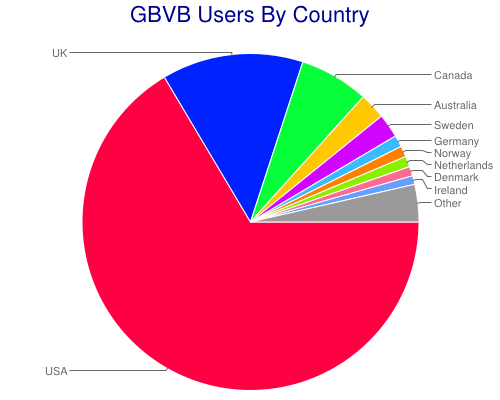
Unsurprisingly, large, English-speaking countries are leading the pack, but I think it's interesting to note that Scandinavia is also well-represented. This chart gives a decent idea of who the average GBVB user is, but, given the population disparity (e.g., the US's population is more than 68 times as large as that of Ireland), this might not be an accurate representation of the popularity of the app around the world. In order to better measure that I calculated the number of installs per capita and things change a bit:
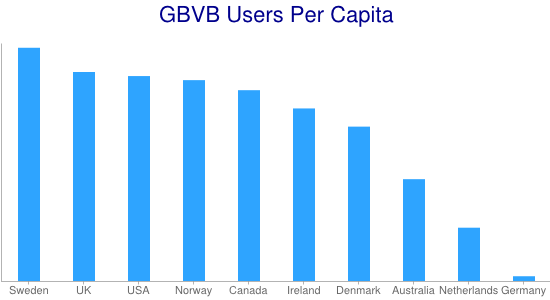
Giant Bomb Video Buddy may have more installs in the US than anywhere else, but if you started searching for another user in your country at random, Swedes would be the most likely to find each other. Granted, we're talking about something like 1 in 100,000, but I still think it's pretty cool.
@soup_menu: I tried doing a test, and the video just started from the beginning and kept playing from there. I have seen some variety on whether or not this works. Generally, the video will just play from the beginning. Occasionally, the video will play a few seconds then go to the last viewed time. A few times, it went straight to the last viewed time. I'm using an 4th Gen iPod Touch on iOS 5.0.1. Thanks again for all your great work, and devotion to the app.
With the newest update to the App I find that the app has a hard time switching from landscape to portrait mode when in the menus...I didn't have this issue with other versions of the app and all my other apps also don't have an issue...
My favorite iPhone app! Thanks so much! I have an iPhone 5 with iOS version 6.0.2
@zeeco: Thanks for testing that out. I have an update in the works that fixes some cases where using AirPlay would reset the playback position and I think it'll probably fix the issue you're seeing too. I'll try to get it submitted for review soon and, with a bit of luck, it'll get released some time next week.
@soup_menu: Cool. Thanks for all your hark work and a great app.
@counterclockwork87: Please try force-quitting the app (you probably already know the drill, but: exit the app, double tap the home button, long press on the icon, and hit the "x"), relaunching it, and seeing if the problem persists, just in case it's some sort of weird, temporary thing. If that doesn't do it, mind if I ask for a few more details? Do you mean that it will stay in landscape and refuse to rotate, or just that the animation when rotating isn't smooth? Does it do this all the time, only under certain conditions (e.g., only when on a list of videos with the menu drawer open), or seemingly at random?
Hey, so I'm looking for a solution to automatically get all GB videos on my iPad. Android has me spoiled, but this won't be able to actually download videos until I open the app up, right? And it's subject to the 10 minutes background DL timeout or whatever of iOS apps?
@theimmortalbum: If you can live with having to manually queue up downloads I think there's a way for you to sort of cheat the 10 minute timeout. Giant Bomb Video Buddy has permission to run in the background if there's a video playing so, while I haven't tested this especially thoroughly, playing a long video on mute in the background should let your downloads continue for the duration of that video. I know that's pretty cumbersome, but without using one of the multitasking apps for jailbroken devices I'm not sure it can get much more elegant.
@soup_menu said:
@theimmortalbum: If you can live with having to manually queue up downloads I think there's a way for you to sort of cheat the 10 minute timeout. Giant Bomb Video Buddy has permission to run in the background if there's a video playing so, while I haven't tested this especially thoroughly, playing a long video on mute in the background should let your downloads continue for the duration of that video. I know that's pretty cumbersome, but without using one of the multitasking apps for jailbroken devices I'm not sure it can get much more elegant.
Yeah, that's what I was afraid of. I'm spoiled by Android at this point. Thanks!
This app is awesome. It's now the primary way I consume Giant Bomb content!
One thing I thought might be useful: an ascending/descending sort button. Would be ideal for stuff like the Endurance Runs, where one typically watches them from oldest to newest.
Otherwise, great work. Rated, reviewed, paid.
Is there a chance it's possible to have the app filter out the trailers that get uploaded to the site and only show original content?
Edit: I guess I should say I mainly just click on "Latest" since I'd rather not go through all the subcategories looking for what's new. So yeah, being able to filter out trailers from the Latest stuff would be sweet
@sirchode: I don't know if the API has what I'd need to do that the "right" way, but I could probably bang something together regardless. I'll add it to my list of things to look into. Thanks for the suggestion!
I also want to give a quick thanks to everyone who has donated, rated, reviewed, or otherwise given the app your seal of approval. You guys rock!
A minor update for all y'all:
I'm thinking of getting an Apple TV. Can I stream out the videos through that since there's not an official app on that? That's like the only benefit of a Roku for me over an Apple TV.
@mormonwarrior: Yes, indeed. The app supports AirPlay, so you'd be able to use it to send video to an Apple TV. I should mention that it can't do livestreams, but, unless I'm mistaken, the Roku app can't either, so they'd be tied on that front.
Hey soup, is there any chance you could amend the text under the app icon so it just says Video Buddy or something? The current long name causes ellipsis which are kind of annoying.
Thanka
@crunchinjelly: I can do that. It might be a little while before I push a new build, but when I do, that change will be in there.
Just chiming in to say that I bloody love this app. I was using a setup before whereby I used downcast and the GB premium RSS feeds, but having the ability to pick out the quality of a video when I download it is great (mobile quality Jar Times just make sense!).
A quick question: Do you think there will ever be a way to view the GB live shows? The Twitch app is such a shit show, I never manage to get that working properly. Is there like a Twitch API you can access?
Also, I see in the About section that you use the GiantBomb API. What for? I assumed that the videos are just from the RSS feeds? If you are hooked into the API, would it be possible to have a link from the video to the "Related" game. It would be good to watch a Video, then link to the game page (in chrome ideally ;-) ).
Any chance of a category which is basically everything apart from trailers? I don't really watch trailers that often, so I open the app and then check Features, Quick Looks, Subscriber etc.
LASTLY, is there a way to put a tick next to a video when it has been watched? I watch all GB videos on my iPad and iPhone using this app, and a little tick (synced with iCloud!) would be really handy when I just want to chuck on some GB I haven't seen yet.
Anyway I got some DLC to show my appreciation! Also, I have been running iOS7 since the launch of Beta 2, and so far the Video Buddy has performed admirably!
Edit: That was a lot of requests, I've just gotten another DLC!
@atomicedge: Thanks! Regarding your questions / requests:
Right now Twitch only makes their streams available to third party developers using Flash, which isn't available on iOS. Apparently they've been working on supporting HTTP Live Streaming and have plans to open it up for use by others, but that hasn't happened yet. If/when it does I'll definitely take another look. I suspect I'd only be able to provide access to public live shows, but even with that limitation I think it would be a feature worth supporting.
I actually am using the API to get the video data. The RSS feeds only list 15 videos and don't give access to all of the information you can get from the API (for example, the video's run time or the user who posted it), so the API was the way to go. As for being able to jump to an associated wiki page, unfortunately the API does not expose that "related game" data. Sadly, that makes this feature a no-go.
I'd previously looked into adding an option to omit trailers from the latest category, but wasn't seeing a good way. Your request prompted me to look again and this time I found something that can get the job done. Adding a new entry on the settings page ought to be simple enough, so I'd say that you can expect this to be in the next release.
Showing an indicator for videos that have been watched has been suggested a few times and I think you guys have managed to sell me on the idea. It might take a little time, but I'll see what I can come up with. Syncing is, unfortunately, a bit trickier. I've been doing some reading and apparently using iCloud to sync databases is pretty rough (this is one of the better articles I've seen on the topic). I do have some ideas for implementing my own system for syncing, but I'll need to do some experimenting before I can decide if it's the right way to go.
@soup_menu: Thanks for getting back to me! Interesting use of the API, a shame they don't surface the related game data. Good to hear there will be an original content only option, and also it would be good to see a "watched" setting!
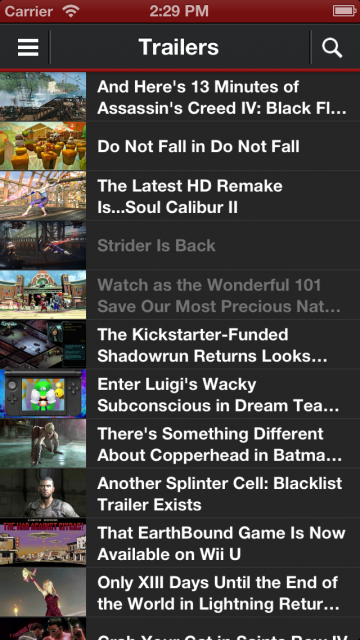
@atomicedge: How would folks feel about something like this, where videos that have been watched in their entirety have their titles dimmed in the list?
@soup_menu: Looks good. I think generally "Watched" status in things counts over 95%. It could still continue playing when you tap it like usual, but generally if you stop a video 95% of the way through then you are done with it.
Fantastic! Thanks for the update @soup_menu! Being able to hide the trailers is a big improvement, and the dimmed videos make finding something to watch much easier too!
Keep up the good work!
Nice update.
A small feature I'd liked added would be an option to make streaming/downloading wifi only, kinda like how the Netflix app or many podcasting apps do.
Fantastic app. Keep up the good work.
@superkcross: I can add it to my list of things to look into, but it's not one of the most popular requests, so I may not circle back around for some time.
If it helps put your mind at ease, the amount of data the app can burn through without your knowing should be pretty low. Due to Apple policy, streaming is actually already only available over WiFi. Downloading can be done over any connection, but there's no auto-download ability and (again, due to Apple policy) downloads can't run for any longer than 10 minutes in the background.
@soup_menu: Yea I figured it wasn't really requested much. The issue is mostly specific towards me.
My data plan is only 300mb and I've had an instance where as I was streaming the Element4l quick look, WiFi suddenly crapped out on me and it switched to cellular without notifying me. And there went the rest of my data for the month.
@soup_menu: Yea I figured it wasn't really requested much. The issue is mostly specific towards me.
My data plan is only 300mb and I've had an instance where as I was streaming the Element4l quick look, WiFi suddenly crapped out on me and it switched to cellular without notifying me. And there went the rest of my data for the month.
@superkcross: Yikes. That's a bit more dire than I was initially imagining. I still don't know that it's something I'll have a chance to look at soon, but at least now I have a better appreciation for the issue. Thank you for the additional information.
I just wanted to say thanks for all the work on the app. It has been the most convenient way to watch GB content on iOS. It's still a bit early considering it just came out, but have you explored options involving the Chromecast? I've been relying on the YouTube channel so far, but it would be so much sweeter if I could get premium content on my TV without buying an Apple TV or streaming a Chrome tab.
@drwaffles: Chromecast is something I'm interested in looking into, but probably not something I'll have a chance to check out in the short term. For now I think the best workaround I can offer is to use GBVB to browse for videos, select YouTube from the drop-down, and then use that app's ability to send via Chromecast. I know it's not a complete solution, but hopefully it'll work reasonably well.
Please Log In to post.
Log in to comment