So as the title says my PC keeps shutting down, though it only does so when i play games, its only happended with games that run over steam, i dunno if its a coincidence or if its just because those games requires alot from my PC (the games its been happening with is Modern Warfare 2, and Blood Bowl: Dark Elves edition).
BUT now heres the weird thing, it havent allways done it, when ym PC was new it didnt do it, but after i formated my PC it started doing it whenever i play those games.
If anyone has some suggestions, if you know about programs blocking the games or whatever, is my PC broken ?
Any ideas is welcome

PC
Platform »
The PC (Personal Computer) is a highly configurable and upgradable gaming platform that, among home systems, sports the widest variety of control methods, largest library of games, and cutting edge graphics and sound capabilities.
My PC keeps shutting down! please help
It can happen with the psu. Are your steam games more graphically demanding then your store bought games? Maybe it's overloading the psu because it's not enough power for your videocard and you concluded it was steam. I don't know, just throwing ideas out there.
This is what happened to me recently - your PSU is fuck-bucketed. See if you can find a cheap replacement for the time being.
My old computer would randomly freeze when playing games whenever the weather was hot. I found out that my graphics card wasn't getting enough power so I had to replace the PSU and it was fine afterwards. I thought it was overheating at first, but it wasn't. The computer didn't shut off for my problem, just froze up and the speakers started making a loud high pitched noise.
It does sound like your PSU, but you should check out a few things first:
There could be a lot of dust on the GPU fan, causing the card to overheat. It's the same for all the fans really, so check them out, and clean them if necessary.
If it started immediately after you reformatted, it could be a driver issue. Make sure to update everything, including GPU and chipset.
Of course, your graphics card may be busted. My old Radeon X800 worked fine on the desktop, but as soon as I tried to run a game, the comp. would shut down.
As already stated, it could be PSU problems. You could try replacing it, but before running out & getting new hardware, I would try a few things first....
Since it only started after you formatted, then it could be driver problems, or some bug in whatever version of Windows you're running. Try running all your windows updates, and get the latest video drivers for your card. If it still happens, try an older version of your video drivers.
If it still happens, then could be heat issues. check your bios to see how hot everything is running. Or download some software that will measure it for you.
Try taking the side of your case off & blow out any dust. Maybe you don't have proper air-flow.
Try leaving the side open while you run your games.
check msconfig & disable any programs from the startup that you do not need running. There could be something running in the background hogging a lot of your memory/cpu. Leave ONLY the processes running that you need to play your game & see if it still happens.
Use Riva Tuner to check your GPU Heat and make sure your fans are running at full power. If Its CPU you may want to get a better heatsink. By the sounds of it your not savvy enough to overclock anything so it maybe just shitty parts from your manufacturer.
Im assuming heat since its summer. Therefor your PC is running at higher temps then normal so your stock shit may not be up to snuff. Also some videocards messup and dont scale there fan speed with heat-My GTX260 did that so whenever I was playing anything from 2007+ I threw fan speed up to 70%
http://www.newegg.com/Product/Product.aspx?Item=N82E16835118223
If its CPU that heatsink should rape whatever problems you have heatwise.
Also you really should post specs and if you had it custom build or got it from dell.com (LOL)
I would suggest downloading the latest GPU update, cleaning your computer case's fans, checking to see if your system specs can handle the game and/or checking your computer's temperature.
Please Log In to post.
This edit will also create new pages on Giant Bomb for:
Beware, you are proposing to add brand new pages to the wiki along with your edits. Make sure this is what you intended. This will likely increase the time it takes for your changes to go live.Comment and Save
Until you earn 1000 points all your submissions need to be vetted by other Giant Bomb users. This process takes no more than a few hours and we'll send you an email once approved.
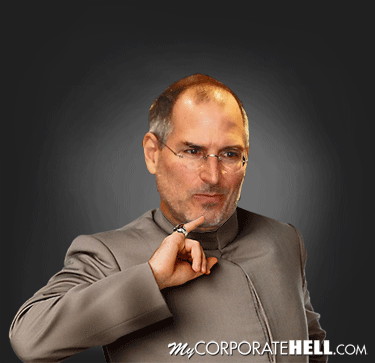
Log in to comment