So I just finished the beast now properly named, "John Henry" (First one to guess that name's source wins an Internet Cookie) and I need a kickass sound setup because engine's like CryENGINE and Source SDK aren't just supposed to look pretty, in a similar thread I outlined a scenario on the PS3 forums that would help me with a sound setup that could switch between my PC and Playstation, now that I have found a Logitech solution....
How the hell do I get 5.1 Surround to work properly with a Desktop that doesn't have the open space of a Home theater?
Well if you guys give a damn here's my room, and it is easily reorganizable, I R STRONG. However keep in mind my only power jack it to the right of the door, in the bottom right corner, so the bottom left corner isn't fun to try to get an organized cable to.


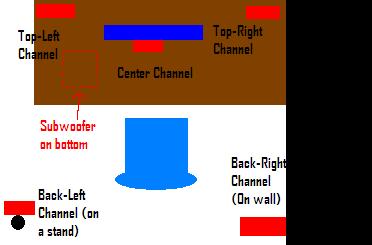




Log in to comment