Poll What combination of keyboard and mouse type do you use? (209 votes)
I had a mechanical keyboard a few years ago and it failed spectacularly about a year in. Multiple keys stopped registering, the letters started rubbing off and it was so damn loud! Spent $100+ on the thing! What a waste. I had been fetishizing gaming keyboards for about a decade before that; the allure of LEDs, USB ports, programmable keys, volume and play controls in just the right spot... Well that was probably the last gaming keyboard I'll buy. I just like the feel of regular ass $10-20 ones you find wherever.
I do like a gaming mouse though because they way you jam on a mouse button feels unhealthy on a regular mouse, though I don't think I've ever broke one. I like a middle of the road logitech one with the thumb indent on the side. Mouse weights, though, amirite. I wish I had something to do with all these extra mouse weights. Yunno how there's some guy who collects vhs copies of Jerry Maguire, and some other guy who collects Speed vhs tapes, I should be that guy but for mouse weights and have like 20,000 lbs of mouse weights.

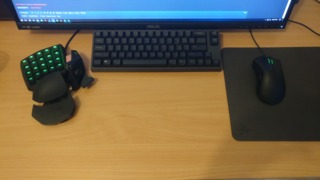

Log in to comment