What a Great Year for Stealth Games!
By Akrid 6 Comments
So,
it occurs to me that this has been a great year for those who like sneakin' in their video-games. Maybe it's at least partially because these last couple months have been particularly laden with stealth-type games that I feel that way, with Mark of the Ninja, ACIII, Far Cry 3, Dishonored, and Hitman: Absolution being dumped on us somewhat end-to-end over the past while. But consider for a moment that this has been dubbed "The Year of the Bow". Y'know what the bow is used for in games? Stealth. Boom. Therefore, I demand that stealth games should be given equal and/or greater billing on that dumb joke.
Quantity, though, means nothing. What's really remarkable is the stellar quality of the stealth games released this year. In fact, the three best stealth games I've ever played ever have somehow managed to come out within the same span of 12 months, and - in my mind - managed to revolutionize three entirely different aspects of stealth gameplay. And I suppose logically, the genre as a whole. Lemme break it down.
There was Klei with their shockingly nigh-perfect Mark of the Ninja.

It's a bit ironic that a Western developer has come out of nowhere and captured exactly what makes ninjas so damn cool. There's a clear and singular vision guiding the game to make sure you feel like a positively preternatural and legendary being, and they sought out to deliver that with every single mechanic in the game - which culminates in something that feels more like an action game in comparison to the usual plodding pace of stealth. It's really impressive to me that they seemed to have achieved as 'perfect' a version as possible of this game they made, particularly considering that it seems rather one of a kind. This game apparently had a very long development, and the polish and hard work has made it into a diamond.

This is was my game of the year, largely in part because it solved the ever-present problem in stealth games of lack of feedback by simply layering mechanic upon detection mechanic until it became pure, blissful awareness of the world around you. The 2D nature of the game allowed them an easier avenue to convey all this information than would be possible in a 3D game, and they do so with more gusto then any stealth game before it. Every time I was killed, I knew what mistake I made. I never felt cheated when a guard spotted me, or when a dog sniffed me out. It's almost entirely free of the baggage that comes with a stealth-based game.
There was Dishono(u)red,

which delivered on a more well-trodden avenue of stealth previously occupied mostly by the Thief series. The most telling thing they did to diverge from Thief though is the fact that they forwent a darkness system. The idea that darkness is what keeps you hidden has always bothered me, because it's kind of inherently flawed as a game concept. It's using an ever-changing state to dictate a binary one, and so there's always a seed of doubt in the player if they're going to be spotted or not. Outside of that problem, sticking to shadows is really a restrictive and not terribly fun thing to do.

Dishonored does no favours for itself by not allowing 'safe' dark zones, and that makes it all the more impressive when it really doesn't give you much information at all about how the guards will spot you, and plainly challenges the player to tackle situations simply as you would in the real world with the magical tools at your disposal. And magically, it just works. The AI is perfectly balanced between appearing truly, frustratingly self-aware and perceptibly dim - an impressive feat, given that most of the game is spent in well-lit environments, where the dissonance is easier to spot. The result is a game with very little compromised for the sake of being a game, and it works that to it's advantage in it being primarily a role-playing game. That tact of design makes it much easier for the player to wholeheartedly jump in and participate in the universe.
By not laying it's mechanics bare, it's essentially doing the exact opposite of Mark of the Ninja. Maybe the reason why there are still some frustrating problems inherent to stealth games left in there is because of that fact, but either way, while it doesn't aim to be transformatively curative of the many ails of stealth games like Mark of the Ninja tries to be, it still exceeds it's predecessors in some interesting and progressive ways in my eyes.
And then there's Far Cry 3.

Now, this isn't a stealth game strictly speaking, but that's why it's the best stealth game I've ever played. See, I like stealth games. I really do. But the inherent flaw is the fact that when you're caught, you die. Or more often then that, you're given the option to fight your way through. But that option has always been the lesser appealing of the two. In all proper stealth games I can think of, whipping out your biggest gun and start blasting in that situation is just incredibly unsatisfying in comparison to playing well and stealthily. It feels like the game is penalizing me by making me play the kind of not-good part of it. Call it the perfectionist in me, but I have never been content in just pushing through the last 30%, be it MGS, Thief, Hitman... Hell, even the stealth system in Uncharted 2 hooked me. Even if I know I'm totally capable of killing the rest of the way through, I usually just sit around and let the enemies kill me. And that's incredibly deflating to the experience, having to 'reset' like that.

Amongst it's many other triumphs, Far Cry 3 has cured me of that mindset. It does so by not making the point where I get spotted the point where the fun stops, because getting spotted in Far Cry sends you into another mode of play that's equally entertaining. And it's not even the fact that I find the gunplay totally on par with the stealth aspect that the game remains to be fun, although that certainly helps. It's the fact that It doesn't feel like it's punishing me for having resorted to shooting a bunch of dudes. On hard, both methods are equally tough and thus equally rewarding, and it's that parity that makes the stealth feel tightly knit with the shooting.

What's even more important in establishing that bond between the game's two play styles though is the degrees between them. When you get spotted in FC3, it's very much not a permanent state. You can slip back into the shadows given the skill, and you'll now be dealing with alerted and erratic enemies trying to find you in the brush. Through out every encounter, you have the ability to mix in as much stealth or as much brute force as you like. No matter how you play, it still nails the predatory nature of stealth games even when you're being less than stealthy. It feels like they learned a lot from Conviction in this aspect, except refined and invested into a much more logical place.
While the seamlessness between Far Cry's two halves is the aspect I found to be personally the most laudable, it does something else that I think is totally unprecedented in making it's open world stealth just amazingly well put together. People talk about combat puzzles a lot, and Far Cry hits that moniker better then I've ever seen. Units and unit types seem placed with purpose in each encounter, buildings and hills and valleys are important and smartly placed. It just doesn't feel at all like an open world game in it's attention to gameplay details, which is incredible. This is something that I felt ACIII really didn't make good on when it really needed to, and coming right off that game I was surprised to find that Far Cry had that secret ingredient I felt the lack of.
Far Cry 3 is tentatively my personal game of the year - tentatively of course seeing as how I'm not quite finished yet (About 75%), though I feel I've already experienced all it's warts and I'm okay with them. It is after all the only game this year that has disrupted my sleeping habits. Mark of the Ninja and Dishonored probably occupy my 2nd and 3rd slots. While two of those three games involve bows, this year will not be named as such for me. What really innovated this year was stealth. I think this year marks a rather abrupt change in thinking with these games, which makes me very interested in how Ground Zeroes is going to fair in my eyes now that I've seen another way of doing things.
Anyone feel similarly on how crazy stealth has been this year? Any other stealth games I missed out on that you thought were notable?



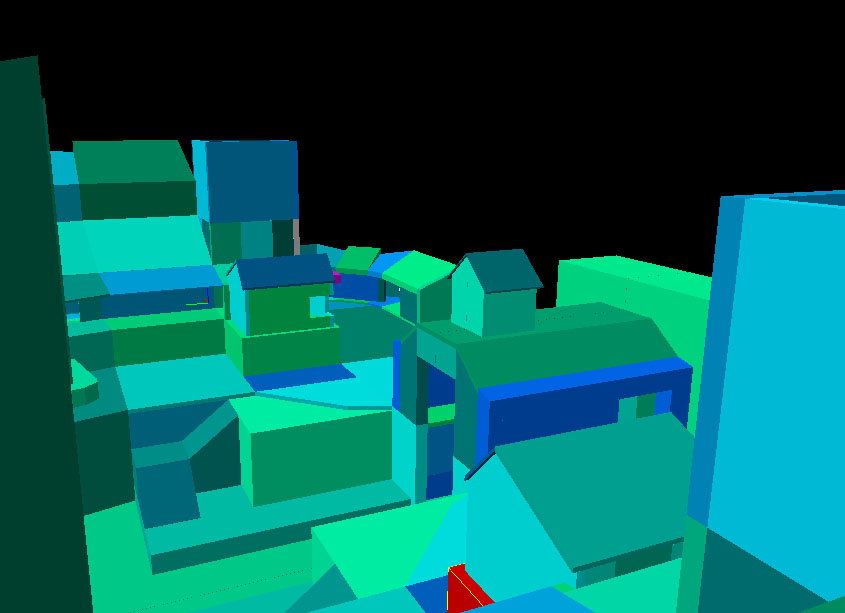










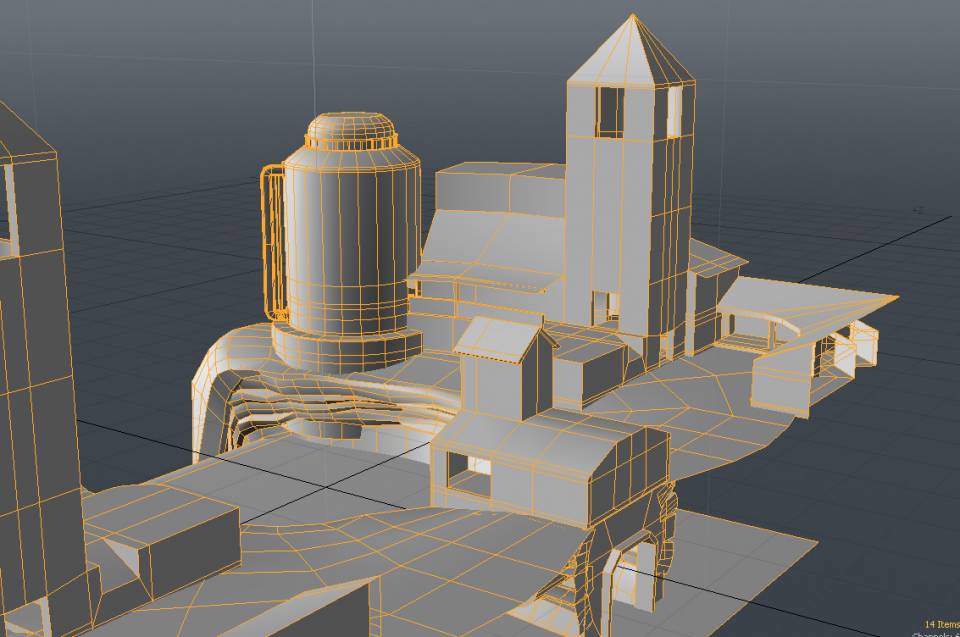

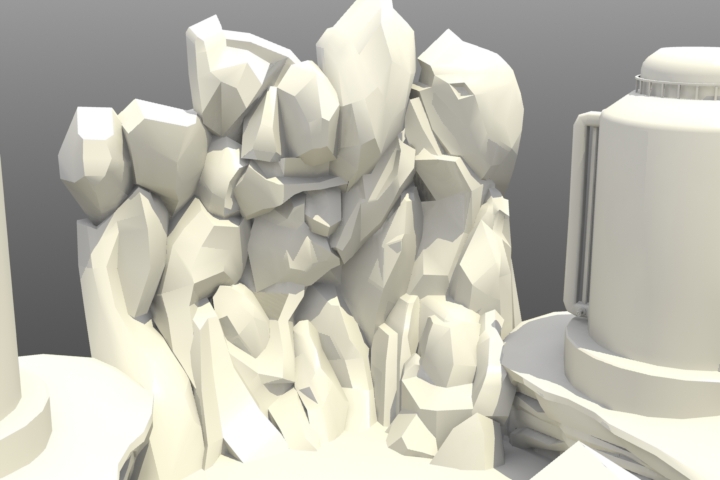
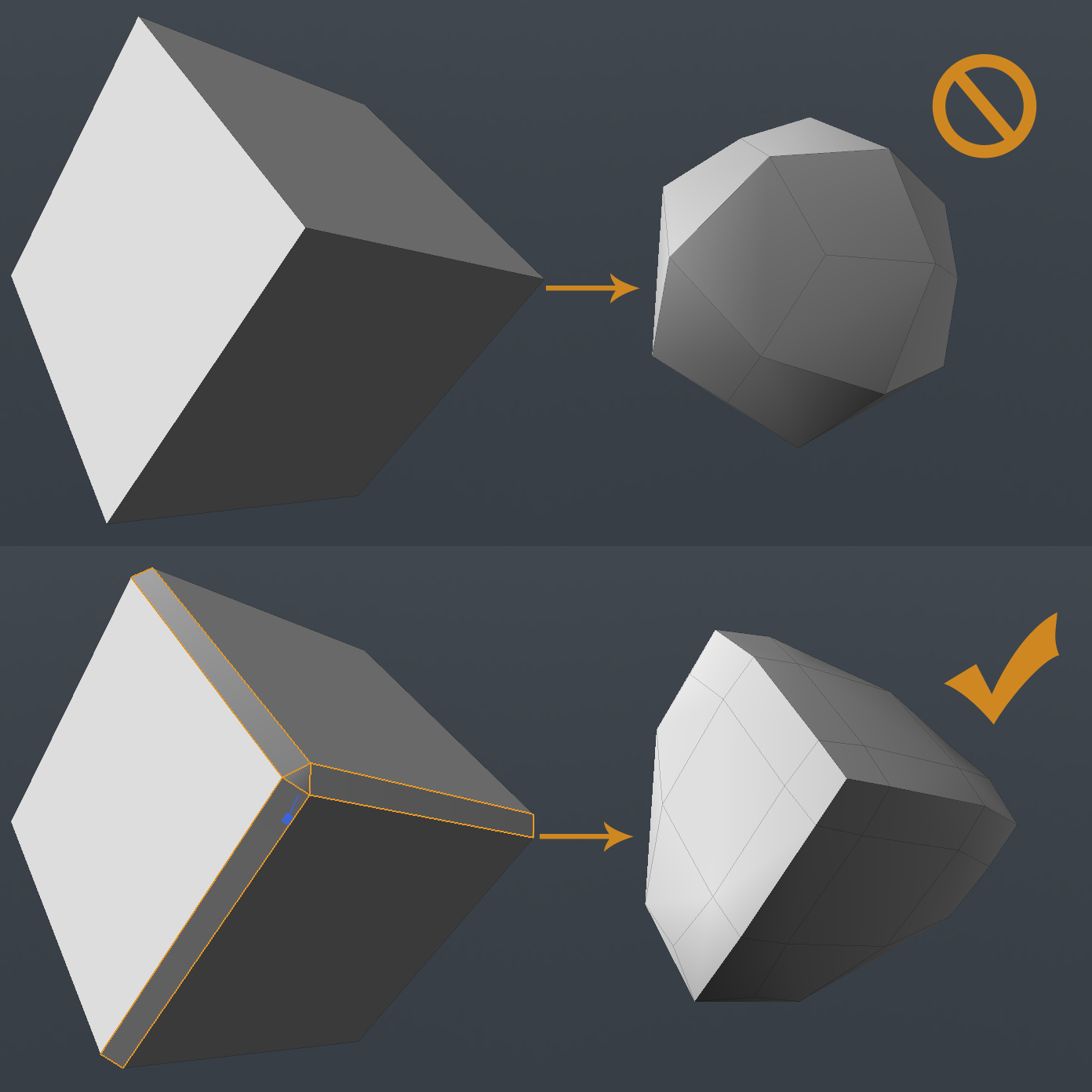
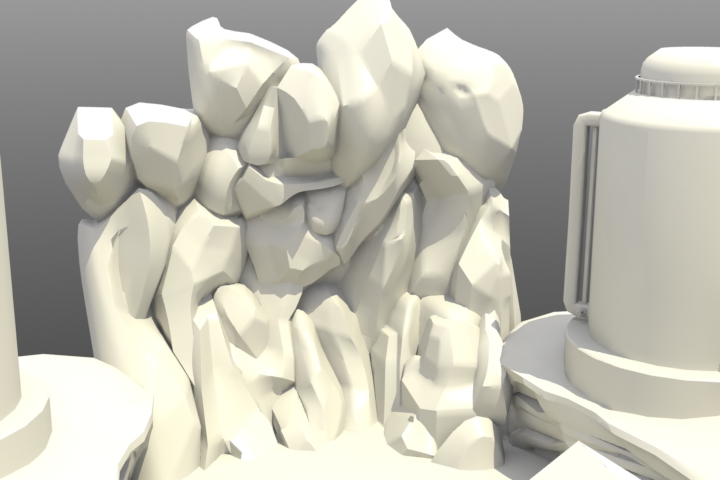
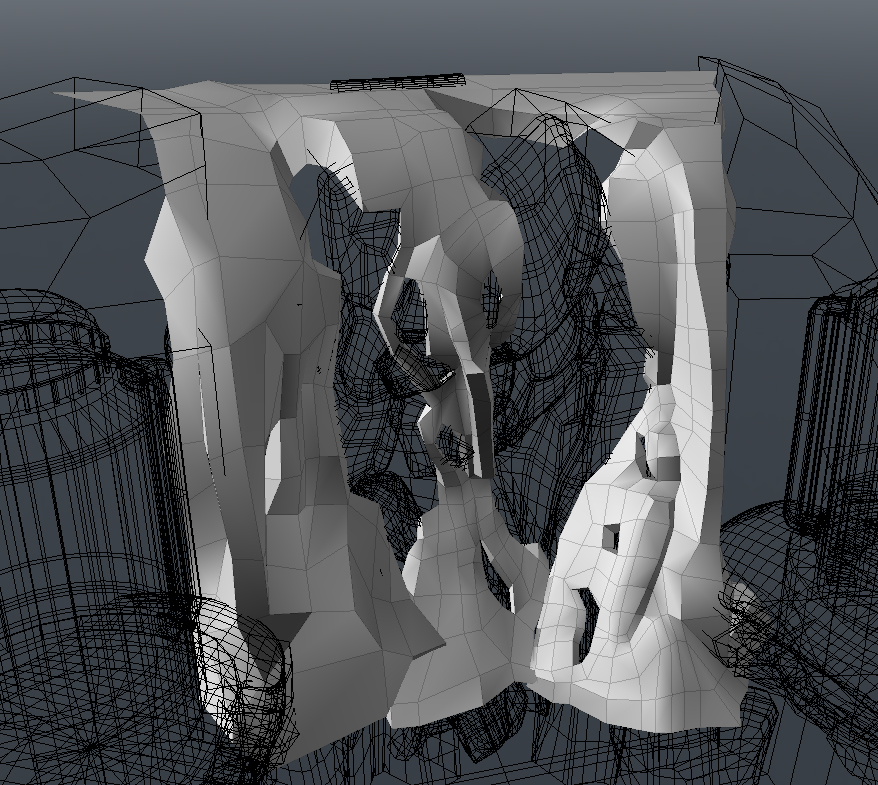




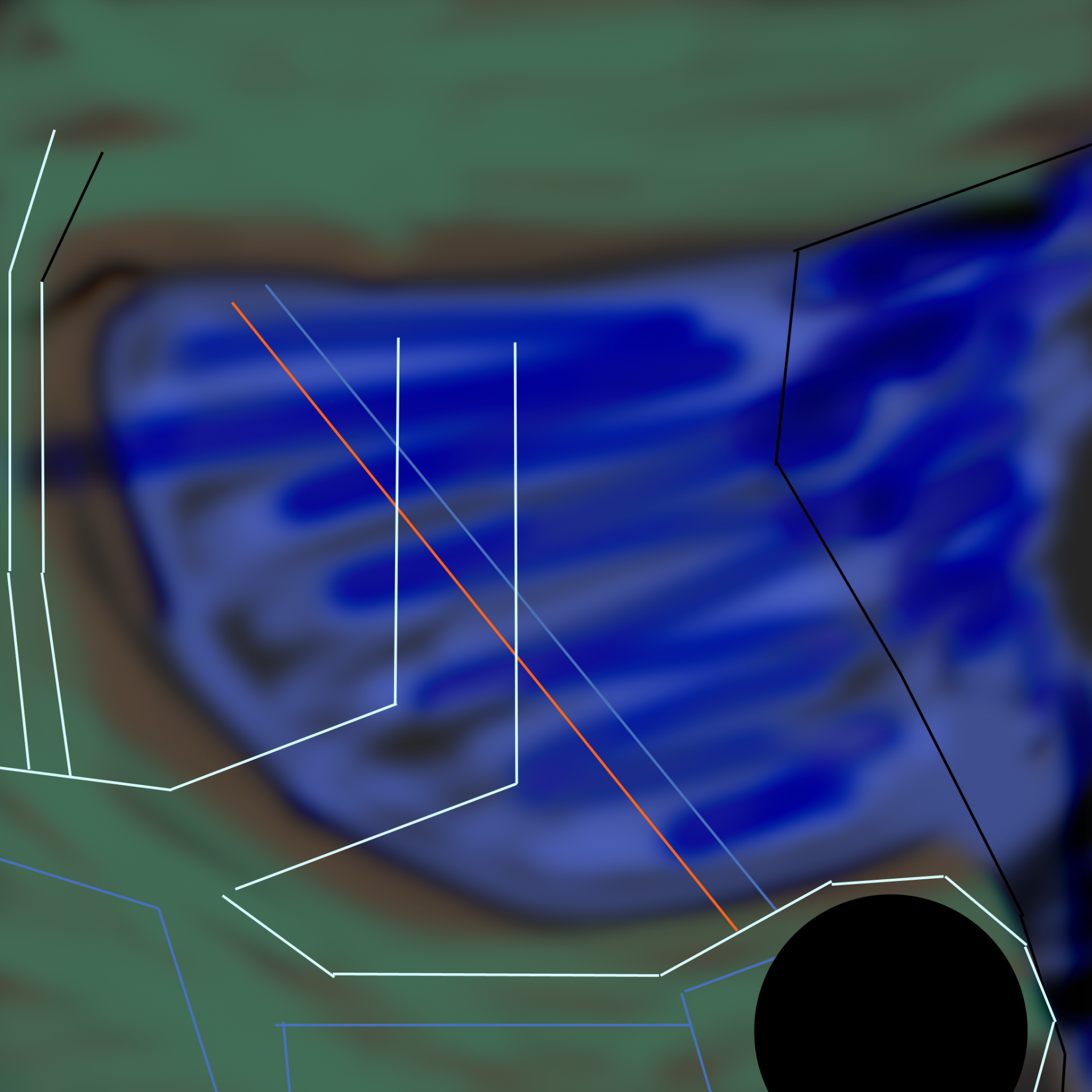
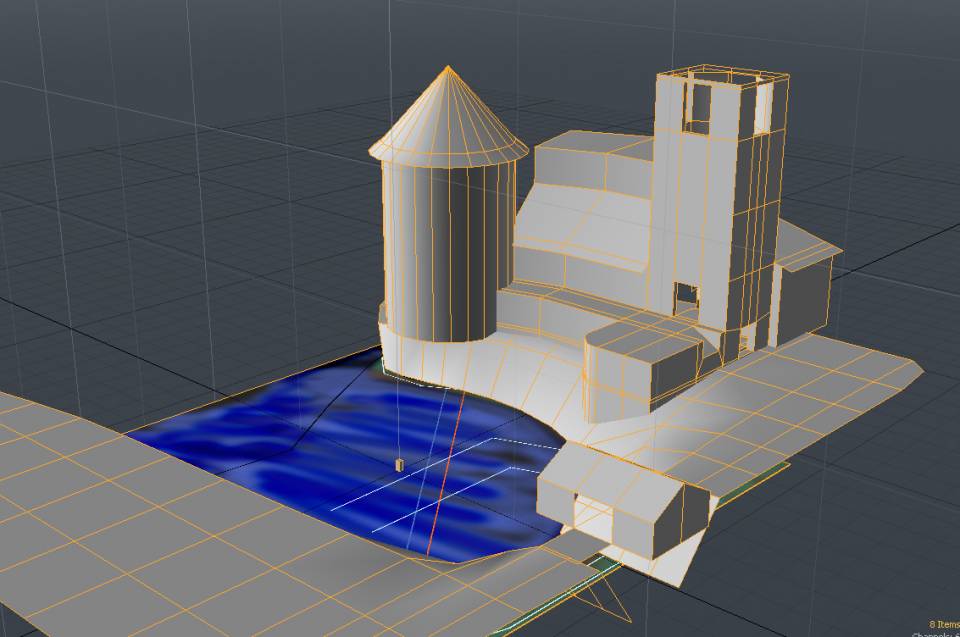




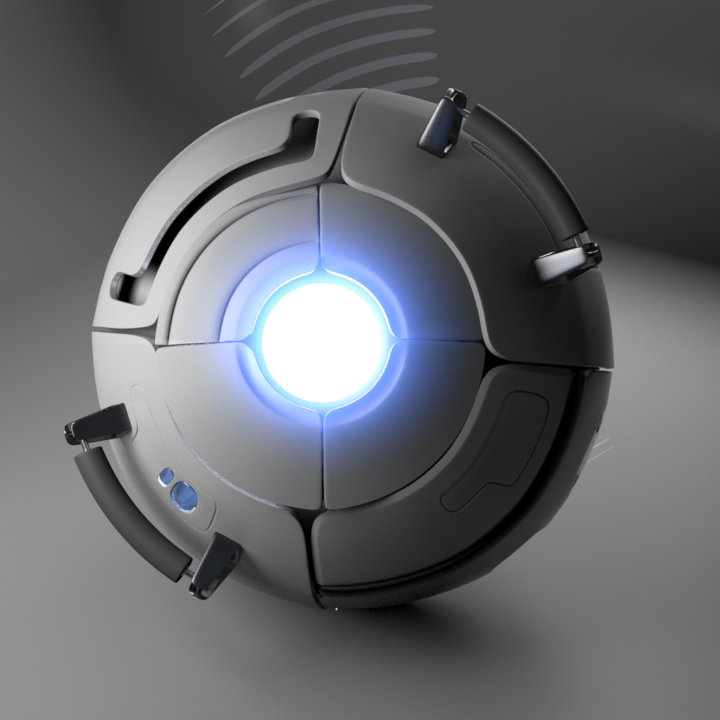



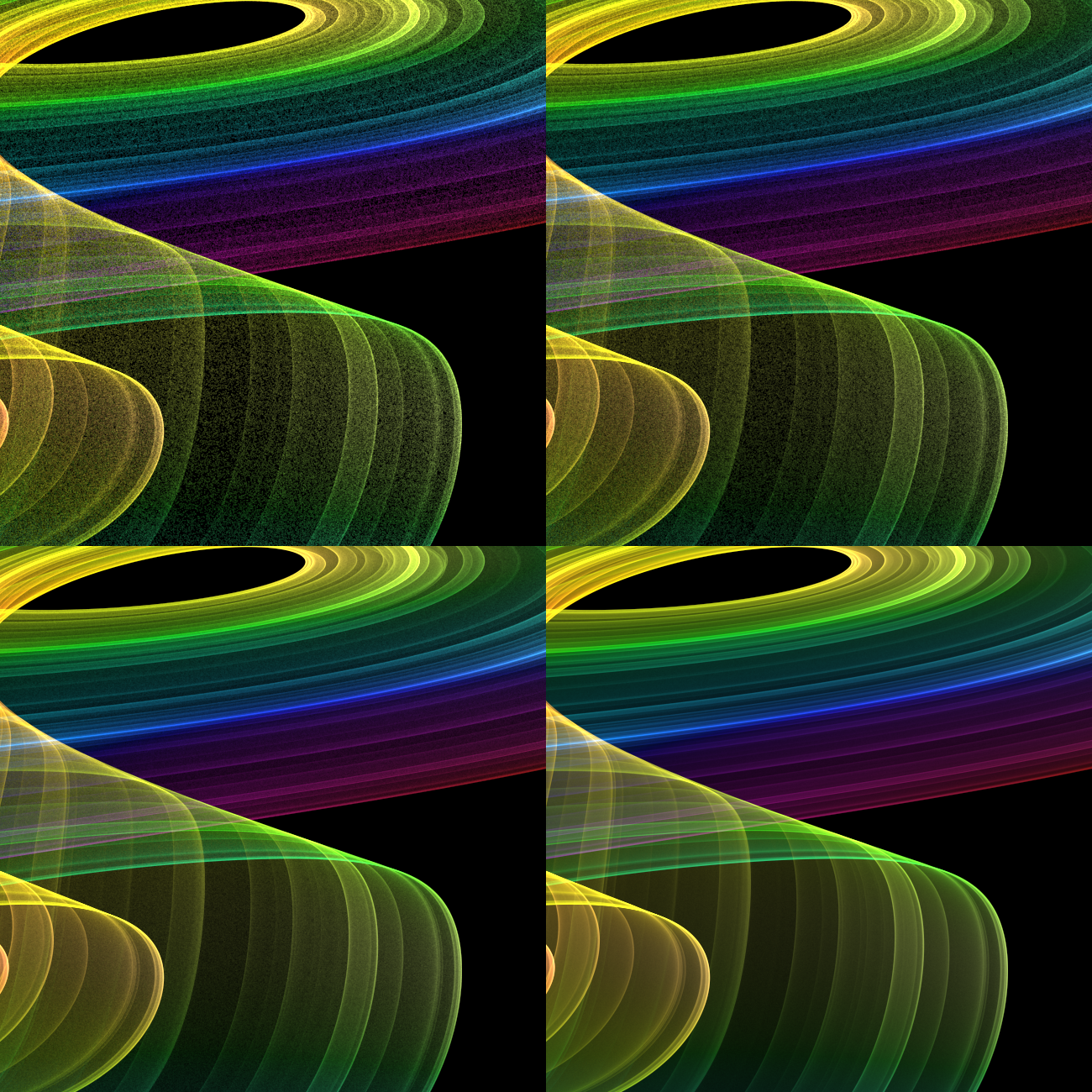













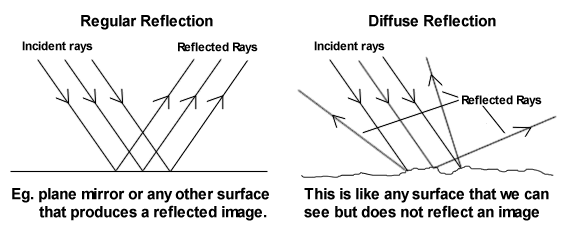







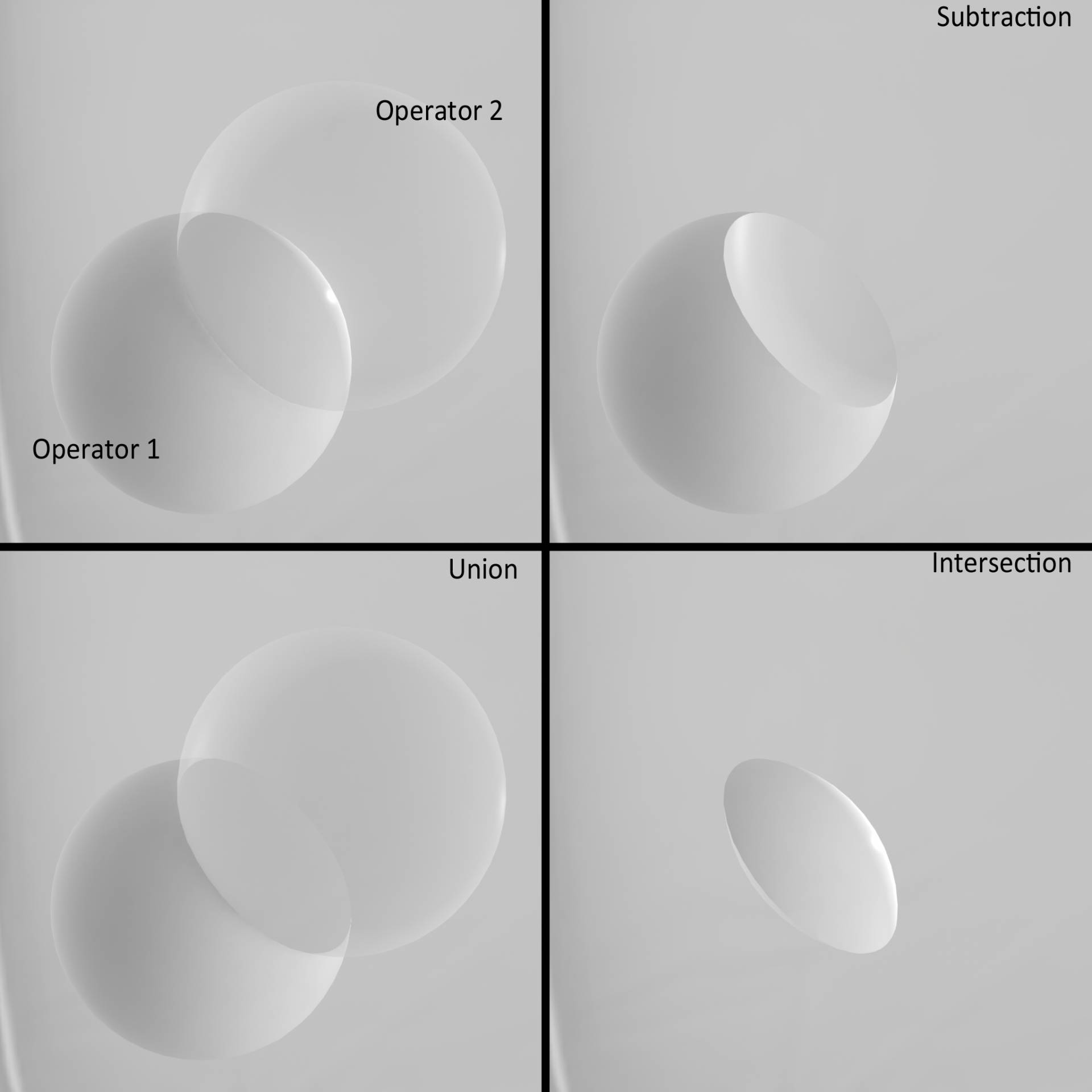
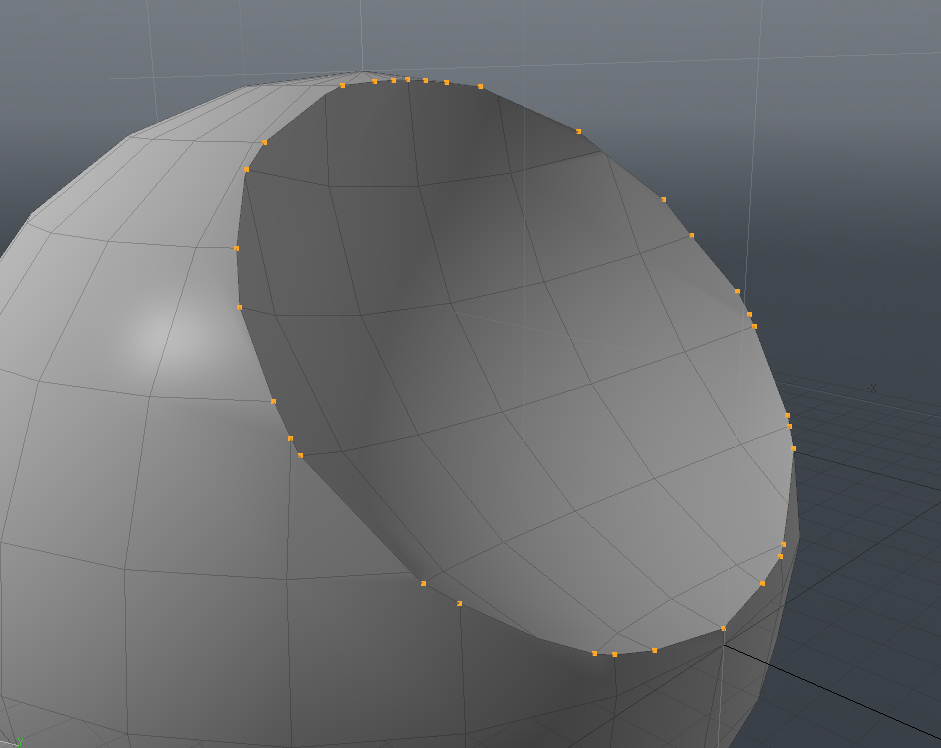
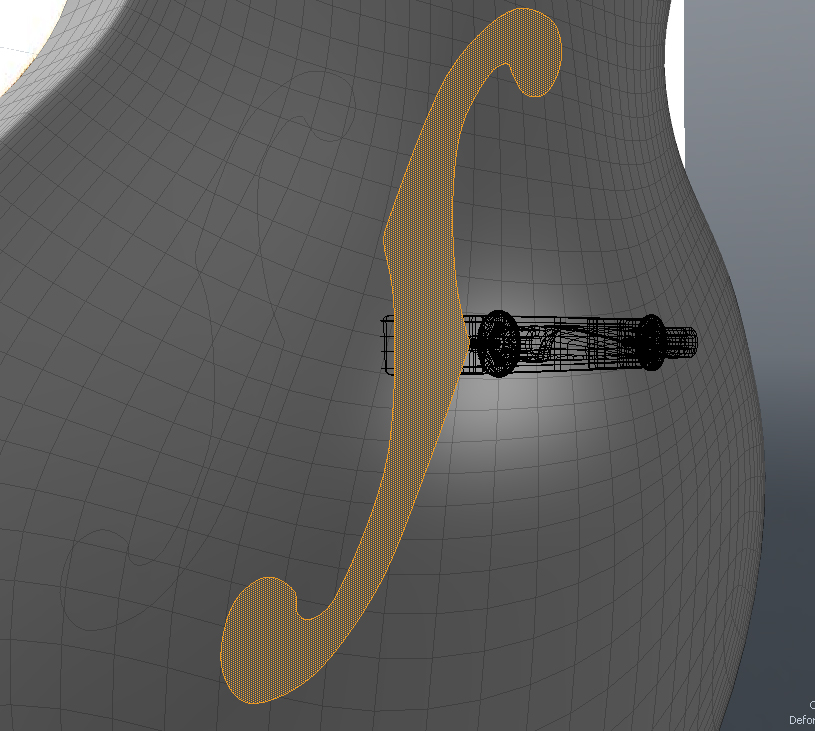
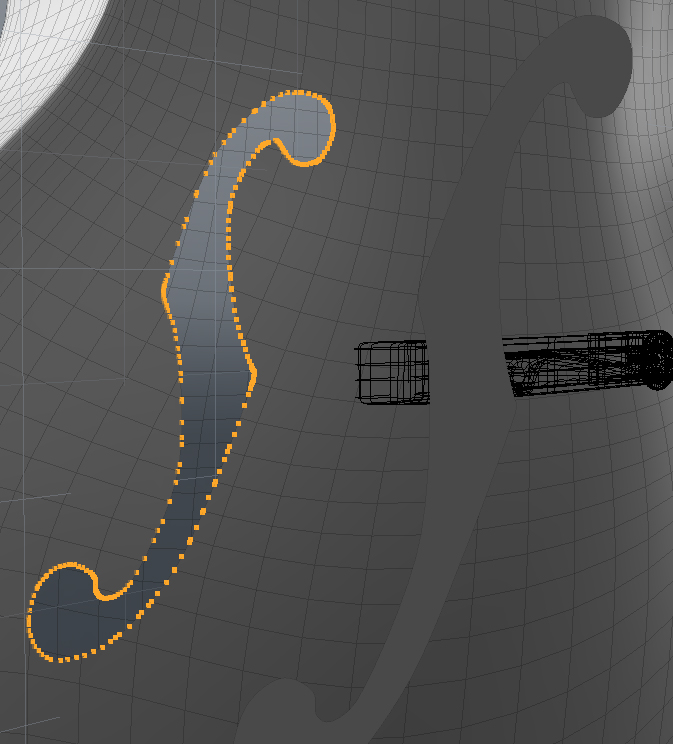
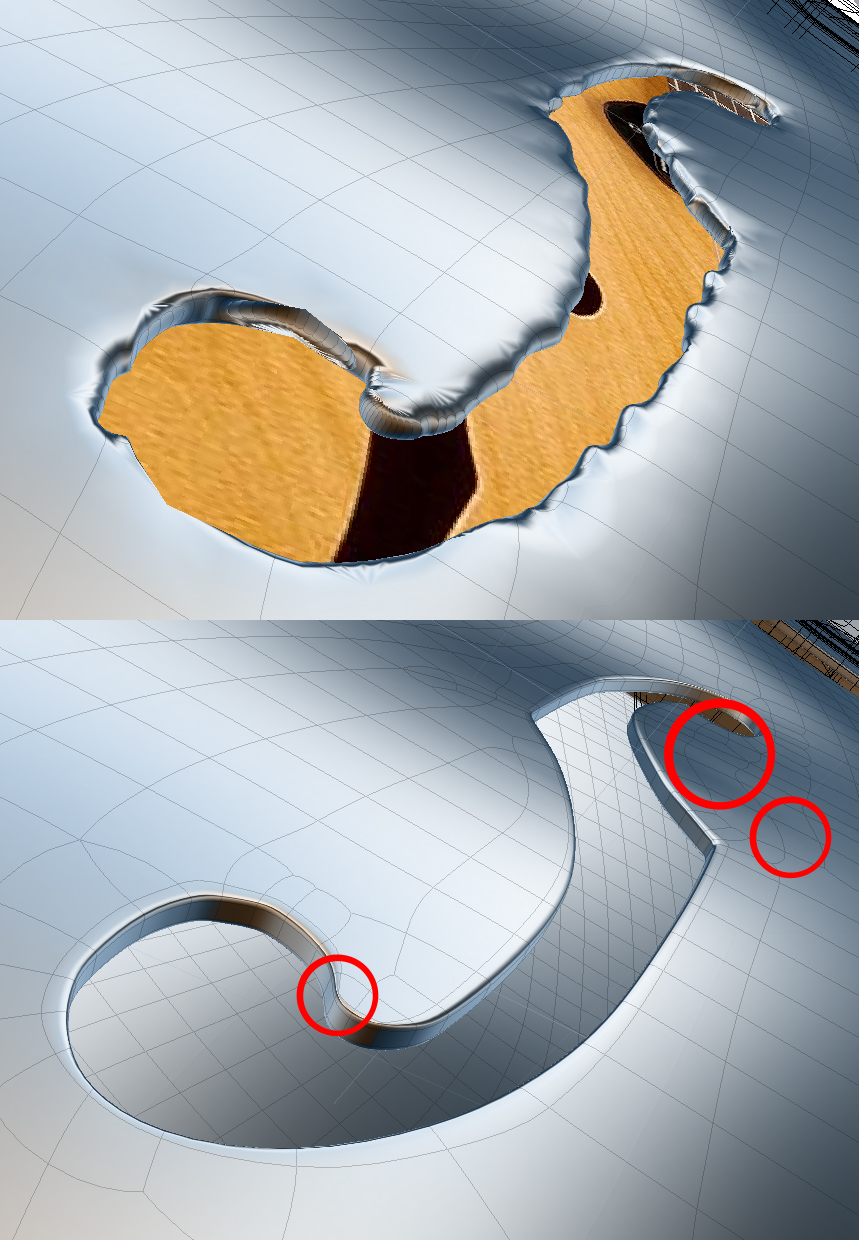
Log in to comment