RAMDisk up Rome II - Enhances Graphics & Framerate
By buckybit 14 Comments




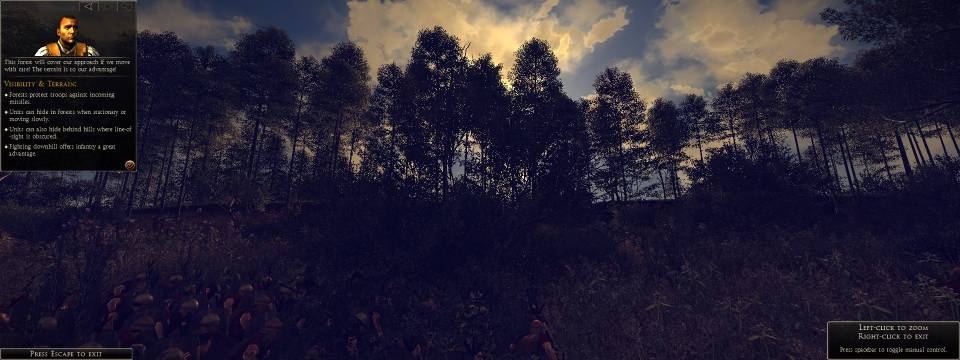

I use a RAMDisk setup and have the Total War: Rome II "data" folder running from system memory. As some of you may know, RAMDisk is STILL faster (around 10x faster) than the fastest SSD drive.
If you have a fast, modern DX11 card and ideally 2GB VRAM (or more), while enabling "unlimited video memory" in the game menu option, you may be in for a surprise, like I was minutes ago.
As I see it - smarter people may correct me - the game uses texture streaming to the fullest. Think of idSoftware and "Megatextures"? Depending on the throughput speed, the things you see on your monitors can either look "bad", "good", "amazing" or even "more amazing". Of course, the weakest link, can prevent that from happening and the bottleneck to all of this is ... your harddrive?
While looking "fabulous", it also helps keeping the framerate around the 50-60ish. All depends on your PC setup and hardware though. This does not account for frame rate issues due to your hardware, drivers, netcode, existing bugs, Game AI/Lua script threading issues, etc, etc.
Minor side note: I feel sad for the people on the Steam forums complaining about the "length" a turn takes in this Turn Based Strategy game. They never have seen Gary Kasparov vs Deep Blue (IBM), nor played against a chess software, and most certainly never tried to write Game AI code themselves. But lets not open here this ugly bag of worms.
I am making some new screenshots and will record some youtube videos later (you have to take my word for it).
If you have at least 8 GB of System RAM, better 16, much better 32, you may want to googlebing "how to create RAM Disk" and "how to symlink files" or use "junctions". Those are the keywords.
I keep singing the praise for RAMDisk usage for quite some time now. If you have games with large assets and want to optimize your gaming experience or tweak some additional framerates out of your game (not to mention the loading times!), this is a great and cheap way to go. I use RAMDisk for I/O heavy titles like Train Simulator 2013, or ARMA 2/DayZ, etc, etc ... think of everything, that takes a long time to load or needs to read/write a gazillion number of files during gameplay.
End Turn.

16 Comments