16 Minutes of Giant Bomb's Mario Party 6: Eurovision Edition
By RenegadeDoppelganger 4 Comments
Nearly a year ago today, in attempt to better understand video editing, I edited together the horrific contents of the livestream known as Mario Party 4. The entire stream was about 2 hours and I managed to get it down to 19 minutes.
I've been polishing up my skills and biding my time. I also switched from Lightworks to Sony Vegas Pro. Now I've got something new to share.
First things first. I am SO GLAD to be using Vegas. I didn't really know how bad I had it with Lightworks until I made the switch. Sony Vegas has multi-track editing which allows me to layer video and static image on top of each other, a feature Lightworks sorely missed. Vegas has an amazing 'snap-to-anything' functionality which allowed me to easily drag around clips while keeping everything in sync. I could really go on about all the things I love about Vegas compared to Lightworks. It allowed me to dramatically streamline the process for making one of these.
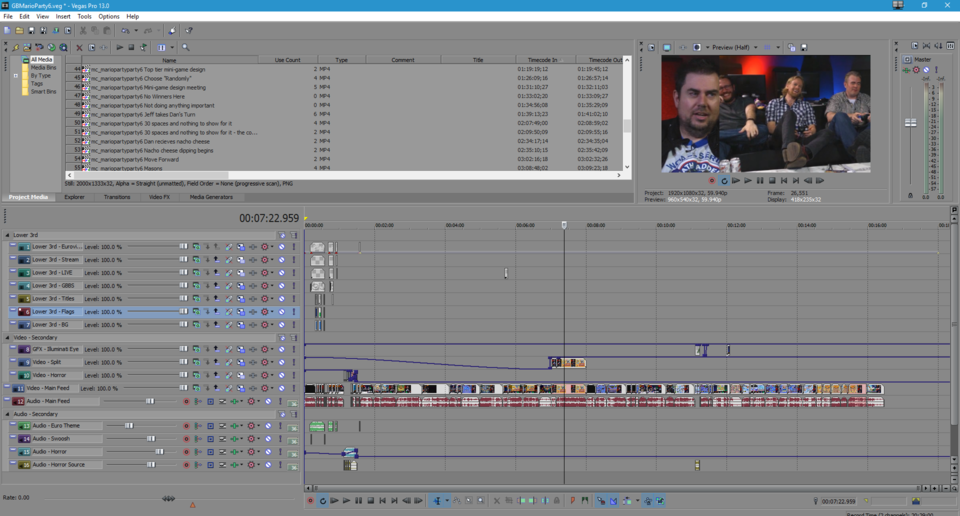
Having all these new tools allowed me to alter my process. In my previous edits I was marking areas of a large video and then cutting out everything in between. It was kind of a brutalist approach and it made making changes to the clips later very difficult. Vegas allows you to create subclips from a larger piece of footage, I could roll through the entire video looking for good bits, select them and then save them as a subclip without altering the original video. I built a library of small moments that I could edit together later, and in retrospect this probably saved me tens of hours.
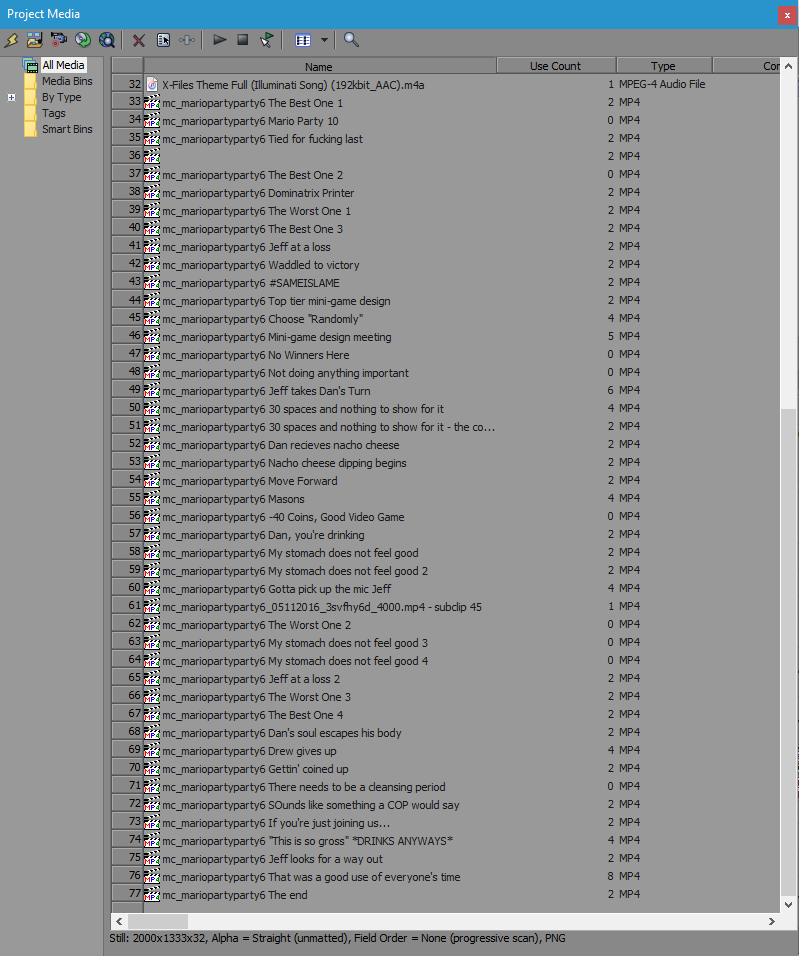
Even though I hadn't used an editing suit of this caliber before I was able to mostly stumble my way through. it really helps that all the items in the toolbar have descriptive explanations on their tooltips. I think my time playing around with audio editing software helped too as I quickly warmed up to using envelopes to control events. I even spent some time with Adobe Flash in a past life, which prepared me to fooling around with keyframes in the effects settings.
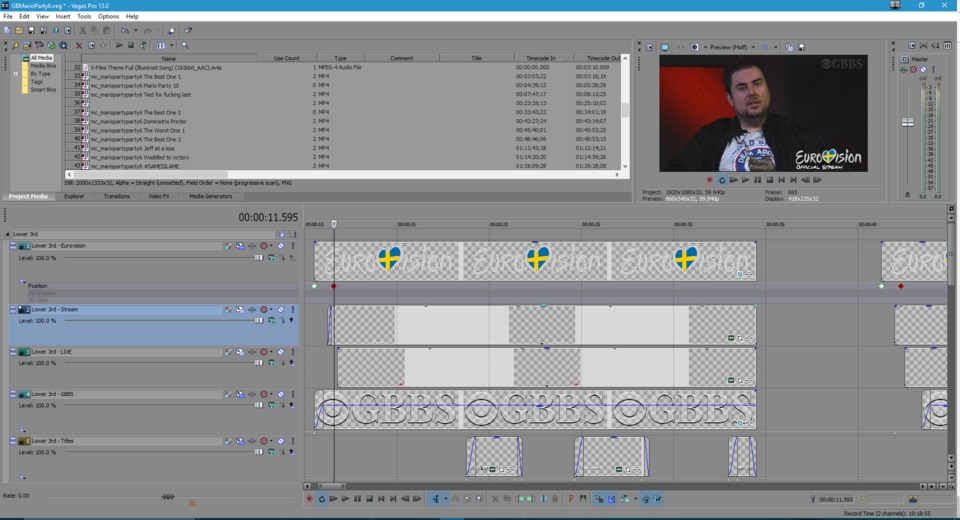
Personally I am very happy with the way this turned out. I put a lot more focus into really trying to select only the good scenes and then trying to whittle away anything I though was extraneous. I had a few ideas about the types of things I wanted on screen and the program allowed me to do them quickly and simply. More importantly it allowed me to really experiment with different techniques without worrying if I was going to mess up the rest of my work in the process. Doing this was a great learning experience and now that I'm more comfortable with Vegas I'm thinking about doing a lot more with it.
Probably be some dumb Anime Music Videos and some more Giant Bomb edits.
