I am playing on Vita. So I had this problem for a while now that the game was trying to cross-save infinetly but failing. Throughout every dungeon run the save icon persisted. I came back to it this afternoon and the save file got corrupted and prompted me to delete my savefile. I am really pissed since I lost much progress in the skill tree.
How the puppy do I disable this cross-save thing? This game's obsession with cross-saving is what probably caused this bullshit in the first place. Now I installed it on the PS3 to recover my savefile in which it had succesfully cross saved last. Probably two days of progess lost. Wish me luck.
I already 100%'ed the game on PC, so I -
Edit 1: My PS3 keeps soft-crashing into a reboot trying to install the 1.02 update for RL. WTF! This is looking very grim.
Edit 2: Updating the title through the xmb menu worked!
Edit 3: I have the same problem on PS3 now. I wonder if it is trying to either load or overwrite an corrupted savefile that got uploaded to the ether. Also this game got really weird overscan issues on widescreen TV's.
Thus I am very much screwed. How do I solve this puppy?
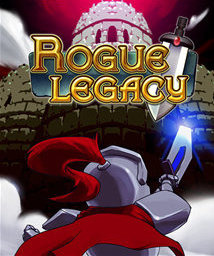
Log in to comment