Has anybody else had this game-breaking issue? In Stage 2 at the movie set, I defeated Lucas Lee, and then he popped right back up and just stood there, as did my character as if the game was waiting for a cinematic to occur but never happened. So the game continued to wait all the while the music is still going, and myself being unable to move Scott Pilgrim at all. I paused and went through all of the menus hoping it would unjam the game, but to no avail.
Has anybody else had to deal with this? If so, did you get it working and if so, how? If not, does anybody have any general tips for minimizing game jams?
Thanks!
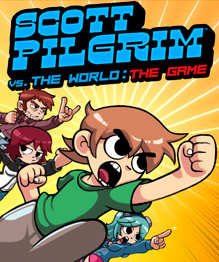
Scott Pilgrim vs. The World: The Game
Game » consists of 6 releases. Released Nov 09, 2010
Log in to comment