;-------------------------------
;Persona 3 HUD by Th3Laugh1ngMan
;-------------------------------
[Metadata]
Name=Persona 3 HUD
Config=
Description=The HUD thingy at the top of Persona 3's screen out of dungeons.
Instructions=None, really. REQUIRES that the standard theme still be installed - it accesses a .dll there which I wouldn't feel right redistrubiting with mine. Oh and also make sure to snap it to the top right of your screen for optimal awesomeness. :D
Version=0.9
Tags=Persona3, Persona 3
License=Creative Commons etc. Feel free to tear things apart, but remember to credit both me and the people I've borrowed snippets of code from.
Variant=
Preview=
; Utilizes code from:
; anelectricQlock by anelectricmind.
; http://www.qlocktwo.com/
;
; Jiri Mahel (HUD Vision)
; Author=Benjam (Shiny - Moonphase)
; Splicer=SGT. E. V. McKay
;End of added Metadata
;---------------------------------------
[Variables]
Font1="TS BLOCK BOLD"
Font2="TS BLOCK BOLD"
LocalFont=#CURRENTPATH#\font\TS BLOCK BOLD.ttf
update.Spd=60
fontColor.Text=169, 217, 253, 160
border.color=253, 255, 255, 85
FontHeight=22
AntiAlias=1
zone="GMT"
TimeZone=0
moonset=1
ISIZE=50
[Main]
Meter=IMAGE
ImageName=Res\PersonaBG.png
Hidden=0
[MainDH]
Meter=IMAGE
ImageName=Res\PersonaBGDH.png
Hidden=1
[TIME]
Measure=Time
Format=%#H:%M
[DATE]
Measure=Time
Format=%#m/%d
[DOW]
Measure=Time
Substitute="Monday":"M","Tuesday":"T","Wednesday":"W","Thursday":"T","Friday":"F","Saturday":"S","Sunday":"S"
Format=%A
[(time)]
MeasureName=TIME
Meter=String
X=297
Y=10
FontColor=000000
FontFace=#Font1#
FontSize=12
AntiAlias=1
StringAlign=Right
Style=BOLD
[(date)]
MeasureName=DATE
Meter=String
X=300
Y=20
FontColor=000000
FontFace=#Font2#
FontSize=22
AntiAlias=1
StringAlign=Right
Style=BOLD
[(DOW)]
MeasureName=DOW
Meter=String
X=340
Y=20
FontColor=5d507c
FontFace=#Font2#
FontSize=22
AntiAlias=1
StringAlign=CENTER
Style=BOLD
[TimeOfDay]
Measure=Time
Format=%H
[EarlyMorning]
Meter=IMAGE
ImageName=Res\EarlyMorning.png
Hidden=1
[Morning]
Meter=IMAGE
ImageName=Res\Morning.png
Hidden=1
[Afternoon]
Meter=IMAGE
ImageName=Res\Afternoon.png
Hidden=1
[Evening]
Meter=IMAGE
ImageName=Res\Evening.png
Hidden=1
[Night]
Meter=IMAGE
ImageName=Res\Night.png
Hidden=1
[Midnight]
Meter=IMAGE
ImageName=Res\Midnight.png
Hidden=1
[DOT]
Meter=IMAGE
ImageName=Res\DOT.png
Align=Right
x=305
y=30
;h=12
;w=12
;------BEGIN PASTA--------
;Code modified from anelectricQlock by anelectricmind.
;-------------------------
[measureMinute]
; returns minutes
Measure=Time
Format=%M
[measureHour]
; returns hour
Measure=Time
Format=%H
[measureHourAjusted]
Measure=calc
Formula= ( (measureHour >= 1) ? (measureHour) : (0) )
[measureHour_Zero]
Measure=calc
Formula=measureHourAjusted
IfEqualValue = 0
IfEqualAction=!Execute [!RainmeterShowMeter MainDH] [!RainmeterShowMeter Midnight] [!RainmeterHideMeter Main] [!RainmeterHideMeter EarlyMorning] [!RainmeterHideMeter Morning] [!RainmeterHideMeter Afternoon] [!RainmeterHideMeter Evening] [!RainmeterHideMeter Night]
[measureHour_One]
Measure=calc
Formula=measureHourAjusted
IfEqualValue = 1
IfEqualAction=!Execute [!RainmeterShowMeter Main] [!RainmeterShowMeter EarlyMorning] [!RainmeterHideMeter MainDH] [!RainmeterHideMeter Midnight] [!RainmeterHideMeter Morning] [!RainmeterHideMeter Afternoon] [!RainmeterHideMeter Evening] [!RainmeterHideMeter Night]
[measureHour_Two]
Measure=calc
Formula=measureHourAjusted
IfEqualValue = 2
IfEqualAction=!Execute [!RainmeterShowMeter EarlyMorning] [!RainmeterShowMeter Main] [!RainmeterHideMeter Midnight] [!RainmeterHideMeter MainDH] [!RainmeterHideMeter Morning] [!RainmeterHideMeter Afternoon] [!RainmeterHideMeter Evening] [!RainmeterHideMeter Night]
[measureHour_Three]
Measure=calc
Formula=measureHourAjusted
IfEqualValue = 3
IfEqualAction=!Execute [!RainmeterShowMeter EarlyMorning] [!RainmeterShowMeter Main] [!RainmeterHideMeter Midnight] [!RainmeterHideMeter MainDH] [!RainmeterHideMeter Morning] [!RainmeterHideMeter Afternoon] [!RainmeterHideMeter Evening] [!RainmeterHideMeter Night]
[measureHour_Four]
Measure=calc
Formula=measureHourAjusted
IfEqualValue = 4
IfEqualAction=!Execute [!RainmeterShowMeter EarlyMorning] [!RainmeterShowMeter Main] [!RainmeterHideMeter Midnight] [!RainmeterHideMeter MainDH] [!RainmeterHideMeter Morning] [!RainmeterHideMeter Afternoon] [!RainmeterHideMeter Evening] [!RainmeterHideMeter Night]
[measureHour_Five]
Measure=calc
Formula=measureHourAjusted
IfEqualValue = 5
IfEqualAction=!Execute [!RainmeterShowMeter EarlyMorning] [!RainmeterShowMeter Main] [!RainmeterHideMeter Midnight] [!RainmeterHideMeter MainDH] [!RainmeterHideMeter Morning] [!RainmeterHideMeter Afternoon] [!RainmeterHideMeter Evening] [!RainmeterHideMeter Night]
[measureHour_Six]
Measure=calc
Formula=measureHourAjusted
IfEqualValue = 6
IfEqualAction=!Execute [!RainmeterHideMeter Morning] [!RainmeterShowMeter Main] [!RainmeterShowMeter EarlyMorning] [!RainmeterHideMeter MainDH] [!RainmeterHideMeter Afternoon] [!RainmeterHideMeter Evening] [!RainmeterHideMeter Night] [!RainmeterHideMeter Midnight]
[measureHour_Seven]
Measure=calc
Formula=measureHourAjusted
IfEqualValue = 7
IfEqualAction=!Execute [!RainmeterShowMeter Morning] [!RainmeterShowMeter Main] [!RainmeterHideMeter EarlyMorning] [!RainmeterHideMeter MainDH] [!RainmeterHideMeter Afternoon] [!RainmeterHideMeter Evening] [!RainmeterHideMeter Night] [!RainmeterHideMeter Midnight]
[measureHour_Eight]
Measure=calc
Formula=measureHourAjusted
IfEqualValue = 8
IfEqualAction=!Execute [!RainmeterShowMeter Morning] [!RainmeterShowMeter Main] [!RainmeterHideMeter EarlyMorning] [!RainmeterHideMeter MainDH] [!RainmeterHideMeter Afternoon] [!RainmeterHideMeter Evening] [!RainmeterHideMeter Night] [!RainmeterHideMeter Midnight]
[measureHour_Nine]
Measure=calc
Formula=measureHourAjusted
IfEqualValue = 9
IfEqualAction=!Execute [!RainmeterShowMeter Morning] [!RainmeterShowMeter Main] [!RainmeterHideMeter EarlyMorning] [!RainmeterHideMeter MainDH] [!RainmeterHideMeter Afternoon] [!RainmeterHideMeter Evening] [!RainmeterHideMeter Night] [!RainmeterHideMeter Midnight]
[measureHour_Ten]
Measure=calc
Formula=measureHourAjusted
IfEqualValue = 10
IfEqualAction=!Execute [!RainmeterShowMeter Morning] [!RainmeterShowMeter Main] [!RainmeterHideMeter EarlyMorning] [!RainmeterHideMeter MainDH] [!RainmeterHideMeter Afternoon] [!RainmeterHideMeter Evening] [!RainmeterHideMeter Night] [!RainmeterHideMeter Midnight]
[measureHour_Eleven]
Measure=calc
Formula=measureHourAjusted
IfEqualValue = 11
IfEqualAction=!Execute [!RainmeterShowMeter Morning] [!RainmeterShowMeter Main] [!RainmeterHideMeter EarlyMorning] [!RainmeterHideMeter MainDH] [!RainmeterHideMeter Afternoon] [!RainmeterHideMeter Evening] [!RainmeterHideMeter Night] [!RainmeterHideMeter Midnight]
[measureHour_Twelve]
Measure=calc
Formula=measureHourAjusted
IfEqualValue = 12
IfEqualAction=!Execute [!RainmeterShowMeter Afternoon] [!RainmeterShowMeter Main] [!RainmeterHideMeter Morning] [!RainmeterHideMeter MainDH] [!RainmeterHideMeter EarlyMorning] [!RainmeterHideMeter Evening] [!RainmeterHideMeter Night] [!RainmeterHideMeter Midnight]
[measureHour_Thirteen]
Measure=calc
Formula=measureHourAjusted
IfEqualValue = 13
IfEqualAction=!Execute [!RainmeterShowMeter Afternoon] [!RainmeterShowMeter Main] [!RainmeterHideMeter Morning] [!RainmeterHideMeter MainDH] [!RainmeterHideMeter MainDH] [!RainmeterHideMeter EarlyMorning] [!RainmeterHideMeter Evening] [!RainmeterHideMeter Night] [!RainmeterHideMeter Midnight]
[measureHour_Fourteen]
Measure=calc
Formula=measureHourAjusted
IfEqualValue = 14
IfEqualAction=!Execute [!RainmeterShowMeter Afternoon] [!RainmeterShowMeter Main] [!RainmeterHideMeter Morning] [!RainmeterHideMeter MainDH] [!RainmeterHideMeter EarlyMorning] [!RainmeterHideMeter Evening] [!RainmeterHideMeter Night] [!RainmeterHideMeter Midnight]
[measureHour_Fifteen]
Measure=calc
Formula=measureHourAjusted
IfEqualValue = 15
IfEqualAction=!Execute [!RainmeterShowMeter Afternoon] [!RainmeterShowMeter Main] [!RainmeterHideMeter Morning] [!RainmeterHideMeter MainDH] [!RainmeterHideMeter EarlyMorning] [!RainmeterHideMeter Evening] [!RainmeterHideMeter Night] [!RainmeterHideMeter Midnight]
[measureHour_Sixteen]
Measure=calc
Formula=measureHourAjusted
IfEqualValue = 16
IfEqualAction=!Execute [!RainmeterShowMeter Afternoon] [!RainmeterShowMeter Main] [!RainmeterHideMeter Morning] [!RainmeterHideMeter MainDH] [!RainmeterHideMeter EarlyMorning] [!RainmeterHideMeter Evening] [!RainmeterHideMeter Night] [!RainmeterHideMeter Midnight]
[measureHour_Seventeen]
Measure=calc
Formula=measureHourAjusted
IfEqualValue = 17
IfEqualAction=!Execute [!RainmeterHideMeter Evening] [!RainmeterShowMeter Main] [!RainmeterHideMeter Morning] [!RainmeterHideMeter MainDH] [!RainmeterHideMeter EarlyMorning] [!RainmeterShowMeter Afternoon] [!RainmeterHideMeter Night] [!RainmeterHideMeter Midnight]
[measureHour_Eighteen]
Measure=calc
Formula=measureHourAjusted
IfEqualValue = 18
IfEqualAction=!Execute [!RainmeterHideMeter Evening] [!RainmeterShowMeter Main] [!RainmeterHideMeter Morning] [!RainmeterHideMeter MainDH] [!RainmeterHideMeter EarlyMorning] [!RainmeterShowMeter Afternoon] [!RainmeterHideMeter Night] [!RainmeterHideMeter Midnight]
[measureHour_Ninteen]
Measure=calc
Formula=measureHourAjusted
IfEqualValue = 19
IfEqualAction=!Execute [!RainmeterShowMeter Evening] [!RainmeterShowMeter Main] [!RainmeterHideMeter Morning] [!RainmeterHideMeter MainDH] [!RainmeterHideMeter EarlyMorning] [!RainmeterHideMeter Afternoon] [!RainmeterHideMeter Night] [!RainmeterHideMeter Midnight]
[measureHour_Twenty]
Measure=calc
Formula=measureHourAjusted
IfEqualValue = 20
IfEqualAction=!Execute [!RainmeterShowMeter Evening] [!RainmeterShowMeter Main] [!RainmeterHideMeter Morning] [!RainmeterHideMeter MainDH] [!RainmeterHideMeter EarlyMorning] [!RainmeterHideMeter Afternoon] [!RainmeterHideMeter Night] [!RainmeterHideMeter Midnight]
[measureHour_TwentyOne]
Measure=calc
Formula=measureHourAjusted
IfEqualValue = 21
IfEqualAction=!Execute [!RainmeterHideMeter Night] [!RainmeterShowMeter Main] [!RainmeterHideMeter Morning] [!RainmeterHideMeter MainDH] [!RainmeterHideMeter EarlyMorning] [!RainmeterHideMeter Afternoon] [!RainmeterShowMeter Evening] [!RainmeterHideMeter Midnight]
[measureHour_TwentyTwo]
Measure=calc
Formula=measureHourAjusted
IfEqualValue = 22
IfEqualAction=!Execute [!RainmeterShowMeter Night] [!RainmeterShowMeter Main] [!RainmeterHideMeter Morning] [!RainmeterHideMeter MainDH] [!RainmeterHideMeter EarlyMorning] [!RainmeterHideMeter Afternoon] [!RainmeterHideMeter Evening] [!RainmeterHideMeter Midnight]
[measureHour_TwentyThree]
Measure=calc
Formula=measureHourAjusted
IfEqualValue = 23
IfEqualAction=!Execute [!RainmeterShowMeter Night] [!RainmeterShowMeter Main] [!RainmeterShowMeter Main] [!RainmeterHideMeter MainDH] [!RainmeterHideMeter Morning] [!RainmeterHideMeter MainDH] [!RainmeterHideMeter EarlyMorning] [!RainmeterHideMeter Afternoon] [!RainmeterHideMeter Evening] [!RainmeterHideMeter Midnight]
;-----END PASTA-----
;=====MOON PHASE======
;====================Moon Phase==================================
;================= EDIT VARS BELOW ==============================
;---------------------Set Time Zone for Moon Phase---------------------------
; Enter your zone below. CET is Central European Time. Others are
; "PST" = Pacific Standard Time
; "MST" = Mountain Standard Time
; "CST" = Central Standard Time
; "EST" = Eastern Standard Time
; "UT" = Universal Time
; "GMT" = Greenwich Mean Time
; You can find yours here: http://www.timeanddate.com/worldclock/
; To find your correct TimeZone you need to know your timezone difference from
; GMT. For CET it is +1 (GMT +1), so TimeZone=+1 like below.
; PST = (GMT -8)
; EST = (GMT -5)
; etc.
; If your location use Summer Time (or Daylight time, whatever you call it),
; you will have to use a slightly differnt URL. You can save that below, and
; then comment out the one you are not using: Normal time or Summer time.
;
; Simply add 1 to your normal time (above) and you have found your daylight
; time :)
;
;Remember to make the necessary change as you fluxuate in and out of Daylight Savings time
;
;Example:
;zone="CEST"
;TimeZone=+2
zone="GMT"
TimeZone=0
;--------------------Pick a moon phase image set---------------------------
;This skin has three sets of Moon Phase images.
;you may use either one. Image set 1 is the original Moon Phase set.
;Image set 2 is a set that I modified from teh original.
;You may switch between these sets by simply changing the number below in
;the moonset variable. By default I have chosen my modified set (2) for the current skin.
moonset=1
-------------------------Adjust Moon Image size----------------------------
;Use this command to resize moon image as needed
; the image size, recommend 50 for Moon Phase bar.
ISIZE=70
;-----------------------URL link to moon phase-------------------
URLT=http://www.iohelix.net/moon/
URLU=http://www.iohelix.net/moon/moonlite.php?z=#TimeZone#
;----------------
; Size (Moon Phase)
;----------------
;DO NOT Mess with this Variable!!!!
[Size]
Meter=IMAGE
X=0
Y=0
W=#ISIZE#
H=#ISIZE#
;================================================================;;(default);RegExp="(?si)(<moon>\s*<elongationToSun>(.*?)</elongationToSun>\s*<percentIlluminated>(.*?)</percentIlluminated>\s*<age>(.*?)</age>\s*<phase>(.*?)</phase>\s*<length>(.*?)</length>\s*<nextPhase>\s*<phase>(.*?)</phase>\s*<year>(.*?)</year>\s*<month>(.*?)</month>\s*<day>(.*?)</day>\s*<hour>(.*?)</hour>\s*<minute>(.*?)</minute>\s*<daysToPhase>(.*?)</daysToPhase>\s*</nextPhase>\s*</moon>.*?<xmlVersion>B</xmlVersion>)|(<\?xml version="(.*?)".*?<xmlVersion>[^B]{1}</xmlVersion>)"
;------------------
; Moon Data Feed
;------------------
[GetMoonLite]
Measure=Plugin
Plugin=Plugins\WebParser.dll
; updated Moon Phase ~20 minute
UpdateRate=130
Url=http://www.iohelix.net/moon/moonlite.php?z=#TimeZone#
RegExp="(?si)(<moon>\s*<elongationToSun>(.*?)</elongationToSun>\s*<percentIlluminated>(.*?)</percentIlluminated>\s*<age>(.*?)</age>\s*<phase>(.*?)</phase>\s*<length>(.*?)</length>\s*<nextPhase>\s*<phase>(.*?)</phase>\s*<year>(.*?)</year>\s*<month>(.*?)</month>\s*<day>(.*?)</day>\s*<hour>(.*?)</hour>\s*<minute>(.*?)</minute>\s*<daysToPhase>(\d\d|\d).*?<xmlVersion>B</xmlVersion>)|(<\?xml version="(.*?)".*?<xmlVersion>[^B]{1}</xmlVersion>)"
StringIndex=2
IfAboveValue=0
IfAboveAction=!execute [!RainmeterHideMeter Logo][!RainmeterShowMeter MeterNext][!RainmeterShowMeter MeterDaysTo][!RainmeterShowMeter MeterNextPhase][!RainmeterShowMeter MeterNextDate][!RainmeterShowMeter MeterNextTime][!RainmeterShowMeter MeterTextPhase][!RainmeterShowMeter MeterIllum][!RainmeterShowMeter MeterElon][!RainmeterShowMeter MeterAge][!RainmeterShowMeter Moon][!RainmeterShowMeter MeterImage][!RainmeterShowMeter Shine]
StringIndex=15
IfAboveValue=0
IfAboveAction=!execute [!RainmeterShowMeter MeterUpdate] [!RainmeterHideMeter MeterImage]
IfBelowValue=2
IfBelowAction=!execute [!RainmeterShowMeter Logo][!RainmeterHideMeter MeterNext][!RainmeterHideMeter MeterDaysTo][!RainmeterHideMeter MeterNextPhase][!RainmeterHideMeter MeterNextDate][!RainmeterHideMeter MeterNextTime][!RainmeterHideMeter MeterTextPhase][!RainmeterHideMeter MeterIllum][!RainmeterHideMeter MeterElon][!RainmeterHideMeter MeterAge][!RainmeterHideMeter Moon][!RainmeterHideMeter MeterImage][!RainmeterHideMeter Shine]
IfBelowValue=2
IfBelowAction=!RainmeterHideMeter MeterUpdate
;Debug=1
;====================Moon Phase measures==================
[MeasureElon]
Measure=Plugin
Plugin=Plugins/WebParser.dll
Url=[GetMoonLite]
StringIndex=2
[MeasureImage]
Measure=Calc
Formula=(ROUND((MeasureElon-2)/4)*4)+2
[MeasureDaysTo]
Measure=Plugin
Plugin=Plugins/WebParser.dll
Url=[GetMoonLite]
StringIndex=13
;================================================================
;-----------------------Moon Phase Meters------------------------
[MeterNext]
Hidden=1
MeasureName=MeasureDaysTo
Meter=STRING
X=190
Y=116
FontColor=#fontColor.Text#
StringStyle=NORMAL
FontSize=15
StringAlign=Left
FontFace=TS BLOCK BOLD
Antialias=1
Text="Next:"
[MeterDaysTo]
Hidden=1
MeasureName=MeasureDaysTo
Meter=STRING
X=325
Y=115
FontColor=76, 144, 210,
StringStyle=NORMAL
FontSize=18
StringAlign=right
FontFace=TS BLOCK BOLD
Antialias=1
Text="%1"
;---------------Moon Phase Image Handler----------------------
[Moon]
Meter=Image
Path=MoonImages#moonset#
ImageName=moon.png
X=320
Y=110
W=#ISIZE#
H=#ISIZE#
[MeterUpdate]
Meter=IMAGE
Path=MoonImages#moonset#
ImageName=update.png
Hidden=1
X=90
Y=22
W=#ISIZE#
H=#ISIZE#
[MeterImage]
MeasureName=MeasureImage
Meter=IMAGE
Path=MoonImages#moonset#
ImageName=2.png
X=320
Y=110
W=#ISIZE#
H=#ISIZE#
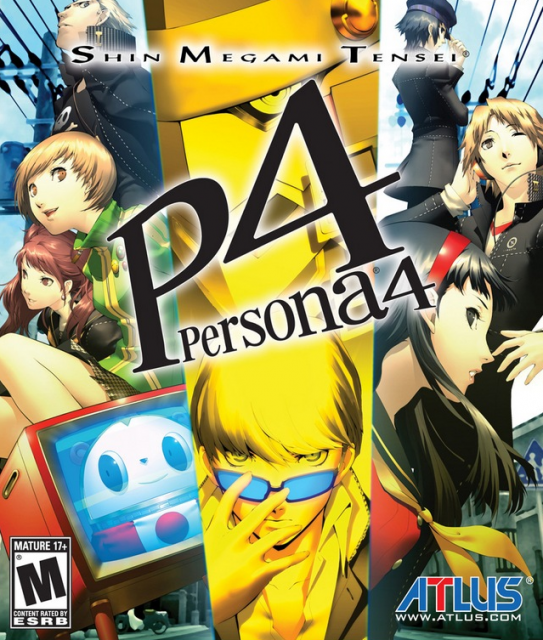
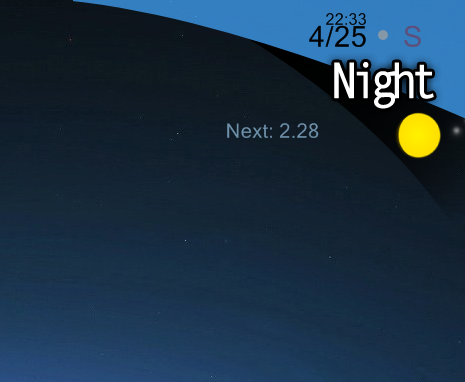
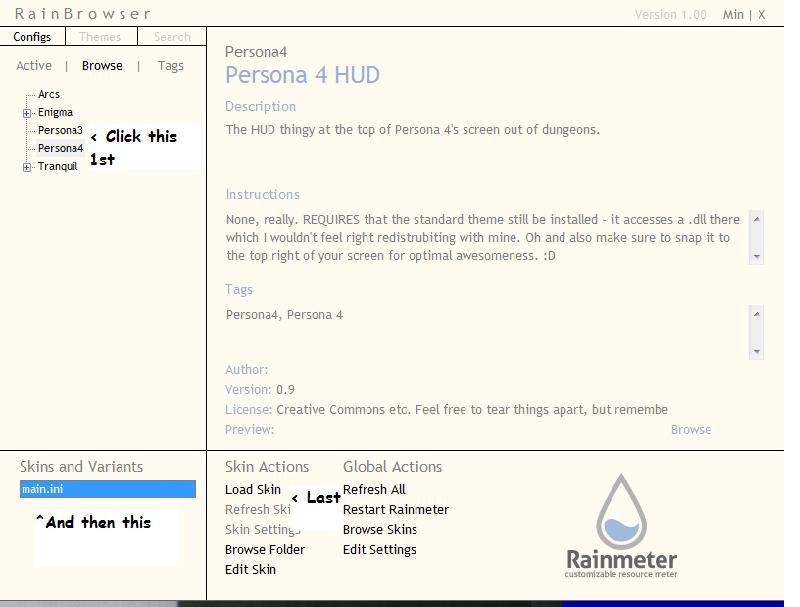

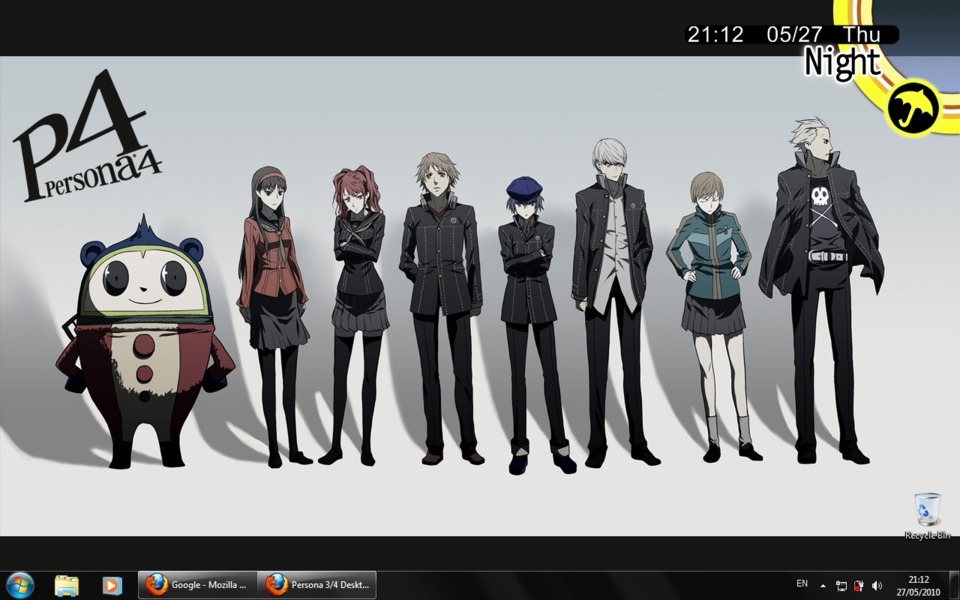
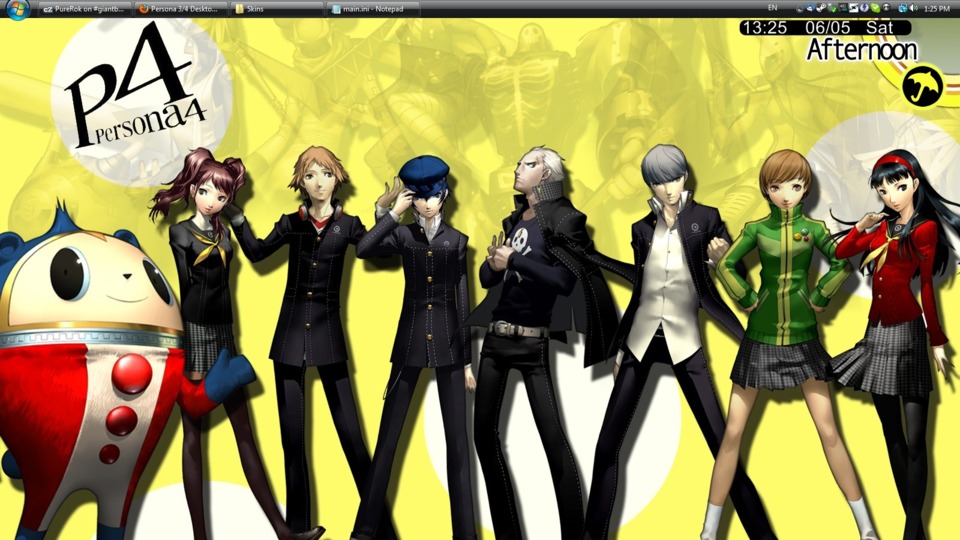
Log in to comment