I made this ages ago, but neglected to upload it due to my over-perfectionist nature, I saw another one of these floating around the internets, however, this one has a few more features:
- RainbowHud: This is the time and date in the top right corner, I couldn't get the weather code working so instead I changed that part to a clock, the text changes from Nighttime, Early Morning, Morning, Lunchtime, Afternoon, After School and Evening, depending on the time. The format is Day/Month, to change this, just open the .ini and near the bottom in [MeterDate], change Text="%1/%2" to Text="%2/%1"
- Boxhud: This is where the locations would be in the game's HUD, here I've changed it to display iTunes information, song title, album, artist and progress.
- RecyclerHud: This is the loading graphic, repurposed into a recycle bin, the card will glow yellow whenever there is something in the recycle bin.
- HealthHud: This is the HP/SP display within battles. Here there are a few different things to display.
- CPURam - Health is CPU usage, SP is Ram usage
- DriveSpace- Health is the amount of space left in the C drive, SP is total space
- Battery- Health is the lifetime of the battery (when plugged in, this will read 99:59), SP is the percentage of the battery.
- Drive&Battery- Simply combines the previous two, Health is the amount of space left in the C drive, SP is the percentage of the battery.
All of these are defaulted to Souji, to change the character, open the .ini and in the [Variables] section, change the variable Char to whomever you want, the possible options are 'Souji', 'Yosuke', 'Chie', 'Yukiko', 'Kanji', 'Teddie' and 'Naoto'.
If you want to use it just put the folder in 'my documents/rainmeter/skins'
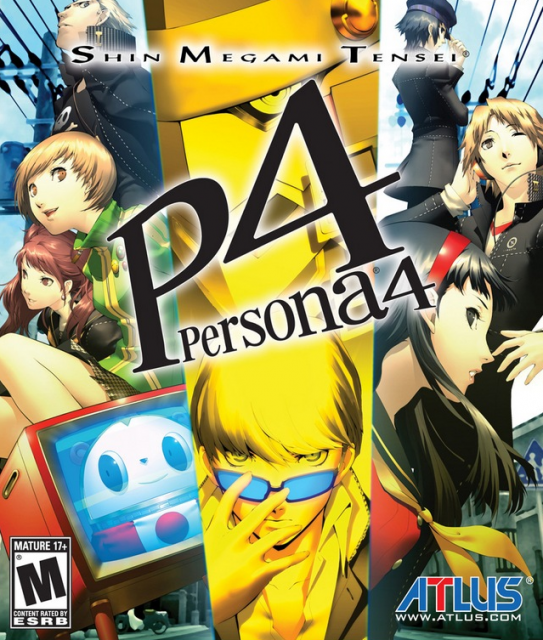
Log in to comment