Very interested in how your setup's are. I'm not a experienced MMO player that has maximized his efficiency with the keys, so they way i set up my keys might be totally fucked for someone who has played a lot of MMO's.
But i use 1-5 as my most used skills, along with a second bar underneath that uses ALT+1-5. Then 6-9 is the stuff i dont use that much and the same goes for the last half row of the second bar underneath. But i feel ike i need to bind some more keys, as its a pain in the ass to go from the keyboard to clicking icons with the mouse, sometimes when it gets hectic you missclick, and i have even dragged a skill icon out of place, because the bar wasn't locked. And the higher level you get the more skill you have, making it more essential to have good placement and fast placement for the skills.
So whats your setup like? how do you maximize your casting efficiency.
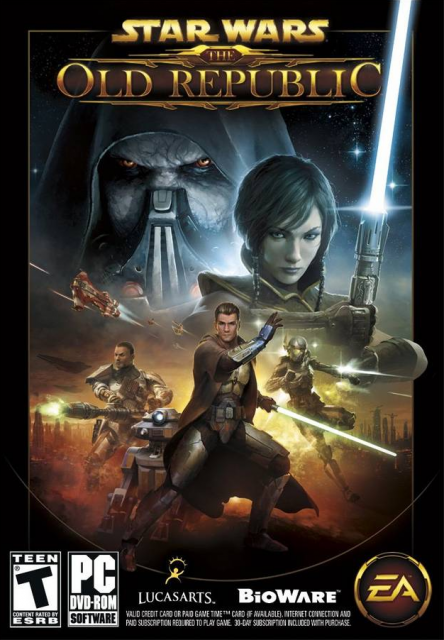
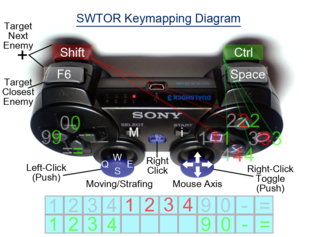
Log in to comment