So, I'm incredibly hyped up for The Old Republic. Since getting a new PC, I decided that if it could run it well enough, I would buy the hell out of that game.
Problem. I'm not tech savy enough to know anything about if my new laptop can run it. I don't even know how I would find that out.
Are there any helpful duders out there that want to help a brother out? I have no idea where to start. Even though it appears to be a pretty rugged machine, I just want to know if I can run TOR on the lowest settings possible so I don't buy an $80 heartbreaker.
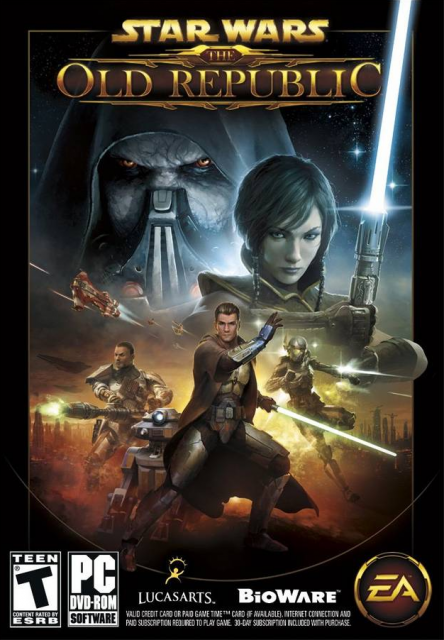
Star Wars: The Old Republic
Game » consists of 5 releases. Released Dec 20, 2011
Star Wars: The Old Republic is a massively-multiplayer role-playing game set 300 years after the events of BioWare's Knights of the Old Republic series, but still approximately 3,600 years before the events of the films.
Need help to see if this can run on my new laptop
SWTOR has pretty modest minimum hardware requirements, so a new laptop (unless it was something really cheap with a shitty intel graphics chip, etc.) should run it at low settings. However, you need to find out the specs on your laptop to be sure. What make & model is your laptop?
I tried looking at the website for this model, and all it came up with was a list of billions of possible computing combinations instead of a direct and solid "Hey, this is what you have".
But here's what it came up with, just in case this helps. LINK
@N7: Yeah, that's because the model is a general line-up of bargain laptops and is sold with a variety of components.
What you have is a cheap ass laptop, which doesn't really meet the minimum requirements for the game, whish are listed here:
Processor:
- AMD Athlon 64 X2 Dual-Core 4000+ or better
- Intel Core 2 Duo 2.0GHz or better
Operating System:- Windows XP or later
RAM:
- Windows XP: 1.5GB RAM
- Windows Vista and Windows 7: 2GB RAM
Note: PCs using a built-in graphical chipset are recommended to have 2GB of RAM.
Star Wars: The Old Republic requires a video card that has a minimum of 256MB of on-board RAM as well as support for Shader 3.0 or better. Examples include:
DVD-ROM drive – 8x speed or better (required for installation from physical editions only) Internet connection required to play.
- ATI X1800 or better
- nVidia 7800 or better
- Intel 4100 Integrated Graphics or better
Whether it will run the game even so, is another matter. But I wouldn't buy the game for that laptop.
@N7: Ehhh, it's going to run okay on low at best. Still, definitely playable on those setting so if you don't mind some jaggy graphics everything should be fine assuming you got a decent deal for the laptop.
@Ihmishylje: On my old desktop I could play WoW decently well under the minimum settings so I think it should still run it hopefully. People need to realize, Good graphics card, good processor, good power supply, nothing else is going to be that much of a difference maker considering every laptop has pretty much 4 gigs of RAM. It is also not posible to buy a good computer for a fair deal, either you build one or you don't.
@N7 , you said your laptop had an AMD processor but then linked to a product which only features Intel processors...so I'm not sure exactly what you have. Based on what you've told us though, I would be hesitant about playing this game on that machine. If you are able to run it, it's probably going to be on the lowest settings possible and you may not even get playable framerates.
One thing you could do for people trying to help you is go to your start menu, find the Run box, then type in dxdiag and hit run. Once dxdiag comes up, go through the tabs to perform all tests, then click "save all information" and save to a text file on your desktop. Open that text file, copy everything, then paste it into this thread so we can see exactly what kind of hardware you have. You'll get a better answer that way.
If you're unsure of your laptops hardware, use the system requirements lab, it'll tell you your system specs and if you meet the minimum requirements for the game.
@N7: Going to go ahead and say that you'll run this game terribly, if at all. Save your money. The poor performance and graphical quality will certainly bog down your experience. :(
System Information
------------------
Time of this report: 12/24/2011, 21:25:19
Machine name: RYAN-HP
Operating System: Windows 7 Home Premium 64-bit (6.1, Build 7601) Service Pack 1 (7601.win7sp1_rtm.101119-1850)
Language: English (Regional Setting: English)
System Manufacturer: Hewlett-Packard
System Model: HP Pavilion g6 Notebook PC
BIOS: InsydeH2O Version CCB.03.60.43F.25
Processor: AMD E-350 Processor (2 CPUs), ~1.6GHz
Memory: 4096MB RAM
Available OS Memory: 3690MB RAM
Page File: 2147MB used, 5232MB available
Windows Dir: C:\Windows
DirectX Version: DirectX 11
DX Setup Parameters: Not found
User DPI Setting: Using System DPI
System DPI Setting: 96 DPI (100 percent)
DWM DPI Scaling: Disabled
DxDiag Version: 6.01.7601.17514 32bit Unicode
------------
DxDiag Notes
------------
Display Tab 1: No problems found.
Sound Tab 1: No problems found.
Sound Tab 2: No problems found.
Input Tab: No problems found.
--------------------
DirectX Debug Levels
--------------------
Direct3D: 0/4 (retail)
DirectDraw: 0/4 (retail)
DirectInput: 0/5 (retail)
DirectMusic: 0/5 (retail)
DirectPlay: 0/9 (retail)
DirectSound: 0/5 (retail)
DirectShow: 0/6 (retail)
---------------
Display Devices
---------------
Card name: AMD Radeon HD 6310 Graphics
Manufacturer: ATI Technologies Inc.
Chip type: ATI display adapter (0x9802)
DAC type: Internal DAC(400MHz)
Device Key: Enum\PCI\VEN_1002&DEV_9802&SUBSYS_1699103C&REV_00
Display Memory: 1960 MB
Dedicated Memory: 371 MB
Shared Memory: 1589 MB
Current Mode: 1366 x 768 (32 bit) (60Hz)
Monitor Name: Generic PnP Monitor
Monitor Model: unknown
Monitor Id: LGD02F2
Native Mode: 1366 x 768(p) (60.031Hz)
Output Type: Internal
Driver Name: aticfx64.dll,aticfx64.dll,aticfx64.dll,aticfx32,aticfx32,aticfx32,atiumd64.dll,atidxx64.dll,atidxx64.dll,atiumdag,atidxx32,atidxx32,atiumdva,atiumd6a.cap,atitmm64.dll
Driver File Version: 8.17.0010.1065 (English)
Driver Version: 8.822.4.0
DDI Version: 11
Driver Model: WDDM 1.1
Driver Attributes: Final Retail
Driver Date/Size: 2/28/2011 14:55:04, 708608 bytes
WHQL Logo'd: Yes
WHQL Date Stamp:
Device Identifier: {D7B71EE2-DB42-11CF-A577-9336BEC2C535}
Vendor ID: 0x1002
Device ID: 0x9802
SubSys ID: 0x1699103C
Revision ID: 0x0000
Driver Strong Name: oem2.inf:ATI.Mfg.NTamd64.6.1:ati2mtag_Wrestler:8.822.4.0:pci\ven_1002&dev_9802&subsys_1699103c
Rank Of Driver: 00E60001
Video Accel: ModeMPEG2_A ModeMPEG2_C
Deinterlace Caps: {6E8329FF-B642-418B-BCF0-BCB6591E255F}: Format(In/Out)=(YUY2,YUY2) Frames(Prev/Fwd/Back)=(0,0,1) Caps=VideoProcess_YUV2RGB VideoProcess_StretchX VideoProcess_StretchY DeinterlaceTech_PixelAdaptive
{335AA36E-7884-43A4-9C91-7F87FAF3E37E}: Format(In/Out)=(YUY2,YUY2) Frames(Prev/Fwd/Back)=(0,0,0) Caps=VideoProcess_YUV2RGB VideoProcess_StretchX VideoProcess_StretchY DeinterlaceTech_BOBVerticalStretch
{5A54A0C9-C7EC-4BD9-8EDE-F3C75DC4393B}: Format(In/Out)=(YUY2,YUY2) Frames(Prev/Fwd/Back)=(0,0,0) Caps=VideoProcess_YUV2RGB VideoProcess_StretchX VideoProcess_StretchY
{6E8329FF-B642-418B-BCF0-BCB6591E255F}: Format(In/Out)=(UYVY,UYVY) Frames(Prev/Fwd/Back)=(0,0,1) Caps=VideoProcess_YUV2RGB VideoProcess_StretchX VideoProcess_StretchY DeinterlaceTech_PixelAdaptive
{335AA36E-7884-43A4-9C91-7F87FAF3E37E}: Format(In/Out)=(UYVY,UYVY) Frames(Prev/Fwd/Back)=(0,0,0) Caps=VideoProcess_YUV2RGB VideoProcess_StretchX VideoProcess_StretchY DeinterlaceTech_BOBVerticalStretch
{5A54A0C9-C7EC-4BD9-8EDE-F3C75DC4393B}: Format(In/Out)=(UYVY,UYVY) Frames(Prev/Fwd/Back)=(0,0,0) Caps=VideoProcess_YUV2RGB VideoProcess_StretchX VideoProcess_StretchY
{5A54A0C9-C7EC-4BD9-8EDE-F3C75DC4393B}: Format(In/Out)=(YV12,0x32315659) Frames(Prev/Fwd/Back)=(0,0,0) Caps=
{552C0DAD-CCBC-420B-83C8-74943CF9F1A6}: Format(In/Out)=(NV12,0x3231564e) Frames(Prev/Fwd/Back)=(0,0,2) Caps=VideoProcess_YUV2RGB VideoProcess_StretchX VideoProcess_StretchY DeinterlaceTech_PixelAdaptive
{6E8329FF-B642-418B-BCF0-BCB6591E255F}: Format(In/Out)=(NV12,0x3231564e) Frames(Prev/Fwd/Back)=(0,0,1) Caps=VideoProcess_YUV2RGB VideoProcess_StretchX VideoProcess_StretchY DeinterlaceTech_PixelAdaptive
{335AA36E-7884-43A4-9C91-7F87FAF3E37E}: Format(In/Out)=(NV12,0x3231564e) Frames(Prev/Fwd/Back)=(0,0,0) Caps=VideoProcess_YUV2RGB VideoProcess_StretchX VideoProcess_StretchY DeinterlaceTech_BOBVerticalStretch
{5A54A0C9-C7EC-4BD9-8EDE-F3C75DC4393B}: Format(In/Out)=(NV12,0x3231564e) Frames(Prev/Fwd/Back)=(0,0,0) Caps=VideoProcess_YUV2RGB VideoProcess_StretchX VideoProcess_StretchY
{5A54A0C9-C7EC-4BD9-8EDE-F3C75DC4393B}: Format(In/Out)=(IMC1,UNKNOWN) Frames(Prev/Fwd/Back)=(0,0,0) Caps=
{5A54A0C9-C7EC-4BD9-8EDE-F3C75DC4393B}: Format(In/Out)=(IMC2,UNKNOWN) Frames(Prev/Fwd/Back)=(0,0,0) Caps=
{5A54A0C9-C7EC-4BD9-8EDE-F3C75DC4393B}: Format(In/Out)=(IMC3,UNKNOWN) Frames(Prev/Fwd/Back)=(0,0,0) Caps=
{5A54A0C9-C7EC-4BD9-8EDE-F3C75DC4393B}: Format(In/Out)=(IMC4,UNKNOWN) Frames(Prev/Fwd/Back)=(0,0,0) Caps=
{5A54A0C9-C7EC-4BD9-8EDE-F3C75DC4393B}: Format(In/Out)=(S340,UNKNOWN) Frames(Prev/Fwd/Back)=(0,0,0) Caps=
{5A54A0C9-C7EC-4BD9-8EDE-F3C75DC4393B}: Format(In/Out)=(S342,UNKNOWN) Frames(Prev/Fwd/Back)=(0,0,0) Caps=
D3D9 Overlay: Not Supported
DXVA-HD: Not Supported
DDraw Status: Enabled
D3D Status: Enabled
AGP Status: Enabled
-------------
Sound Devices
-------------
Description: Speakers and Headphones (IDT High Definition Audio CODEC)
Default Sound Playback: Yes
Default Voice Playback: Yes
Hardware ID: HDAUDIO\FUNC_01&VEN_111D&DEV_7605&SUBSYS_103C1699&REV_1001
Manufacturer ID: 1
Product ID: 100
Type: WDM
Driver Name: stwrt64.sys
Driver Version: 6.10.6327.0000 (English)
Driver Attributes: Final Retail
WHQL Logo'd: Yes
Date and Size: 2/15/2011 00:23:52, 520192 bytes
Other Files:
Driver Provider: IDT
HW Accel Level: Basic
Cap Flags: 0xF1F
Min/Max Sample Rate: 100, 200000
Static/Strm HW Mix Bufs: 1, 0
Static/Strm HW 3D Bufs: 0, 0
HW Memory: 0
Voice Management: No
EAX(tm) 2.0 Listen/Src: No, No
I3DL2(tm) Listen/Src: No, No
Sensaura(tm) ZoomFX(tm): No
Description: Communications Headphones (IDT High Definition Audio CODEC)
Default Sound Playback: No
Default Voice Playback: No
Hardware ID: HDAUDIO\FUNC_01&VEN_111D&DEV_7605&SUBSYS_103C1699&REV_1001
Manufacturer ID: 1
Product ID: 100
Type: WDM
Driver Name: stwrt64.sys
Driver Version: 6.10.6327.0000 (English)
Driver Attributes: Final Retail
WHQL Logo'd: Yes
Date and Size: 2/15/2011 00:23:52, 520192 bytes
Other Files:
Driver Provider: IDT
HW Accel Level: Basic
Cap Flags: 0xF1F
Min/Max Sample Rate: 100, 200000
Static/Strm HW Mix Bufs: 1, 0
Static/Strm HW 3D Bufs: 0, 0
HW Memory: 0
Voice Management: No
EAX(tm) 2.0 Listen/Src: No, No
I3DL2(tm) Listen/Src: No, No
Sensaura(tm) ZoomFX(tm): No
---------------------
Sound Capture Devices
---------------------
Description: Internal Mic (IDT High Definition Audio CODEC)
Default Sound Capture: Yes
Default Voice Capture: Yes
Driver Name: stwrt64.sys
Driver Version: 6.10.6327.0000 (English)
Driver Attributes: Final Retail
Date and Size: 2/15/2011 00:23:52, 520192 bytes
Cap Flags: 0x1
Format Flags: 0xFFFFF
Description: Stereo Mix (IDT High Definition Audio CODEC)
Default Sound Capture: No
Default Voice Capture: No
Driver Name: stwrt64.sys
Driver Version: 6.10.6327.0000 (English)
Driver Attributes: Final Retail
Date and Size: 2/15/2011 00:23:52, 520192 bytes
Cap Flags: 0x1
Format Flags: 0xFFFFF
Description: External Mic (IDT High Definition Audio CODEC)
Default Sound Capture: No
Default Voice Capture: No
Driver Name: stwrt64.sys
Driver Version: 6.10.6327.0000 (English)
Driver Attributes: Final Retail
Date and Size: 2/15/2011 00:23:52, 520192 bytes
Cap Flags: 0x1
Format Flags: 0xFFFFF
-------------------
DirectInput Devices
-------------------
Device Name: Mouse
Attached: 1
Controller ID: n/a
Vendor/Product ID: n/a
FF Driver: n/a
Device Name: Keyboard
Attached: 1
Controller ID: n/a
Vendor/Product ID: n/a
FF Driver: n/a
Poll w/ Interrupt: No
-----------
USB Devices
-----------
+ USB Root Hub
| Vendor/Product ID: 0x1002, 0x4397
| Matching Device ID: usb\root_hub
| Service: usbhub
----------------
Gameport Devices
----------------
------------
PS/2 Devices
------------
+ Standard PS/2 Keyboard
| Matching Device ID: *pnp0303
| Service: i8042prt
|
+ Terminal Server Keyboard Driver
| Matching Device ID: root\rdp_kbd
| Upper Filters: kbdclass
| Service: TermDD
|
+ Synaptics PS/2 Port TouchPad
| Matching Device ID: *syn1e49
| Upper Filters: SynTP
| Service: i8042prt
|
+ Terminal Server Mouse Driver
| Matching Device ID: root\rdp_mou
| Upper Filters: mouclass
| Service: TermDD
------------------------
Disk & DVD/CD-ROM Drives
------------------------
Drive: C:
Free Space: 436.4 GB
Total Space: 461.6 GB
File System: NTFS
Model: ST950032 5AS SATA Disk Device
Drive: D:
Free Space: 1.7 GB
Total Space: 15.1 GB
File System: NTFS
Model: ST950032 5AS SATA Disk Device
Drive: E:
Model: hp CDDVDW TS-L633R SATA CdRom Device
Driver: c:\windows\system32\drivers\cdrom.sys, 6.01.7601.17514 (English), , 0 bytes
--------------
System Devices
--------------
Name: PCI standard host CPU bridge
Device ID: PCI\VEN_1022&DEV_1719&SUBSYS_00000000&REV_00\3&2411E6FE&3&C7
Driver: n/a
Name: PCI standard host CPU bridge
Device ID: PCI\VEN_1022&DEV_1510&SUBSYS_1699103C&REV_00\3&2411E6FE&3&00
Driver: n/a
Name: Standard Enhanced PCI to USB Host Controller
Device ID: PCI\VEN_1002&DEV_4396&SUBSYS_1699103C&REV_00\3&2411E6FE&3&9A
Driver: n/a
Name: PCI standard host CPU bridge
Device ID: PCI\VEN_1022&DEV_1718&SUBSYS_00000000&REV_00\3&2411E6FE&3&C5
Driver: n/a
Name: AMD Radeon HD 6310 Graphics
Device ID: PCI\VEN_1002&DEV_9802&SUBSYS_1699103C&REV_00\3&2411E6FE&3&08
Driver: n/a
Name: Standard Enhanced PCI to USB Host Controller
Device ID: PCI\VEN_1002&DEV_4396&SUBSYS_1699103C&REV_00\3&2411E6FE&3&92
Driver: n/a
Name: PCI standard host CPU bridge
Device ID: PCI\VEN_1022&DEV_1716&SUBSYS_00000000&REV_00\3&2411E6FE&3&C6
Driver: n/a
Name: PCI standard PCI-to-PCI bridge
Device ID: PCI\VEN_1002&DEV_43A2&SUBSYS_00001002&REV_00\3&2411E6FE&3&AA
Driver: n/a
Name: AMD SATA Controller
Device ID: PCI\VEN_1002&DEV_4394&SUBSYS_1699103C&REV_00\3&2411E6FE&3&88
Driver: n/a
Name: PCI standard host CPU bridge
Device ID: PCI\VEN_1022&DEV_1704&SUBSYS_00000000&REV_00\3&2411E6FE&3&C4
Driver: n/a
Name: PCI standard PCI-to-PCI bridge
Device ID: PCI\VEN_1002&DEV_43A1&SUBSYS_00001002&REV_00\3&2411E6FE&3&A9
Driver: n/a
Name: ATI I/O Communications Processor SMBus Controller
Device ID: PCI\VEN_1002&DEV_4385&SUBSYS_1699103C&REV_42\3&2411E6FE&3&A0
Driver: n/a
Name: PCI standard host CPU bridge
Device ID: PCI\VEN_1022&DEV_1703&SUBSYS_00000000&REV_00\3&2411E6FE&3&C3
Driver: n/a
Name: PCI standard PCI-to-PCI bridge
Device ID: PCI\VEN_1002&DEV_43A0&SUBSYS_00001002&REV_00\3&2411E6FE&3&A8
Driver: n/a
Name: ATI I/O Communications Processor PCI Bus Controller
Device ID: PCI\VEN_1002&DEV_4384&SUBSYS_00000000&REV_40\3&2411E6FE&3&A4
Driver: n/a
Name: Ralink RT5390 802.11b/g/n WiFi Adapter
Device ID: PCI\VEN_1814&DEV_5390&SUBSYS_1636103C&REV_00\4&3828895F&0&00A9
Driver: n/a
Name: PCI standard host CPU bridge
Device ID: PCI\VEN_1022&DEV_1702&SUBSYS_00000000&REV_00\3&2411E6FE&3&C2
Driver: n/a
Name: PCI standard ISA bridge
Device ID: PCI\VEN_1002&DEV_439D&SUBSYS_1699103C&REV_40\3&2411E6FE&3&A3
Driver: n/a
Name: High Definition Audio Controller
Device ID: PCI\VEN_1002&DEV_4383&SUBSYS_1699103C&REV_40\3&2411E6FE&3&A2
Driver: n/a
Name: Realtek PCIe FE Family Controller
Device ID: PCI\VEN_10EC&DEV_8136&SUBSYS_169910EC&REV_05\4&3B329A20&0&00A8
Driver: n/a
Name: PCI standard host CPU bridge
Device ID: PCI\VEN_1022&DEV_1701&SUBSYS_00000000&REV_00\3&2411E6FE&3&C1
Driver: n/a
Name: Standard OpenHCD USB Host Controller
Device ID: PCI\VEN_1002&DEV_4397&SUBSYS_1699103C&REV_00\3&2411E6FE&3&98
Driver: n/a
Name: High Definition Audio Controller
Device ID: PCI\VEN_1002&DEV_1314&SUBSYS_1699103C&REV_00\3&2411E6FE&3&09
Driver: n/a
Name: Realtek PCIE CardReader
Device ID: PCI\VEN_10EC&DEV_5209&SUBSYS_1699103C&REV_01\4&2E978161&0&00AA
Driver: n/a
Name: PCI standard host CPU bridge
Device ID: PCI\VEN_1022&DEV_1700&SUBSYS_00000000&REV_43\3&2411E6FE&3&C0
Driver: n/a
Name: Standard OpenHCD USB Host Controller
Device ID: PCI\VEN_1002&DEV_4397&SUBSYS_1699103C&REV_00\3&2411E6FE&3&90
Driver: n/a
------------------
DirectShow Filters
------------------
DirectShow Filters:
WMAudio Decoder DMO,0x00800800,1,1,WMADMOD.DLL,6.01.7601.17514
WMAPro over S/PDIF DMO,0x00600800,1,1,WMADMOD.DLL,6.01.7601.17514
WMSpeech Decoder DMO,0x00600800,1,1,WMSPDMOD.DLL,6.01.7601.17514
MP3 Decoder DMO,0x00600800,1,1,mp3dmod.dll,6.01.7600.16385
Mpeg4s Decoder DMO,0x00800001,1,1,mp4sdecd.dll,6.01.7600.16385
WMV Screen decoder DMO,0x00600800,1,1,wmvsdecd.dll,6.01.7601.17514
WMVideo Decoder DMO,0x00800001,1,1,wmvdecod.dll,6.01.7601.17514
Mpeg43 Decoder DMO,0x00800001,1,1,mp43decd.dll,6.01.7600.16385
Mpeg4 Decoder DMO,0x00800001,1,1,mpg4decd.dll,6.01.7600.16385
WMT VIH2 Fix,0x00200000,1,1,WLXVAFilt.dll,15.04.3508.1109
Record Queue,0x00200000,1,1,WLXVAFilt.dll,15.04.3508.1109
WMT Switch Filter,0x00200000,1,1,WLXVAFilt.dll,15.04.3508.1109
WMT Virtual Renderer,0x00200000,1,0,WLXVAFilt.dll,15.04.3508.1109
WMT DV Extract,0x00200000,1,1,WLXVAFilt.dll,15.04.3508.1109
WMT Virtual Source,0x00200000,0,1,WLXVAFilt.dll,15.04.3508.1109
WMT Sample Information Filter,0x00200000,1,1,WLXVAFilt.dll,15.04.3508.1109
ATI Ticker,0x00200000,0,1,Ticker.ax,
DV Muxer,0x00400000,0,0,qdv.dll,6.06.7601.17514
Color Space Converter,0x00400001,1,1,quartz.dll,6.06.7601.17514
WM ASF Reader,0x00400000,0,0,qasf.dll,12.00.7601.17514
Screen Capture filter,0x00200000,0,1,wmpsrcwp.dll,12.00.7601.17514
AVI Splitter,0x00600000,1,1,quartz.dll,6.06.7601.17514
VGA 16 Color Ditherer,0x00400000,1,1,quartz.dll,6.06.7601.17514
SBE2MediaTypeProfile,0x00200000,0,0,sbe.dll,6.06.7601.17528
Microsoft DTV-DVD Video Decoder,0x005fffff,2,4,msmpeg2vdec.dll,6.01.7140.0000
AC3 Parser Filter,0x00600000,1,1,mpg2splt.ax,6.06.7601.17528
StreamBufferSink,0x00200000,0,0,sbe.dll,6.06.7601.17528
MJPEG Decompressor,0x00600000,1,1,quartz.dll,6.06.7601.17514
MPEG-I Stream Splitter,0x00600000,1,2,quartz.dll,6.06.7601.17514
SAMI (CC) Parser,0x00400000,1,1,quartz.dll,6.06.7601.17514
VBI Codec,0x00600000,1,4,VBICodec.ax,6.06.7601.17514
MPEG-2 Splitter,0x005fffff,1,0,mpg2splt.ax,6.06.7601.17528
Closed Captions Analysis Filter,0x00200000,2,5,cca.dll,6.06.7601.17514
SBE2FileScan,0x00200000,0,0,sbe.dll,6.06.7601.17528
Microsoft MPEG-2 Video Encoder,0x00200000,1,1,msmpeg2enc.dll,6.01.7601.17514
Internal Script Command Renderer,0x00800001,1,0,quartz.dll,6.06.7601.17514
MPEG Audio Decoder,0x03680001,1,1,quartz.dll,6.06.7601.17514
MMACE ProcAmp,0x00200000,0,2,MMACEFilters.dll,
PlayReady DMO Wrapper,0x00600002,1,1,PRDMOW~1.DLL,1.03.2297.0000
DV Splitter,0x00600000,1,2,qdv.dll,6.06.7601.17514
Video Mixing Renderer 9,0x00200000,1,0,quartz.dll,6.06.7601.17514
MS PR Source Filter,0x00200000,0,2,PRSource.dll,1.03.2297.0000
Microsoft MPEG-2 Encoder,0x00200000,2,1,msmpeg2enc.dll,6.01.7601.17514
ACM Wrapper,0x00600000,1,1,quartz.dll,6.06.7601.17514
Video Renderer,0x00800001,1,0,quartz.dll,6.06.7601.17514
MPEG-2 Video Stream Analyzer,0x00200000,0,0,sbe.dll,6.06.7601.17528
Line 21 Decoder,0x00600000,1,1,qdvd.dll,6.06.7601.17514
Video Port Manager,0x00600000,2,1,quartz.dll,6.06.7601.17514
Video Renderer,0x00400000,1,0,quartz.dll,6.06.7601.17514
File Writer,0x00200000,1,0,WLXVAFilt.dll,15.04.3508.1109
VPS Decoder,0x00200000,0,0,WSTPager.ax,6.06.7601.17514
WM ASF Writer,0x00400000,0,0,qasf.dll,12.00.7601.17514
VBI Surface Allocator,0x00600000,1,1,vbisurf.ax,6.01.7601.17514
MMACE SoftEmu,0x00200000,0,2,MMACEFilters.dll,
File writer,0x00200000,1,0,qcap.dll,6.06.7601.17514
iTV Data Sink,0x00600000,1,0,itvdata.dll,6.06.7601.17514
iTV Data Capture filter,0x00600000,1,1,itvdata.dll,6.06.7601.17514
DVD Navigator,0x00200000,0,3,qdvd.dll,6.06.7601.17514
MMACE DeInterlace,0x00200000,0,2,MMACEFilters.dll,
Overlay Mixer2,0x00200000,1,1,qdvd.dll,6.06.7601.17514
AVI Draw,0x00600064,9,1,quartz.dll,6.06.7601.17514
RDP DShow Redirection Filter,0xffffffff,1,0,DShowRdpFilter.dll,
Microsoft MPEG-2 Audio Encoder,0x00200000,1,1,msmpeg2enc.dll,6.01.7601.17514
WST Pager,0x00200000,1,1,WSTPager.ax,6.06.7601.17514
MPEG-2 Demultiplexer,0x00600000,1,1,mpg2splt.ax,6.06.7601.17528
DV Video Decoder,0x00800000,1,1,qdv.dll,6.06.7601.17514
SampleGrabber,0x00200000,1,1,qedit.dll,6.06.7601.17514
Null Renderer,0x00200000,1,0,qedit.dll,6.06.7601.17514
MPEG-2 Sections and Tables,0x005fffff,1,0,Mpeg2Data.ax,6.06.7601.17514
Microsoft AC3 Encoder,0x00200000,1,1,msac3enc.dll,6.01.7601.17514
StreamBufferSource,0x00200000,0,0,sbe.dll,6.06.7601.17528
Smart Tee,0x00200000,1,2,qcap.dll,6.06.7601.17514
Overlay Mixer,0x00200000,0,0,qdvd.dll,6.06.7601.17514
AVI Decompressor,0x00600000,1,1,quartz.dll,6.06.7601.17514
AVI/WAV File Source,0x00400000,0,2,quartz.dll,6.06.7601.17514
Wave Parser,0x00400000,1,1,quartz.dll,6.06.7601.17514
MIDI Parser,0x00400000,1,1,quartz.dll,6.06.7601.17514
Multi-file Parser,0x00400000,1,1,quartz.dll,6.06.7601.17514
File stream renderer,0x00400000,1,1,quartz.dll,6.06.7601.17514
Microsoft DTV-DVD Audio Decoder,0x005fffff,1,1,msmpeg2adec.dll,6.01.7140.0000
StreamBufferSink2,0x00200000,0,0,sbe.dll,6.06.7601.17528
AVI Mux,0x00200000,1,0,qcap.dll,6.06.7601.17514
Line 21 Decoder 2,0x00600002,1,1,quartz.dll,6.06.7601.17514
File Source (Async.),0x00400000,0,1,quartz.dll,6.06.7601.17514
File Source (URL),0x00400000,0,1,quartz.dll,6.06.7601.17514
Infinite Pin Tee Filter,0x00200000,1,1,qcap.dll,6.06.7601.17514
Enhanced Video Renderer,0x00200000,1,0,evr.dll,6.01.7601.17514
BDA MPEG2 Transport Information Filter,0x00200000,2,0,psisrndr.ax,6.06.7601.17514
MPEG Video Decoder,0x40000001,1,1,quartz.dll,6.06.7601.17514
WDM Streaming Tee/Splitter Devices:
Tee/Sink-to-Sink Converter,0x00200000,1,1,ksproxy.ax,6.01.7601.17514
Video Compressors:
WMVideo8 Encoder DMO,0x00600800,1,1,wmvxencd.dll,6.01.7600.16385
WMVideo9 Encoder DMO,0x00600800,1,1,wmvencod.dll,6.01.7600.16385
MSScreen 9 encoder DMO,0x00600800,1,1,wmvsencd.dll,6.01.7600.16385
DV Video Encoder,0x00200000,0,0,qdv.dll,6.06.7601.17514
MJPEG Compressor,0x00200000,0,0,quartz.dll,6.06.7601.17514
Cinepak Codec by Radius,0x00200000,1,1,qcap.dll,6.06.7601.17514
Intel IYUV codec,0x00200000,1,1,qcap.dll,6.06.7601.17514
Intel IYUV codec,0x00200000,1,1,qcap.dll,6.06.7601.17514
Microsoft RLE,0x00200000,1,1,qcap.dll,6.06.7601.17514
Microsoft Video 1,0x00200000,1,1,qcap.dll,6.06.7601.17514
Audio Compressors:
WM Speech Encoder DMO,0x00600800,1,1,WMSPDMOE.DLL,6.01.7600.16385
WMAudio Encoder DMO,0x00600800,1,1,WMADMOE.DLL,6.01.7600.16385
IMA ADPCM,0x00200000,1,1,quartz.dll,6.06.7601.17514
PCM,0x00200000,1,1,quartz.dll,6.06.7601.17514
Microsoft ADPCM,0x00200000,1,1,quartz.dll,6.06.7601.17514
GSM 6.10,0x00200000,1,1,quartz.dll,6.06.7601.17514
Messenger Audio Codec,0x00200000,1,1,quartz.dll,6.06.7601.17514
CCITT A-Law,0x00200000,1,1,quartz.dll,6.06.7601.17514
CCITT u-Law,0x00200000,1,1,quartz.dll,6.06.7601.17514
MPEG Layer-3,0x00200000,1,1,quartz.dll,6.06.7601.17514
Audio Capture Sources:
Internal Mic (IDT High Definiti,0x00200000,0,0,qcap.dll,6.06.7601.17514
External Mic (IDT High Definiti,0x00200000,0,0,qcap.dll,6.06.7601.17514
Stereo Mix (IDT High Definition,0x00200000,0,0,qcap.dll,6.06.7601.17514
PBDA CP Filters:
PBDA DTFilter,0x00600000,1,1,CPFilters.dll,6.06.7601.17528
PBDA ETFilter,0x00200000,0,0,CPFilters.dll,6.06.7601.17528
PBDA PTFilter,0x00200000,0,0,CPFilters.dll,6.06.7601.17528
Midi Renderers:
Default MidiOut Device,0x00800000,1,0,quartz.dll,6.06.7601.17514
Microsoft GS Wavetable Synth,0x00200000,1,0,quartz.dll,6.06.7601.17514
WDM Streaming Capture Devices:
,0x00000000,0,0,,
,0x00000000,0,0,,
MuxedIn1,0x00200000,1,1,ksproxy.ax,6.01.7601.17514
MuxedIn2,0x00200000,1,1,ksproxy.ax,6.01.7601.17514
,0x00000000,0,0,,
CyberLink Webcam Splitter,0x00200000,0,1,ksproxy.ax,6.01.7601.17514
HP Webcam-101,0x00200000,1,2,ksproxy.ax,6.01.7601.17514
WDM Streaming Rendering Devices:
ATI HD Audio rear output,0x00200000,1,1,ksproxy.ax,6.01.7601.17514
HpOut,0x00200000,1,1,ksproxy.ax,6.01.7601.17514
,0x00000000,0,0,,
,0x00000000,0,0,,
Speaker,0x00200000,1,1,ksproxy.ax,6.01.7601.17514
BDA Network Providers:
Microsoft ATSC Network Provider,0x00200000,0,1,MSDvbNP.ax,6.06.7601.17514
Microsoft DVBC Network Provider,0x00200000,0,1,MSDvbNP.ax,6.06.7601.17514
Microsoft DVBS Network Provider,0x00200000,0,1,MSDvbNP.ax,6.06.7601.17514
Microsoft DVBT Network Provider,0x00200000,0,1,MSDvbNP.ax,6.06.7601.17514
Microsoft Network Provider,0x00200000,0,1,MSNP.ax,6.06.7601.17514
Video Capture Sources:
CyberLink Webcam Splitter,0x00200000,0,1,ksproxy.ax,6.01.7601.17514
HP Webcam-101,0x00200000,1,2,ksproxy.ax,6.01.7601.17514
Multi-Instance Capable VBI Codecs:
VBI Codec,0x00600000,1,4,VBICodec.ax,6.06.7601.17514
BDA Transport Information Renderers:
BDA MPEG2 Transport Information Filter,0x00600000,2,0,psisrndr.ax,6.06.7601.17514
MPEG-2 Sections and Tables,0x00600000,1,0,Mpeg2Data.ax,6.06.7601.17514
BDA CP/CA Filters:
Decrypt/Tag,0x00600000,1,1,EncDec.dll,6.06.7601.17528
Encrypt/Tag,0x00200000,0,0,EncDec.dll,6.06.7601.17528
PTFilter,0x00200000,0,0,EncDec.dll,6.06.7601.17528
XDS Codec,0x00200000,0,0,EncDec.dll,6.06.7601.17528
WDM Streaming Communication Transforms:
Tee/Sink-to-Sink Converter,0x00200000,1,1,ksproxy.ax,6.01.7601.17514
Audio Renderers:
Speakers and Headphones (IDT Hi,0x00200000,1,0,quartz.dll,6.06.7601.17514
Communications Headphones (IDT ,0x00200000,1,0,quartz.dll,6.06.7601.17514
Default DirectSound Device,0x00800000,1,0,quartz.dll,6.06.7601.17514
Default WaveOut Device,0x00200000,1,0,quartz.dll,6.06.7601.17514
DirectSound: Communications Headphones (IDT High Definition Audio CODEC),0x00200000,1,0,quartz.dll,6.06.7601.17514
DirectSound: Speakers and Headphones (IDT High Definition Audio CODEC),0x00200000,1,0,quartz.dll,6.06.7601.17514
---------------
EVR Power Information
---------------
Current Setting: {651288E5-A7ED-4076-A96B-6CC62D848FE1} (Balanced)
Quality Flags: 2576
Enabled:
Force throttling
Allow half deinterlace
Allow scaling
Decode Power Usage: 100
Balanced Flags: 1424
Enabled:
Force throttling
Allow batching
Force half deinterlace
Force scaling
Decode Power Usage: 50
PowerFlags: 1424
Enabled:
Force throttling
Allow batching
Force half deinterlace
Force scaling
Decode Power Usage: 0
@N7: While your video hardware is barely sufficient to run the game on low, your CPU is far, far below the minimum requirement of an Athlon 64 X2 4,000+.The Athlon 64 X2 4000+ scores around 1,100 on CPU Mark, your CPU scores about 730. For comparison, my mid-range desktop CPU, an AMD 965 running at 3.9ghz, scored about 4,700 on the same benchmark. Ultra high end processors like the i7-2600k are benching around the 10,000 mark on stock clock speeds.
If the game will SWTOR at all, it's going to be poorly. If you don't have another machine as a backup in case your laptop won't run the game, my advice would be for you to wait until a free trial or some kind of guest pass system comes out so you don't waste $60.
@N7 said:
So, I'm incredibly hyped up for The Old Republic. Since getting a new PC, I decided that if it could run it well enough, I would buy the hell out of that game. Problem. I'm not tech savy enough to know anything about if my new laptop can run it. I don't even know how I would find that out. Are there any helpful duders out there that want to help a brother out? I have no idea where to start. Even though it appears to be a pretty rugged machine, I just want to know if I can run TOR on the lowest settings possible so I don't buy an $80 heartbreaker.
you can go to the site canyourunit.com and check it gives a basic estimate. it scannes your hardware and then tells you if you can run it on min or req and so on
heres the min that it tells me
Minimum:AMD Athlon 64 X2 Dual-Core 4000+ or better, Intel Core 2 Duo Processor 2.0 GHz or better
| ||
| OS |
| Minimum:Windows XP, Vista, 7 |
| Video Card |
| Minimum:256 MB of on-board RAM and Shader model 3.0 or better support (ATI Radeon X1800 or better, NVIDIA GeForce 7800 or better, Intel 4100 Integrated Graphics or better). |
| Video RAM | 256 MB |
| Pixel Shader version | 3.0 |
| Vertex Shader version | 3.0 |
Please Log In to post.
This edit will also create new pages on Giant Bomb for:
Beware, you are proposing to add brand new pages to the wiki along with your edits. Make sure this is what you intended. This will likely increase the time it takes for your changes to go live.Comment and Save
Until you earn 1000 points all your submissions need to be vetted by other Giant Bomb users. This process takes no more than a few hours and we'll send you an email once approved.
Log in to comment