After my first day and having some good times in SWtoR I found out that your;
- Quick travel option will take you to any area that you have discovered.
What are your tips?
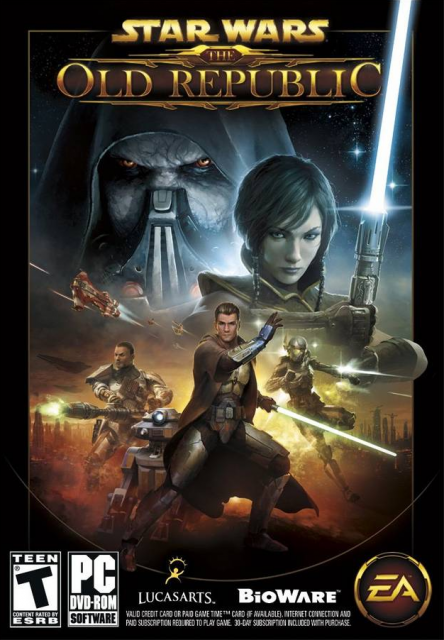
Game » consists of 5 releases. Released Dec 20, 2011
After my first day and having some good times in SWtoR I found out that your;
What are your tips?
Be careful with crafting, the gathering missions will become expensive very fast (300-500 per mission) if you don't keep questing/etc.
Space missions (available when you get your class ship) are a good source of experience and credits, I believe there's daily quests for them too.
@Etaber said:
When you pick your specialization at level 10 check your inventory to see if there is a package containing starter gear. I didn't realize this when I picked Commando and was walking around for a good while without an assault rifle.
This is super important early on. Luckily, I stumbled upon it but other people I was trying to complete Esseles with had not equipped their specialization gear yet and the first major boss we encountered was pretty much unbeatable.
My tip: Make a point to find the time to play every Flashpoint. They are all great and, so far, the best part of the game I have experienced.
@CL60 said:
In Preference>User Interface add more quickbars and choose one of the side quickbars as a companion quickbar.
@jetsetwillie said:
wait till it goes free to play.
Good luck with that.
well, im in no rush to play and i bet its free to play with in a year.
@TaliciaDragonsong said:
Be careful with crafting, the gathering missions will become expensive very fast (300-500 per mission) if you don't keep questing/etc. Space missions (available when you get your class ship) are a good source of experience and credits, I believe there's daily quests for them too.
Depending on your crafting classes, you don't need to do those missions to get materials, just turn on resource tracking and keep an eye out for them while questing.
@jetsetwillie said:
@CL60 said:
In Preference>User Interface add more quickbars and choose one of the side quickbars as a companion quickbar.
@jetsetwillie said:
wait till it goes free to play.
Good luck with that.
well, im in no rush to play and i bet its free to play with in a year.
Warhammer Online - EA Game - Released in 2008 - Not F2P
Star Wars The Old Republic(Undoubtedly a million times better than Warhammer) - EA Game - Going F2P in a year or less.
Yeah.. right.
But regardless. This isn't the place to discuss this.
Anyway. Here's a pro-tip. Go Republic and join Good Luck Have Bothans ;) Also remember to interact with the bind things so you can fast travel to it.
You can give your companion(s) new gear so don't forget to upgrade them as you upgrade yourself! A lot of long time beta testers said to buy the extra inventory soon.
Here's something, is there a way to compare gear to what the companion is wearing? The mouse over tooltip only compares it to what you're wearing, and I'd like an easy way to measure if jorgan could use this new belt.
@Brodehouse said:
Here's something, is there a way to compare gear to what the companion is wearing? The mouse over tooltip only compares it to what you're wearing, and I'd like an easy way to measure if jorgan could use this new belt.
I was wondering about this as well, but I haven't been able to find a way sadly.
@sirdesmond said:
@Brodehouse said:
Here's something, is there a way to compare gear to what the companion is wearing? The mouse over tooltip only compares it to what you're wearing, and I'd like an easy way to measure if jorgan could use this new belt.I was wondering about this as well, but I haven't been able to find a way sadly.
preference>user interface and go down to tooltip and check "show detailed tooltips" and "Enable companion comparative tooltips"
I haven't done much digging yet but is there a way of assigning different attacks to mouse keys instead of number keys?
Datacrons require exploration to find - so don't be afraid to go off the beaten path and look for big glowy things! They're worth trying to find. (Or I guess you could just start looking up guides for where they are, but, that's boring.)
The codex entries for your companions contain info on what kind of responses your companion likes, so if you're having a hard time figuring one of them out, check there to get an idea of what you should be doing to win them over.
@DougQuaid said:
@White_Silhouette: When you pull up the options screen, there's a key bindings tab at the bottom.
Awesome. Thanks.
True enough, but when you get several companions or you're doing flashpoints its easy to keep sending them away.@TaliciaDragonsong said:
Be careful with crafting, the gathering missions will become expensive very fast (300-500 per mission) if you don't keep questing/etc. Space missions (available when you get your class ship) are a good source of experience and credits, I believe there's daily quests for them too.Depending on your crafting classes, you don't need to do those missions to get materials, just turn on resource tracking and keep an eye out for them while questing.
Also, to turn of trade channels (such as to turn of general chat, pvp chat, trade chat, etc.) you have to go into preferences -> chat to turn them off. I know at least during the beta you couldn't, say, type /leave general to leave general chat (like you can do in WoW.)
@Etaber said:
When you pick your specialization at level 10 check your inventory to see if there is a package containing starter gear. I didn't realize this when I picked Commando and was walking around for a good while without an assault rifle.
Also, when you go to train, your advanced class skills are in a different tab
Crafted items (and certain looted items based on your crew skill) that you do not need can be reverse engineered for a fraction of the material components. While this may not always be as cost effective as simply vendoring the items and sending your companions out on subsequent gathering missions, by reverse engineering you can learn a variety of schematics for advanced equipment.
Your companions can craft items using materials from your cargo hold.
If you're going Dark-Side and don't like the way your corruption makes you look like a zombie, you can turn the effect off by visiting the social section of the configuration menu.
My #1 tip is be careful of modding your weapons until they get some bugs worked out. I was able to *attempt* modding my Bounty Hunter gun at level 4, using my pre-order crystal. But the crystal was destroyed and the mod didn't take. The modification station window itself was showing an "undefined" string error, so there's definitely something amiss. Fortunately I absolutely don't care about my blaster being yellow. ;)
I'd post a screenshot of the glitch, but that leads me to my second tip...
#2 All UI config options and keybinds are per-character. And there's no feedback whether you successfully take a screenshot or not. I'll probably launch via the Steam client from now on since I'm not using Origin.
#3 is the game keeps track of everything you discover on a planet that earns you XP, from bestiary to datacrons. It's a bit buried inside a collapsed menu on the Codex tab, which is connected to the mission Logs window. Worth checking before you leave your training planet!
@Brackynews said:
My #1 tip is be careful of modding your weapons until they get some bugs worked out. I was able to *attempt* modding my Bounty Hunter gun at level 4, using my pre-order crystal. But the crystal was destroyed and the mod didn't take. The modification station window itself was showing an "undefined" string error, so there's definitely something amiss. Fortunately I absolutely don't care about my blaster being yellow. ;)
I'd post a screenshot of the glitch, but that leads me to my second tip...
#2 All UI config options and keybinds are per-character. And there's no feedback whether you successfully take a screenshot or not. I'll probably launch via the Steam client from now on since I'm not using Origin.
#3 is the game keeps track of everything you discover on a planet that earns you XP, from bestiary to datacrons. It's a bit buried inside a collapsed menu on the Codex tab, which is connected to the mission Logs window. Worth checking before you leave your training planet!
You can repurchase your Pre-order and Collector's Edition bonuses at the Space Station.
@Brackynews: As a general heads up, while that definitely sounds like a bug, it may only occur when you try to use enhancements above your level.
The Preorder Crystal requires level 7 minimum.
Get some class-appropriate Orange gear and hold onto it if you like how it looks. Orange items have slots that you can put upgrades into (and remove or replace as necessary) and they scale. My double-bladed lightsaber was a class quest reward, and my robes were a drop off a boss in Black Talon. Both will probably stay with me quite some time as I upgrade their mods while leveling.
Another tip - as in World of Warcraft, don't spend money on gear while you're leveling up, especially early on. It may be tempting to buy greens every time you level, but you'll be leveling so fast and replacing gear so quickly this becomes cost prohibitive. Get your upgrades from drops, quest rewards, and commendations vendors.
Pick up a crafting skill and complimentary mission & gathering skills that allow you to make items you'll need while leveling. I chose Artifice, Treasure Hunting, and Archaeology. I can make all of my own upgrades and shield generators, help my friends with the same items (including cool color crystals), and will eventually be able to make money with it at higher levels when I start doing a lot of reverse engineering and learning purple schematics.
Please Log In to post.
This edit will also create new pages on Giant Bomb for:
Beware, you are proposing to add brand new pages to the wiki along with your edits. Make sure this is what you intended. This will likely increase the time it takes for your changes to go live.Until you earn 1000 points all your submissions need to be vetted by other Giant Bomb users. This process takes no more than a few hours and we'll send you an email once approved.
Log in to comment