Hey gang,
Like most people, I've just restarted TW3 again after the success of the TV show. First time I played it, I played on a base PS4 and it was...left wanting I guess. I've just installed it on the PC and it's like a completely different game. However, I'm running into a really weird problem.
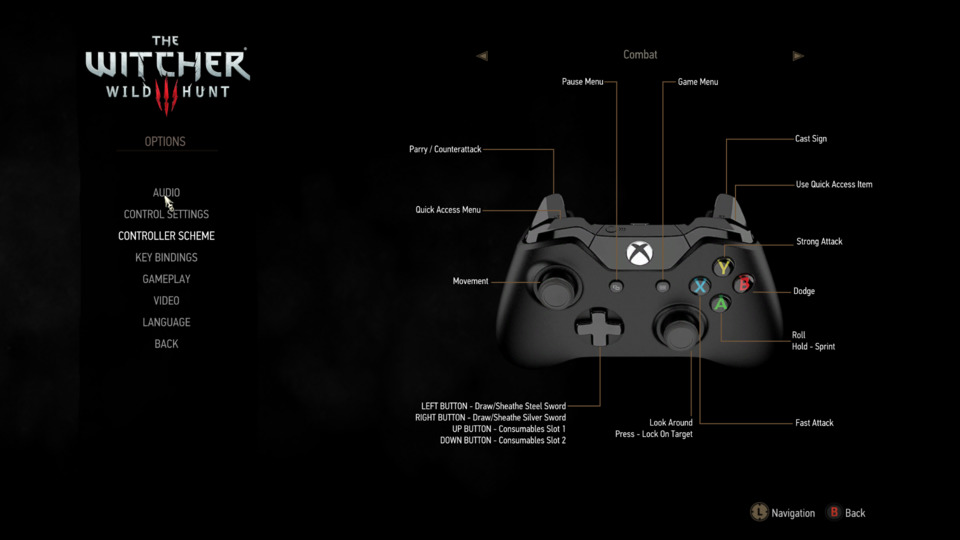
So, this is the layout for the controller. It looks very similar to the PS4 version. But...when I press RT, it does the strong strike. And RB does the light strike. And Y opens up the sign menu. And there is ZERO WAY to cast signs with a controller.
Is this because I'm using a 360 controller? I actually don't know what's going on.
I think I know what's going on, but bear with me.
On the fresh install, I downloaded "The Enchanced Edition" mod for TW3, which is a total conversion of the mechanics. Now, I have a feeling that when I installed that, it changed the layout of the controller. I hated the EE (It was NUTS hard) and uninstalled it. However, I think the controller changes persisted? When I loaded the game with just the vanilla stuff, the controller prompts were all wonkey and fucked up.
Now, I've tried two different installs of The Witcher 3. The one I tried first was the Steam install. Then I "Pirated it" (Despite owning the game on steam) just to see if a fresh install would fix it, but it hasn't. I have a feeling that the .ini in the documents folder is shared between installs, and that's the problem.
But if it is, how would I go about fixing that?
This is really frustrating. People are saying I should just use mouse and keys, but shouldn't I be allowed to play a game I payed for, how I want?
Any ideas would be swell

Log in to comment