We know lots of you are having video problems. We've looked into it and our CDN provider has too and so far we haven't found anything definitive. So that sucks. There's got to be a better way!
We've added diagnostics to the video player and a button for you to click to send us those diagnostics so we can see what you're seeing. (Hopefully) starting with Tuesday's live Quicklook you will see an extra button on the video player
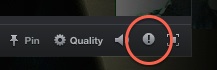
If, any only if, you're having problems viewing the video at a decent quality please press this button to send us the diagnostics. You won't be sending anything more than an encrypted chunk of data that uniquely identifies your video session. We'll use that to find the details on our end so you're not sending any kind of private information.
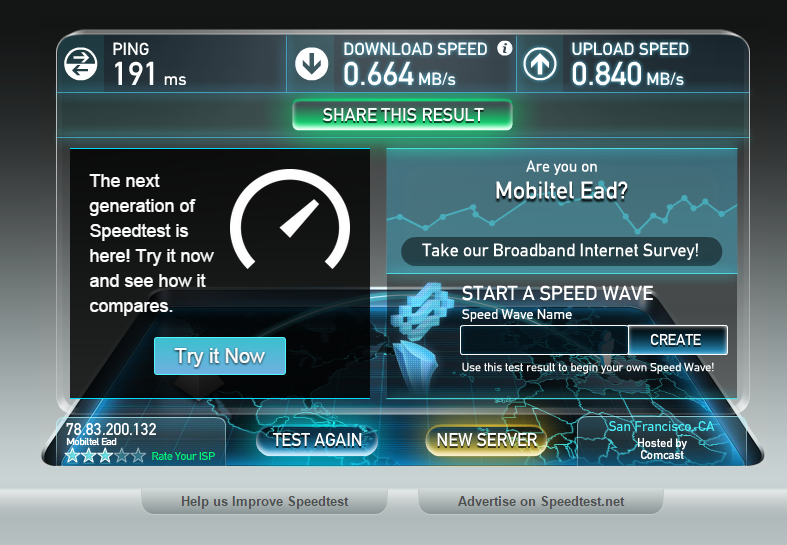


Log in to comment