im pretty sure i dont have to use the button yet im gonna post this "bug" (this happens mostly with older and long content) i have problem with videos loading. almost like it needs to buffer. althought its not that since its not always that and when that seems to be the problem i have tried letting it say there paused for multiple hours just to make sure. also some of the videos have that slight "buffer" problem and then when it plays it sometimes just ends the video as if it skipped to the end. im pretty sure it not a matter of internet speed since i have 150/150 or harware since i have tried it on 3 different pc's and not a bowser thing since i have also tested it with explorer, chrome and firefox. and this bug has been going on for me at least for ages. but if its not a common problem then thats great since i can live with it
Video Problems? Get in here!!
This topic is locked from further discussion.
I found something strange. I couldn't play any videos on giantbomb after installing Avast antivirus. Uninstalling by itself didn't help, but it started working after I also cleaned the system using ccleaner. Any idea if this was a strange coincidence/something actually happened? More precisely, when I tried to load videos the video player would show, but I couldn't clik on it (mouse cursor would change to "not clickable" as well), and I would see for a moment the old "image not found icon" inside the player" as well as an outline of an image filling ~100% of the player. I'm using newest firefox, the problem also occured in newest IE, I don't have chrome on this PC. It only affected GiantBomb videos (youtube and escapist worked fine)
One thing I just noticed was I was watching a video with Jeff and Brad(Not a Hero), no issues HD HTML5. Then right away started watching one from GBEAST(Rebel Galaxy) and all sorts of buffering issues. Not sure if coincidence or if they do something different with their video.
HTML5 videos never seen to work on firefox. Not sure if it's a problem on my end or what. They just won't start. Well, sometimes they do but not always. The new crypt of the necrodancer quicklook worked but I'm trying to watch the unfinished one and it's not working.
The HTML5 player has a weird bug on Firefox, after you click on the red arrow right click on the video and pick 'play' from the dropdown menu. The player works perfectly after that. It's been like that for a while and I don't know why. It only happens on Giant Bomb, every other HTML5 player on the internet that I've used has worked perfectly.
The video player won't remember my preference, it keeps reverting back to "streaming/auto" instead of "progressive/hd".
The video player won't remember my preference, it keeps reverting back to "streaming/auto" instead of "progressive/hd".
I've had the same issue starting earlier this week.
Using Chrome on windows 8.1, everything up to date. Tried watching the latest UPF yesterday around midnight using the Streaming preference and after about 5-10 minutes it would stop playing and revert back to the start, not remembering where I left off. I could start playback again at any point in the video but the same issue occurred three times in a row. Switched to HTML5 and it played with no problems.
Every time I try to watch a video I get a black screen. Using the latest Firefox and all the HTML 5 goodies enabled (MSE for example).
@rongalaxy: Not at the moment, unless you install a third party plugin. Sorry, this is not something we can change. Firefox still won't support mp4 and we still won't double our media storage to also support the inferior WEBM format.
I can't seem to watch HTML 5 videos on Firefox. All the other options work fine but when I choose HTML 5 (HD or otherwise) and hit play I just get a black screen. No loading or anything. So, what up?
Thanks
edit: Man, I totally missed that someone already answered this. Never mind.
Since this morning (8 hours ago) I can't play videos at all. The play button does not appear. The shaded rectangle where the video would normally be is there, and when I mouse-over my cursor turns into a hand, but clicking does nothing. Right clicking it gives me the default right click menu as though I'd clicked the background.
Windows 8.1, latest Chrome.
@tycobb: That did it! Thanks!!
I'm not getting a play button to appear on any videos, so I'm unable to start any of them. The cursor changes to the finger as if the big red play button was there, but clicking on the space does nothing.
I'm not getting a play button to appear on any videos, so I'm unable to start any of them. The cursor changes to the finger as if the big red play button was there, but clicking on the space does nothing.
Same thing happening to me. Windows 8.1 Chrome 43.0. Works fine on Firefox 38.0
@kkotd: @thewyotee93: Look two or three posts up.
I accidentally deleted my post from a few days ago. It just said that I have the same problem as described by the folks above me, where the play button is simply not appearing. My problem isn't with an ad blocker though. I've tried disabling all extensions and clearing my hosts file to no avail. The only virus scanner I run is MSE. I can't think of anything else I've done that might interfere with these videos loading. I have this problem on two different PCs running Windows 7 in Firefox, Chrome, and IE.
@rongalaxy: Not at the moment, unless you install a third party plugin. Sorry, this is not something we can change. Firefox still won't support mp4 and we still won't double our media storage to also support the inferior WEBM format.
I think your info is outdated, on the page you just linked to it specifically says that certain patented media "can be viewed in Firefox using built-in OS libraries (so neither Mozilla nor you need to pay a fee) if embedded in the MP4 container format".
Also just tested GB player in HTML5 mode and it worked. Occasionally there's a bug and the video doesn't play immediately, and you have to right click the player and hit Play from that menu.
Since this morning (8 hours ago) I can't play videos at all. The play button does not appear. The shaded rectangle where the video would normally be is there, and when I mouse-over my cursor turns into a hand, but clicking does nothing. Right clicking it gives me the default right click menu as though I'd clicked the background.
Windows 8.1, latest Chrome.
i have this exact same issue but i'm using the latest firefox version
I have a Chromebook and was only able to watch videos by switching to html5 or the youtube option (both streaming and progressive fail to work), but now that my membership has lapsed I can't use those two options so it is impossible for me to get any videos to play. Has anyone figured out a work around, or does everyone on chromebooks have this issue?
(toshiba chromebook 2)
@edgework: i was just about to create a thread about this, since i lost the last few months of videos while doing some OS changes and was going to try just playing back via the website rather than redownloading it all..but the player simply wont even load anything in either progressive or streaming, unless i manually set it to LOW but even then its hit or miss, most of the time the quality button will then grey out and i have to reload to try again, but TBH this has always been like this for years, ive been coming to the site since E3 2013 and why i used to just go to the youtube channel to watch everything prior to getting premium and now i just download everything using the RSS feeds which have great throughput so its clearly not your site or my fiber connection. i can even open the download (im assuming its HTML5) stream in the browser and watch back in HD without issue, immediately, but hitting play on the proper website player doesnt. this is in Linux with both Firefox 38.0 with Flash 11.2 r202.468 (latest linux verison) and Chrome 43.0.2357.130 (64-bit) which has the proper latest 18.0.0.194 (ironically right now at 1am EST videos are loading fine but werent back during the late afternoon, download speeds are always consistent tho 24/7)
Recently post-E3, I've been seeing glitches/corruption on some videos which are actually part of the video rather than any bandwidth issues. I know this because I've replayed sections of video with the corruption and it appears at the same place. There was a bunch on the Arkham Knight QL, though there's one around the 8:11/8:12 mark on the recent Arcade Archives - http://www.giantbomb.com/videos/quick-look-arcade-archives-round-05/2300-10445/
Recently post-E3, I've been seeing glitches/corruption on some videos which are actually part of the video rather than any bandwidth issues. I know this because I've replayed sections of video with the corruption and it appears at the same place. There was a bunch on the Arkham Knight QL, though there's one around the 8:11/8:12 mark on the recent Arcade Archives - http://www.giantbomb.com/videos/quick-look-arcade-archives-round-05/2300-10445/
I can confirm this as well. Happens on my gaming desktop, my laptop and my work PC. I have 60MBps cable at home and 150MBps fibre at work so it's not a bandwidth issue. Random distortions/visual corruption at the same points in the videos. They started for me with the first E3 stream archive and are on every video now. I'm watching the latest UPF right now and seeing it. Something's not encoding right. I seem to recall this happened for a while a couple of years ago and Vinny/Drew had to change something with their render settings?
I've been having a problem watching videos in the player. I always download HD to watch video and recently it has been VERY slow. Like half FPS but the audio is normal speed. I'm on Chrome and a HP laptop. Restarting my computer fixes the problem for a limited amount of time and then no video works again. Any help?
@pickassoreborn: yup. I download everything and there are consistent video and audio glitches on everything since E3. Something isn't right.
Hello, since around E3 any video I download of significant length seems to stop around the 1 hour 22 minute mark.
I download archived videos such as Unprofessional Fridays, E3 Video Talks, the new Best Fighting Game Video (TohShinDen), and play them using VLC Media Player, Windows Media Player, or other programs.
Regardless of the media player I use, they all seem to suddenly stop around 1 hour and 22 minutes in.
Any help would be greatly appreciated!
I've been having the video glitches, as @pickassoreborn, @pxabstraction, and @jetlag have mentioned. I also feel like it's been happening since and including the E3 shows. I usually do HD downloads.
http://www.giantbomb.com/videos/jeff-plays-trackmania-2-stadium/2300-10483/
At 1:00:14. My bandwidth is lousy, so I can't check Progressive, and HTML5 has never worked for me. (Firefox issue?) I tried all 3 quality settings on Streaming, and it happens in all 3, as well as in the HD download.
Looks like it's only for the gameplay feed. Jeff's section, and the borders seem fine.
Also quite noticeable in a couple of blips a few seconds later, at about 1:00:45. (And fairly often for another few minutes afterwards.) Though there may be some blockiness at the top of Jeff's section in this one.
I don't often watch shows live, so I can't say if this sort of thing happens there. I didn't notice it during today's live UPF. (July 10, 2015)
Hey, I always download every premium and show form video for my home server and watch it later on the tv.
And every HD file since E3 2015 has artifacts in it or weird video signals and that is on the HD .mp4 files.
Before E3 never had these problems.
So weird :( Really wish this problem is quickly revolved.
I've been having problems with downloading videos from this site where the download would stop 1/2 to 3/4 of the way through said download and result in videos that would not play all the way through.
The site has been incredibly slow for me lately. It's made watching any premium videos basically impossible because the player has to buffer for 15 seconds for every 5 seconds of playback. I'm getting sub dial-up download speeds as well. My connection isn't the greatest - 4G - but there's no way it should be this bad because up until recently I could watch streaming videos on the site in HD without incident. GB is also the only site that's behaving like this.
I've had this problem once before in the past and it seemed to fix itself after a day or so, but this has been going on since last Thursday.
I've been having video artifacting on nearly every downloadable GB SF video as well since E3 and it appears to lead to audio lag in a lot of cases. I also noticed it wasn't happening on GB NY videos so I would guess it might have something to do with how the SF guys are compressing their videos. I don't know. But I'm having the same issues other people in this thread are having too.
Same problem for me, tried disabling Adblock and adding the filter mentioned above, but no luck :(
Please Log In to post.

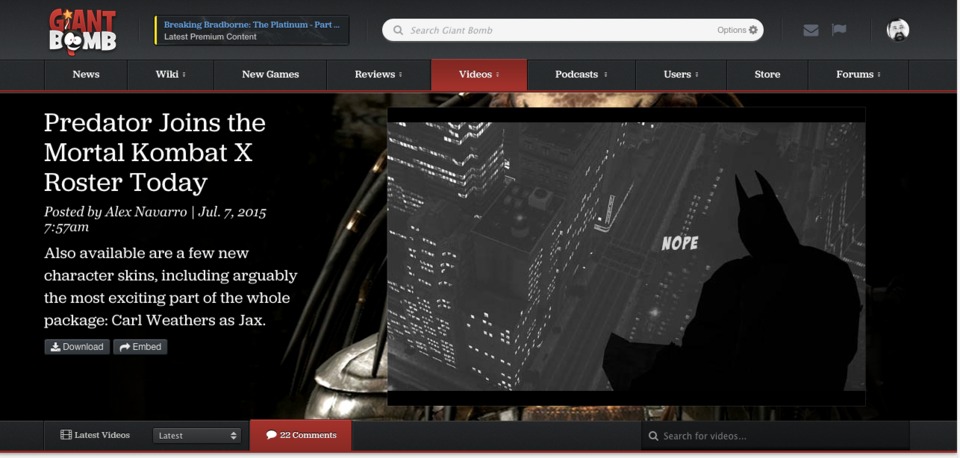
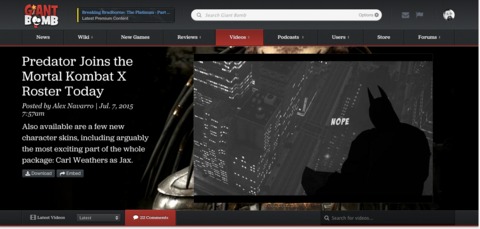
Log in to comment