Does disabling DoF even help? Nvidia has this to say about it:
Depth of Field is rendered almost exclusively during cut scenes and conversations, with no ability to toggle the setting on the fly. As such, the main menu offers the most accurate 1:1 comparison between the two available settings.
Performance: The extensive use of high quality depth of field blurring during cutscenes and conversations results in a significant performance impact. However, as these are non-interactive, and frame rates are higher than during gameplay, the performance impact of NVDOF is typically negated, and therefore goes unnoticed.
That's really weird, but makes some sense because there you don't have something like GTA's cover mode where it would make sense to enable DoF during gameplay.
Speaking of cutscenes, any time there's a cutscene it seems to lock at 30fps (according to Fraps, vsync enabled). They just said above that "frame rates are higher than during gameplay", so what's the deal? Maybe it's a bug. Lately I feel like developers are having a very hard time with cutscenes, things like facial animation & lip sync seem pretty bad compared to a few years ago. Alien had just awful cutscenes with stutter, bad framerate, and even the character models looked pretty bad.
I get weird about this stuff on PC for some reason, and it bums me out. I don't mind playing GTA at 30fps on my PS4 because it's running as intended, but if I can't get every PC game to 60 it bugs the shit out of me and makes me feel like the loser who got a 770 shortly before the 900s came out (facepalm). Even if settling for 30 might mean I could run at max detail or something. Oddly enough the consoles may have an advantage here (higher detail), they would be wise to avoid too many 60fps games if they want to make those GPUs last 8 years. 60fps in Last of Us, Call of Duty, PvZ and others on PS4 feels amazing, but people are gonna get spoiled. Maybe if they presented it as choosing between graphics quality, or speed/smoothness. Those pages of advanced technical video settings are evil sometimes, becoming a mini-RPG trying to min/max it. Choosing the right Dark Souls armor pieces is a baby game by comparison. :) I force myself to trust the Nvidia GFE presets, give or take an AA setting maybe, otherwise I know I'd end up in that rabbit hole. Then it's time to turn off Fraps and just enjoy the fucking game already!
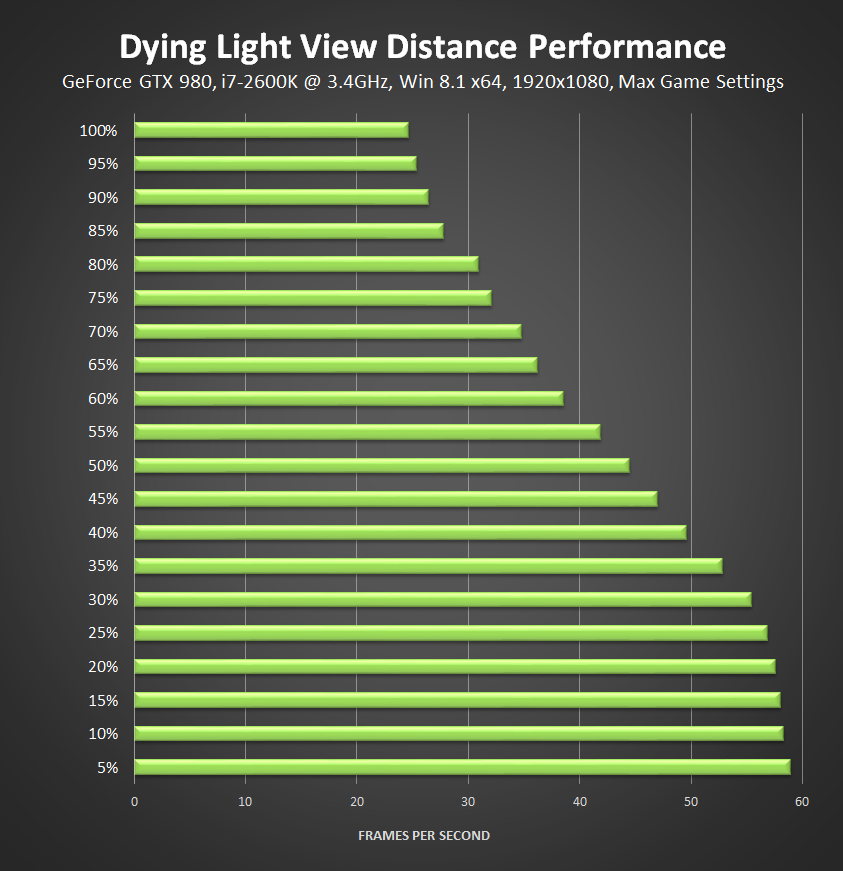
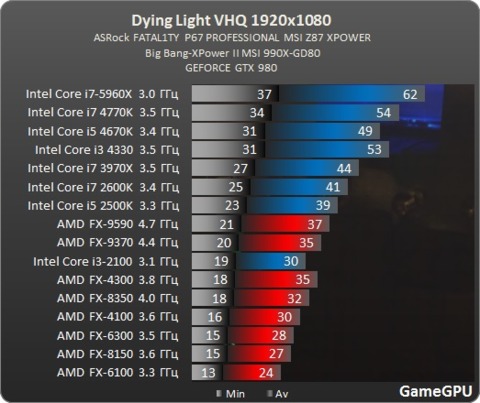
Log in to comment