Having recently got an Xbox One I've been trying the Giant Bomb video player app, and the buffering is pretty much nonexistent there (On the same network as my PC) - and I can actually stream videos there in HD as opposed to low quality with buffering on PC. So that essentially confirms it's a video player issue and not anything to do with the network/CDN (And again, I don't believe it's a browser issue as it does the same in incognito with all extensions disabled). Still can't really play premium videos on my PC but if any of you having issues have an Xbox One I'd definitely recommend trying out the app.
Use your keyboard!
- ESC






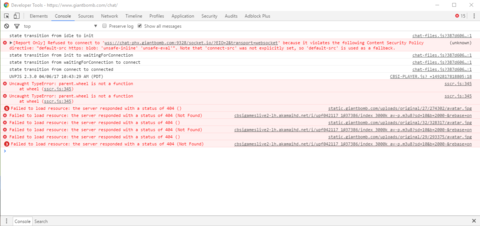
Log in to comment