So the original Deus Ex is often toted as one of the all time classics, taking its seat in Gaming Valhalla alongside the likes of Ocarina of Time and Half-Life 2. I've been eager to play through this as I've been on a bit of a Deus Ex hype recently. The main problem is the default control layout is, shall we say, obtrusive to say the least. F12 for flashlight? The same key that is the default button for taking a Steam screenshot? Enter to pick up items? Perhaps this was the norm back at the turn of the century, but nowadays, those two would be lucky to even get assigned something, let alone two very prominent actions.
What I'm trying to say is-does anyone know a comfortable modern key binding setup that would make the controls feel modern. I always get nervous when staring at a key binding screen. It feels daunting, especially since I'm less than a year deep into the PC gaming scene. I just worry that a button I won't need will come back to bite me on the ass later.
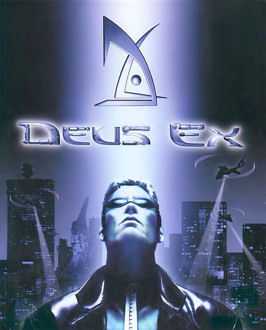
Log in to comment