Not a gigantic deal as I've hit a few sites that do this, but I'm on an iPhone (6S) on the most current public firmware and when I open up Giant Bomb on Chrome it is interrupting playback of audio apps/etc. This isn't the only site that does this but I believe this is a new development for giantbomb.com.
This is before I've clicked on anything like a video that would otherwise be completely normal to take control of audio on my phone.
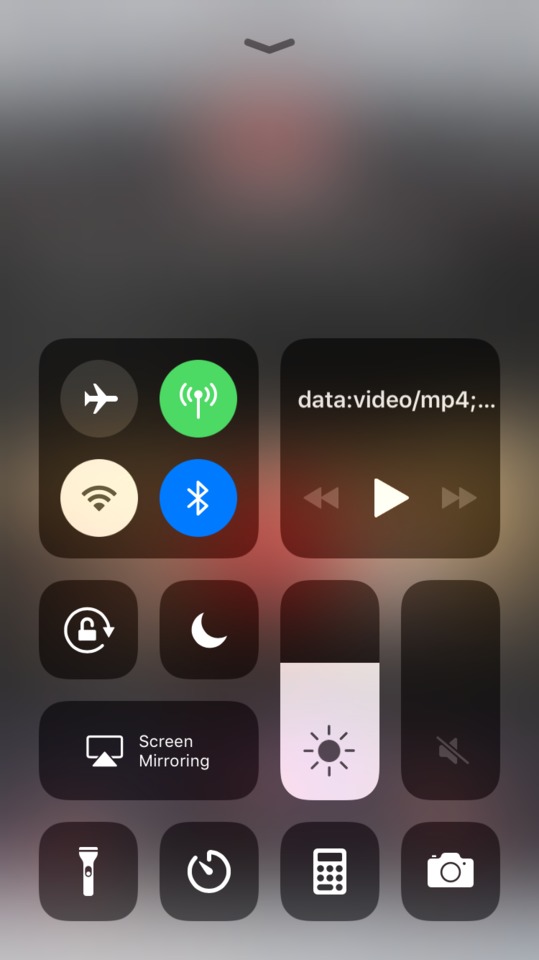
Log in to comment