@Sammo21 said:
@RobotSquad:
PSU is the power supply. Is the PSU actually made for the bottom of the case or is it like that just because? :p I'd check your video card's fan first, then check your event viewer in windows (assuming that's what you use) to see if there are any errors around the time you know the issues started, and then go from there. Fans or not, when was the last time you cleaned the inside of the tower?
Well, he shouldn't have his PSU exhausting into the case, period. So flipping it over would be wise, it should be done eventually anyway. That fan exists to exhaust heat from the PSU out of the rig, not into it lol. I have a bottom mounted PSU and it should always be faced so as to blow air out of the case, not in, especially with the layout of bottom mounted cases (usually that PSU fan would be pointing straight up at the video card if it was pointing up, and if the PSU is under enough load it can put out enough hot air to affect the GPU.
@beeftothetaco said:
Sounds like you are overheating. I also noticed that your PSU is 600w. Can you give more detailed specs? It's possible that your videocard is also getting an insufficient power supply.
A 690 will run on a decent 600W psu, unless he's running SLI or some really power hungry tech he should be fine.
@RobotSquad: Here's what you should do. Go to either ATI or nVIdia's website, whoever your card comes from, and download the latest drivers for you. They both have tools to detect your card and will give you the correct drivers for you. Test a game.
If that doesn't work, you're almost certainly overheating your card. It used to happen to me in Borderlands when I was running a 5770. The screen goes a single color and the game crashes completely.
Download MSI afterburner. It will show you data on how your video card is running. Temps, load, clock speeds, that sort of thing. It only gives a short window, but if you are able to alt tab as soon as your issues arise, you should be able to see any issues pretty clearly. But before you test this out, force your fans to run at about 70%. 100% is probably overkill (I know I'd be worried to run mine at 100% for more than a few seconds, sounds like a banshee's scream because I've got 3 fans on my GPU).
Then, as soon as you've applied that setting, run a game, and see how it fairs. If it crashes, look for two things when you alt tab. A) look at the graphs that MSI Afterburner and look for abnormally high temperatures and B) look for a notification right above your taskbar saying something about drivers recovering. It may be that you are having a TDR issue.
If you notice high temps despite the fans running at very high settings, you've got a bit of an issue. If your issues are fixed, you probably need to clear the dust from your video card's fans. If you notice the notification about your drivers crashing and recovering, I would suggest using Afterburner to underclock your GPU by setting the numbers for your clock speeds to be "-100" each.
Try again. This might help stability as some cards come overclocked from the factory, but this can be unstable despite being advertised as stable. My GTX 680 from Galaxy is one of the fastest factory overclocks you can get for that card, and it's apparantly a bit TOO overclocked, because it was discontinued. Underclocking slightly fixed my issues of the driver crashing due to instability, and it may be that you are suffering the same issue.
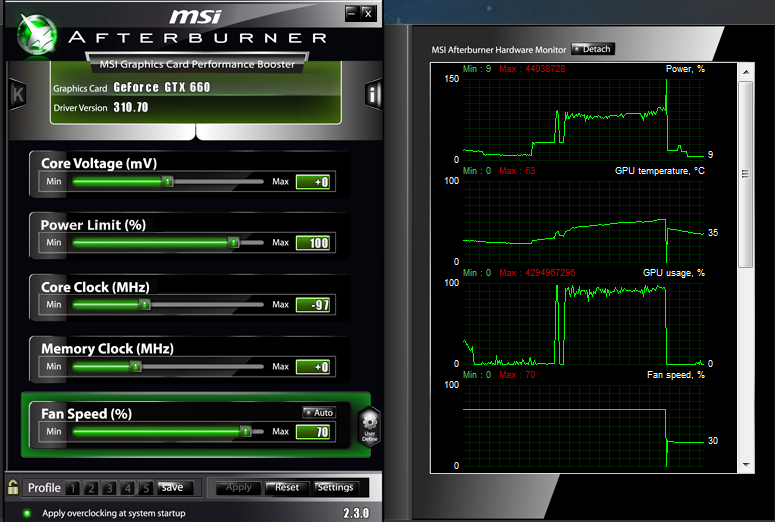
Log in to comment