Overview
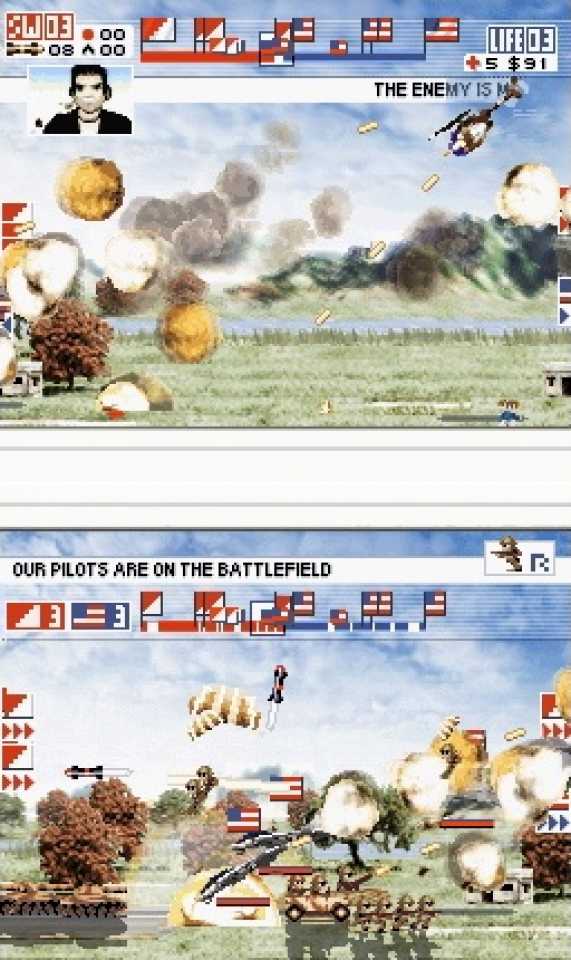 The action can become quite hectic.GLORY DAYS II
The action can become quite hectic.GLORY DAYS II is a real-time strategic action game. Within minutes, the hectic gameplay has the player deploy armies, save civilians, capture bunkers and launch special weapons. The fast pace means a good situation can quickly change, and only constant attention to what occurs on the battlefield will grant victory.
The main objective is simple: the player's tanks must destroy the enemy command center. This requires the reflexes of a side-scrolling shooter and the management skills of a real-time strategy game. As the campaign progresses (it services as a lengthy tutorial with a story), different ways to reach this goal are added:
- In the first stages, the player is taught the basics - flying helicopters and planes and rescuing civilians to earn resources. The AI general takes command of deploying troops.
- Over time, the player is taught to capture bunkers for additional resources, use special weapons like the V2 and Bomber, and fly new aircraft with upgraded weapons. More advanced tactics for engaging enemy aircraft are also introduced.
- With more experience, the player's bombing runs become more accurate, and accuracy is rewarded with additional special weapons. Also, ambulances may be purchased to rescue civilians and ammunition trucks to reload on the fly.
Aircraft
During certain points in the campaign, the player will be rewarded with increasingly advanced aircraft.
- Old Friend, the player's first chopper, can destroy enemy tanks, rescue civilians, and also pick up soldiers and drop them as paratroopers behind enemy lines.
- Big Mama, the player's first plane, will teach him to learn to use tactical view (high altitude) and strike view (low altitude).
- Gray Falcon and Lille Bird introduce the player to "level 2" technology. Both are equipped with new missiles and are more agile, teaching the player to maneuver at greater speeds. Air brakes are also made available.
- Yelling Dog is the player's most advanced helicopter. It is very fast and can transport more than a dozen soldiers.
- Big Lion Cub, the final plane, is equipped with air-to-air and air-to-ground missiles.
Note: The player can repair and rearm his aircraft by landing back at his airport or heliport.
Controls
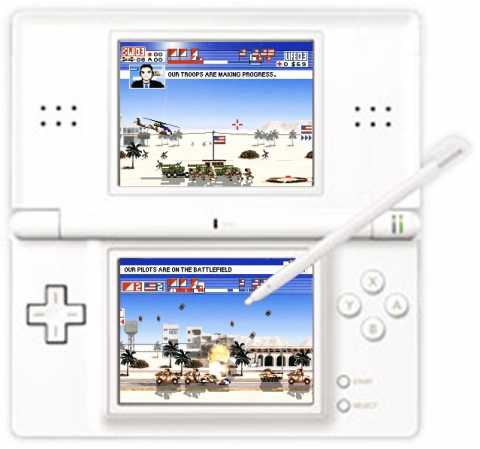 Use the touch screen to manage the battle.Touch Screen Mode
Use the touch screen to manage the battle.Touch Screen Mode
The player can control all aircraft - helicopters, planes, V2 rockets, and drones - using the touch screen. Touching the stylus to the touch screen automatically switches the game into "touch screen mode". Controls in this mode are designed to be intuitive; the stylus acts like a "magnet". The player need only touch a position on the touch screen and the helicopter will rotor to it, constrained only by physics and weather conditions. The touch screen is also used to deploy special weapons - bombers, paratroopers, and sharpshooters - as well as standard army units.
In summary, "touch screen mode" uses the following controls:
- Touch Screen: Plane loop by double-touching quickly on plane
- Control Pad Up or Left: Fire gun
- Control Pad Left: Fire plane missile by first touching touch screen in front of air unit (requires tech 2 or tech 3)
- Control Pad Right and Down: Drop bomb; Fire chopper missile after first double-touching the touch screen in front of the chopper
- L Button: Activate special weapon
- R Button: Open unit deployment screen; Choose sides in multiplayer; Switch to "control pad mode"
- A Button: Fire gun; Confirm
- B Button: Drop bomb; Fire chopper missile after first double-touching the touch screen in front of the chopper; Cancel
- X Button: Plane turbo
- Y Button: Fire Gun
- START: Pause; Switch to "control pad mode"
- SELECT: Switch aircraft while landed at base
Control Pad Mode
Press
START or the
R Button to switch to "control pad mode".
- Control Pad: Control aircraft; Plane loop by double-tapping the opposite the direction the plane is flying
- L Button: Activate special weapon
- R Button: Open unit deployment screen; Choose sides in multiplayer
- A Button: Fire gun; Deploy unit from unit deployment screen; Confirm
- A Button forward: Fire plane missile
- B Button: Drop bomb; Deploy unit from unit deployment screen; Cancel
- B Button forward: Fire plane ground missile
- X Button: Plane turbo
- Y Button: Plane brake; Fire chopper missile
- START: Pause; Switch to "touch screen mode"
- SELECT: Switch aircraft while landed at base
- Touch Screen: Switch to "touch screen mode"
Resources
 Rescue civilians (pictured bottom) to receive bonuses.
Rescue civilians (pictured bottom) to receive bonuses.Deploying ground units consumes resources. Gaining resources requires two options:
- Control bunkers by capturing them with soldiers. The more bunkers controlled, the more money earned per tick.
- Transport civilians from the battlefield to headquarters to earn additional credits. Also, saving 10 civilians grants an additional special weapon. Ambulances also transport civilians, but if an ambulance is destroyed, it will incur a resource penalty. Before sending tanks to enemy bunkers, rescue the civilians around it to avoid collateral damage.
Special Weapons
An icon at the top left of the screen indicates the number of special weapons available to the player. Depending on the air vehicle and tech level, V2 rockets, drones, bombers, or paratroopers may be used. Additional special weapons are gained in two ways: rescue 10 civilians or earn 20 accuracy points.
Accuracy Points
An accuracy points indicator appears next to the special weapons icon. Accuracy points are awarded based on the accuracy of bombing runs. Attacking civilians or ambulances decreases total accuracy points by 10. Destroying tougher and more advanced enemy units will award a greater number of accuracy points.
Plane Tip: Do not hesitate to perform loops with your plane. Doing so while bombing doubles any accuracy points gained during the maneuver.
Chopper Tip: Use missiles (available in tech 2 and 3) and shoot them in the back of enemy ground units. Doing so awards additional accuracy points and an instant kill.
 The paratrooper-bomber (pictured bottom) special unit
The paratrooper-bomber (pictured bottom) special unit
V2 Rockets
V2 rockets are available to players controlling a helicopter. While on the landing pad, pressing the
L Button switches control from the helicopter to a V2 rocket. Control the missile altitude with the touch screen or control pad. Increase its thrust by pressing the
A Button. Keep in mind that the V2's range is limited.
Bombers
There are three types of bombers, one for each technology level. Available to players controlling a plane, bomber strikes may be ordered on the current area by pressing the
L Button. Do so leaves an indicator on the ground.
The Ground Army
The player must continuously order additional units for attacking the enemy's headquarters. Ground army units and their functions:
- Tanks are powerful against bunkers.
- Soldiers capture bunkers.
- Jeeps fire on enemy air aircraft.
- Trucks supply weapons ammunition to allied aircraft.
- Artillery are more power ground-to-ground units than tanks.
All ground units are autonomous and perform their functions without assistance. They are unlocked in the campaign.
To deploy units, touch the "R" icon at the top right of the lower screen or press the
R Button to open the deployment menu. Select the desired unit and press the
A Button (or simply touch it) to deploy. Press the
B Button to deploy a squad instead of just one unit. Purchasing a squad means a set of the same unit will be deployed evenly spaced apart.
Note: In tech 3 battles, soldiers are deployed from the most advanced bunker designated with a "big flag" (indicating it is fully captured).
Campaign
The campaign's story revolves around the lives of three pilots plunged into three different wars. In terms of gameplay, each war represents a different tech level. Progressing through each mission adds new gameplay elements and unlocks units for the game's skirmish mode.
Each mission provides three extra lives. For every four enemy aircraft shot down, an additional life unit is added.
Battle Mode
 Choosing options in Battle Mode
Choosing options in Battle ModeAs stated earlier, the player can construct his own battles with technologies and environments unlocked in campaign mode. The first screen offers three gameplay types: action, tactic, or strategic.
- In action mode, the AI general builds all units, allowing the player to only deploy soldiers.
- In tactic mode, the final two units, the ambulance and the artillery super tank, are not available. (thanks, Attackturtle)
- In strategic mode, the player must deploy all units of the army.
Several options such as friendly fire, respawn time, and maximum time play are also included.
There are eight environments, each with three graphical and three weather variations. Weather conditions affect aircraft physics (Ex. snowstorms will make aircraft heavier). Other options include selecting a technology level, initial resources, and whether or not there will be starting units already on the battlefield. Note that the top screen changes in real-time to reflect the selected options choices. To support co-operative mode, players can add up to 12 AI pilots.
Once the battle has begun, press
SELECT to switch between the helicopter and plane.
Multiplayer
Glory Days II supports wireless multiplayer for up to 8 players. Settings are identical to the single-player skirmish mode.
Options
- Plane Camera: controls how close to the ground the player must fly in order for the camera to zoom in. Level 1 requires very close flying; level 3 not as close.
- Blur Camera: controls how much the camera shakes using the plane's turbo. Level 1 means no shaking; level 3 maximum shake.
- Expert Mode: this option is only available for players who finish the Glory Days II campaign. Level 1 removes the bombing targetting reticle. Level 2 additionally requires the player to play as the red team on the left (thanks, COsmO_008).
- Music Vol Max: makes the music during missions and skirmishes relatively louder than the sound effects.
- Friendly Fire: found as an option in the skirmish and multiplayer modes. Friendly fire is OFF when there is a CHECK next to it. Friendly fire is ON when there is an X next to it (thanks again, COsmO_008). Friendly fire only applies to allied aircraft, not to ground troops. Bombs will always deal damage to friendly tanks, etc.
Aircraft Tips
Helicopters
- Loading civilians into your chopper decreases the chopper's agility. Bomb enemy ground units first, and then rescue the civilians when you return to base.
- Disappear from enemy radar by flying at low altitude. Your radar icon will become transparent. This is very useful in multiplayer mode, when you want to rescue some civilians or repair your aircraft without being hassled.
- Missiles are more powerful than basic bombs. When you can, choose to use the missile configuration instead of bombs (only available in tech 2 and 3).
- Missiles are more effective when aimed at the back of enemy units. You can destroy a tech 3 enemy tank with just one shot.
- Jeeps cannot fire when you are behind them. Shoot them from behind to avoid their missiles.
Planes
- When you play using the plane, your first goal is to control the airspace. Destroy enemy aircraft to gain a serious advantage in the battle.
- When followed by enemy aircraft, perform a loop to get behind them.
- Enemy aircraft that are just off screen are designated by flag icons. Arrows show the distance and direction of this aircraft.
- When using the turbo, you'll lose some firing precision but you'll also fire faster.
- Enemy jeeps cannot fire when you fly too high.
Log in to comment