Hey guys! I was looking for a solution to my M+KB problem, because who the hell wants to hunch over a coffee table, so I picked this up while on my visit to Walmart. It's very lightweight and small, so it's great for HTPC users as well. Very happy with it.
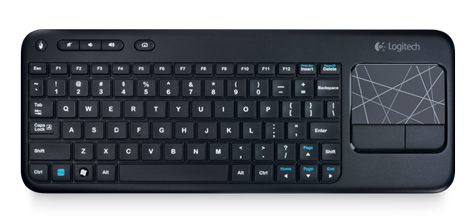
http://www.amazon.com/Logitech-Wireless-Keyboard-Multi-Touch-920-003070/dp/B005DKZTMG


Log in to comment