I'm using the latest version of Android and Chrome on my Pixel C and Nexus 6P and when I full screen videos the bottom buttons and top progress bar don't hide.
New Video Player Released!
Obviously can't tell from an image, but the video is playing right now behind the overlay and can't be removed without refreshing the page:

It seems to just randomly show up while watching a video (Both live and pre-recorded videos). This happens very often on the latest version of chrome ever since the new video player was released. Is there any fix being worked on for this? For this instance, here's what the console looked like:
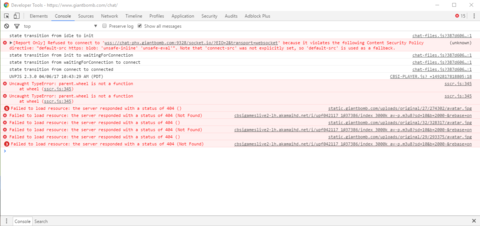
All ad/script blocking addons are disabled for the giantbomb and gamespot domains, so it's definitely not a chrome add-on issue.
I was disappointed to not see the below implemented yet, but o the reddit Mac forum someone posted a javascript snippet. If you make a bookmark with this as the URL (call it PIP or something)
javascript:document.querySelector(%22video%22).webkitSetPresentationMode(%22picture-in-picture%22);
Then GiantBomb videos will play in PiP. I'm so happy I can enjoy the site how I want to. It even seems to support resume.
| Mac Picture in Picture not working. Looking for a fix for this now | Unknow |
@nihilisticmonkey: This is a cool workaround. Thanks for sharing. Do note, you will have to activate the Allow JavaScript from Smart Search Field option in the Develop menu. I don't recommend this for anyone who is not incredibly conscious of what and where they visit on the web.
I still hope for native support to return one day...
Please Log In to post.
Log in to comment