Bought and downloaded the Steam version a couple days ago. The game runs generally pretty well... but with some serious problems.
-Every third or so time that I boot the game up, I just get a black screen and I'm forced to close out. All of my control setting changes also get reverted back to the defaults. For anyone who played the PC version, you should understand how badly I want to keep my controls.
-If I play the game for maybe 2 hours in one sitting, I need to keep quicksaving, because a crash is gonna be coming any minute. Most of the time, I don't quicksave, and lose 15 minutes of progress. Kind of a bummer.
-None of the other resolutions work for my laptop other than the default. The game will usually just crash when I try to change resolutions, and sometimes will work, but the game takes me too seriously and everything gets stretched beyond the borders of my screen.
Other than that, the game runs great and looks great. Anyone know any ways to fix these issues? Looked all over the internet and all the information is just thrown all over the place, with random patches and links placed in ugly-looking, un-trustworthy sites. The 2K forums were pretty useless as well, with everyone else's concerns centering around the game's sound disappearing or the game just not running.
So... anyone have these same problems?
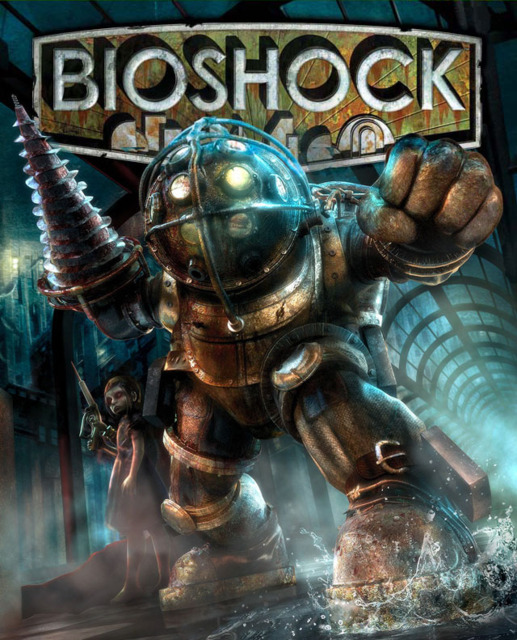
BioShock
Game » consists of 33 releases. Released Aug 21, 2007
- PC
- Xbox 360
- PlayStation 3
- Xbox 360 Games Store
- + 5 more
- Mac
- PlayStation Network (PS3)
- iPad
- iPhone
- Nintendo Switch
Venture into the mysterious, Utopian underwater city of Rapture and discover what has turned it into ruin in this first-person epic.
It's Been Two Years, Why Hasn't PC Version Of Bioshock Been Fixed
" @dcpc10 said:Well, the important thing is that you all helped me out so much." @trophyhunter said:That or he's being honest about how many developers actually treat the PC platform. I have a good feeling your assumption is correct though haha. "" because no gives two shits about the PC "Such pathetic trolling. "
Works fine here since I was just playing it a few weeks ago. I don't know why exactly but if I was take a wild stab I'll say it's more of a hardware problem. Most games don't really agree with laptops in general though that problem isn't as bad as it used to be. Apart from that I don't know what's going on, sorry mate.
Mostly because it's one of those games.
And by "those", I mean the PC games made to engineer PC users into a console mindset (such that you'll just eat up what ever crap they throw at you). Fortunately, you can just go get System Shock 2 and have a much better time.
@parrot_of_adun: Well, what surprises me the most, is that in two years no one has bothered to make a community patch for such a widely loved game.
First, make sure all your drivers are up to date. Steam keeps the game itself updated for you, so you shouldn't be getting any patches from anywhere. If you can't find anything to help you in the forums, e-mail their support at
usa@take2support.com . If that doesn't help, try e-mailing Steam support. Your topic makes the assumption that your difficulties with the game are widely known and have existed for 2 years now, when the problem could very well be unique to *just* you.
" @dcpc10 said:I never troll I mean and believe every single thing I say" @trophyhunter said:That or he's being honest about how many developers actually treat the PC platform. I have a good feeling your assumption is correct though haha. "" because no gives two shits about the PC "Such pathetic trolling. "
" First, make sure all your drivers are up to date. Steam keeps the game itself updated for you, so you shouldn't be getting any patches from anywhere. If you can't find anything to help you in the forums, e-mail their support at usa@take2support.com . If that doesn't help, try e-mailing Steam support. Your topic makes the assumption that your difficulties with the game are widely known and have existed for 2 years now, when the problem could very well be unique to *just* you. "Thanks. I actually forgot that I messed with all my drivers way back when I re-formatted. I probably need to delete or add a driver. But in all honesty, my problems with the game do seem to be pretty common. My first guess is that most people are as absent-minded as I am.
"serious problems: my laptop"
Shortened it up a bit to point out what I think the real problem is. Just make sure everything is fully up to date. Have Steam check the integrity of the Bioshock files. Try running the game explicitly in DX9 or DX10 mode. Try that weird Shader model 2.0 patch or whatever that was floating around to make Bioshock work on unsupported video cards. Play it on another computer, preferably a desktop PC, cause laptops are RAAAAAAGE-inducing. :)
" @FunExplosions said:I have an Alienware Area-51 m9750. Most games work real well. Mass Effect, Mirror's Edge, Red Faction: Guerrilla... all at highest settings. And the Bioshock demo worked flawlessly. Apparently, after looking through some boards, the retail PC and Steam versions are just very incompatible with most hardware.-None of the other resolutions work for my laptop other than the default.There's your problem. Laptops cards are incredibly weak and notoriously riddled with compatibility issues. Don't blame the game. "
You being able to run those games "at highest settings" on a 7800-8800M card is hard to believe (as in impossible)." @Geno said:
" @FunExplosions said:I have an Alienware Area-51 m9750. Most games work real well. Mass Effect, Mirror's Edge, Red Faction: Guerrilla... all at highest settings. And the Bioshock demo worked flawlessly. Apparently, after looking through some boards, the retail PC and Steam versions are just very incompatible with most hardware. "-None of the other resolutions work for my laptop other than the default.There's your problem. Laptops cards are incredibly weak and notoriously riddled with compatibility issues. Don't blame the game. "
Anyway, I used to have a similar laptop with ATI Mobility Radeon 3450(ish) and Bioshock had trouble running on it as well. I think it's a shader related issue.
Well, It's not stock. I upgraded the video card and a few other things on it. I got an Nvidia Geforce 8700m GT in it." @FunExplosions said:
You being able to run those games "at highest settings" on a 7800-8800M card is hard to believe (as in impossible). Anyway, I used to have a similar laptop with ATI Mobility Radeon 3450(ish) and Bioshock had trouble running on it as well. I think it's a shader related issue. "" @Geno said:
" @FunExplosions said:I have an Alienware Area-51 m9750. Most games work real well. Mass Effect, Mirror's Edge, Red Faction: Guerrilla... all at highest settings. And the Bioshock demo worked flawlessly. Apparently, after looking through some boards, the retail PC and Steam versions are just very incompatible with most hardware. "-None of the other resolutions work for my laptop other than the default.There's your problem. Laptops cards are incredibly weak and notoriously riddled with compatibility issues. Don't blame the game. "
Not that I have anything helpful to add, but mine seems to work just fine. If you were just trying to get an idea of how widespread this problem is, this is the first I've heard of it, and I got/played this steam version a long ass time ago. I was playing it on a 6800 ultra back then, with no issues.
My general steam game problem solving methods are, updating drivers, Verify Integrity of game cache, and tweaking video settings. If none of those work for me, it's usually known about on some forum somewhere.
What OS are you on? I've heard there are some compatability issues with Vista/W7, but i'm not sure if they match up to the problems you're getting.
Just incase anyone asks, i'm running on XP SP3, and the game seems to run great, i think i did have to manually mess with some .ini's though.
Responses inline...
@FunExplosions said:
" Bought and downloaded the Steam version a couple days ago. The game runs generally pretty well... but with some serious problems.I also found a couple of threads noting issues with the m9750 GPU, so these issues could also be a factor. You can try to tinker with the nvidia control panel and see if you can maybe force bioshock to use one GPU instead of both, or mess with some of the video settings, just be careful with what you change, and make sure you note what you changed in case you need to revert back.
-Every third or so time that I boot the game up, I just get a black screen and I'm forced to close out. All of my control setting changes also get reverted back to the defaults. For anyone who played the PC version, you should understand how badly I want to keep my controls. >> As others said, make sure drivers and such are up to date. The GPU in that laptop is a dual GPU so make sure the drivers you have are appropriate.
-If I play the game for maybe 2 hours in one sitting, I need to keep quicksaving, because a crash is gonna be coming any minute. Most of the time, I don't quicksave, and lose 15 minutes of progress. Kind of a bummer.
>> Check your GPU temps and see if they are getting hot. Overheating could cause this.
-None of the other resolutions work for my laptop other than the default. The game will usually just crash when I try to change resolutions, and sometimes will work, but the game takes me too seriously and everything gets stretched beyond the borders of my screen. >> Why do you need to play at other resolutions? Just set it to your laptop's native resolution. If the game crashes when playing at the native resolution, again, check drivers.
The OS you are running will also factor into this, so keep that in mind...
"Same here. I played and completed Bioshock two times over on a machine that was a lot slower and run XP x64. I've also played it to almost completion on Windows Vista (lost interest in the game) and Windows 7 beta 1, RC, and Final. Never had one issue with Bioshock.Works flawlessly for me.
"
@FunExplosions : the only incompatibilities I've heard re: Bioshock is with SM2.0 hardware (ie ATI x800 and 9500/9700/9800 GPU cards) and they were fixed with community made shader patches. Dude you're running and 8600 series GPU, that's hardly going to be able to run the games you mention at highest details. I think you are confused somewhat. I'd recommend checking that you have a driver installed that properly supports the game (the latest is not always the best in notebook GPUs). Have you being to htttp://laptopvideo2go.com ? They have a forum there where they discuss and compare each driver revision (catagorised by series, ie : 170, 180 and 190 series and so on) and they offer downloads too. Take some time and check the site out if you have never run across it before, it's a very useful resource for notebook GPU users like yourself.
I reinstalled bioshock right now, I find I can't run it in DX10 mode without it getting a black screen and nothing is loading. Yet on DX9 mode it works flawlessly, I guess the op is right. Before I didn't have any problems with it, now I do, which is strange.
Edit: I went to google and it said it might be a tablet driver that's conflicting with the game, i'll try to change the settngs then.
"Oh my God, shut up you whiny bitch...Mostly because it's one of those games.
And by "those", I mean the PC games made to engineer PC users into a console mindset (such that you'll just eat up what ever crap they throw at you). Fortunately, you can just go get System Shock 2 and have a much better time.
"
" @parrot_of_adun said:"Oh my God, shut up you whiny bitch... "Mostly because it's one of those games.
And by "those", I mean the PC games made to engineer PC users into a console mindset (such that you'll just eat up what ever crap they throw at you). Fortunately, you can just go get System Shock 2 and have a much better time.
"

Damn. Nah, don't have a tablet, got an Alienware Area-51 m9750 laptop. Ran the game in direct x9 mode and it seemed actually improve my framerate to maybe around the 45 fps mark. Maybe it's my imagination." @FunExplosions: Hey I think I might of found a solution for you, for my last post, I posted a link on how to make it work with vista. I am guessing you were running it on DX9 mode instead and it crashes. I am also guessing you have a tablet, if you follow the instructions as i've posted, it would actually work. It's a tablet problem, not the game. It now works flawlessly for me again, before I didn't have my tablet connected to my gaming pc. "
@PDC_Emulator:
Checked my drivers, uninstalled something - forgot the name - and installed the proper driver(I think). The game hasn't crashed for me yet(starting it up or in-game). Resolution problems persist, but I really don't care about changing it that much.
Thanks for all the help people.
Hey man, if you ever get a fix for the crashing problem, let me know. Fantastic game, but it's kind of hard not to hate it because of the sporadic crashing.
I am having a problem with bioshock also. I have it running on win7 64 and the first time I installed it it ran way good with no problem. Yesterday I went to play it and all that happens is the bioshock logo pops up in the middle of my desktop and then crashes. It was working just fine last week and now this. I hope the 2 is more PC friendly.
Please Log In to post.
This edit will also create new pages on Giant Bomb for:
Beware, you are proposing to add brand new pages to the wiki along with your edits. Make sure this is what you intended. This will likely increase the time it takes for your changes to go live.Comment and Save
Until you earn 1000 points all your submissions need to be vetted by other Giant Bomb users. This process takes no more than a few hours and we'll send you an email once approved.
Log in to comment