Just started to not work for me too D: anyone know a work around?
[Android App] Giant Bomb Video Buddy
I just wanted to chime in and mention that I'm also getting this error (for the first time). It seemed fine yesterday, but when I tried to watch the newest MGScanlon after it uploaded last night, I get the "tap to retry" scenario. Hasn't fixed itself in the interim. Might have something to do with the upload? Could this be a curse left by Jason and Drew in their absence?
Hopefully there's a quick and easy solution. This app is totally my preferred way of digesting my GB content.
I've looked into the connection issues and it appears that there have been some changes to the Giant Bomb servers that are preventing them and GBVB from talking when running under Android versions prior to 5.0 (Lollipop). I have a question out to Giant Bomb's Top Men, but the bottom line for you folks is that, if the changes are temporary, things should go back to normal on their own. If they're permanent, I'll need to push out an update that fixes things for Android 4.1+ (Jelly Bean), but drops support for 4.0.4 (Ice Cream Sandwich).
With a bit of luck we'll have things sorted out by the beginning of next week. Thanks for hanging in there!
@soup_menu: Does this mean, that the app wont work on devices with older versions? D: some of us aren't able to upgrade ;-;
@ames: If the app is working for you right now, nothing that's going to change related to this should break it. If the app is broken for you right now and you're running Android 4.1 or newer, then we'll definitely be able to get you back up and running. If the app is broken right now and you're on an Android version earlier than 4.1, we're playing it by ear for the moment.
@soup_menu: Okay thats awesome :p
@soup_menu: this is great news. The app is fantastic, thanks for all of the work you do!
I'm having a similar issue on stock Marshmallow on my Nexus 9. Videos "download" instantly, and I get this error when trying to play them: "Your device may not be capable of playing this file. Please try selecting a lower quality." Streaming works without issue.
I'm having a problem with downloads too, on a new Nexus 5X with Marshmallow 6.0 (build MDA89E).
The problem only exists with HD videos, though. Every other quality level downloads and plays without issue.
I am a premium member, and have gone through the Boxee URL and put the code back into the app.
When HD videos download, they're all 0.02 MB in size:
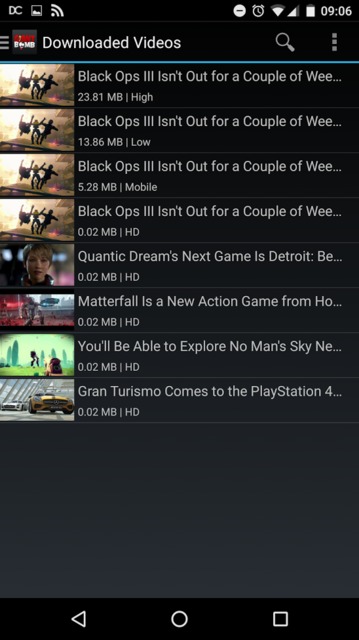
When I open a downloaded HD video file with a text editor, it's a HTML page with loads of JavaScript, and the title and body tags both say they're redirecting to the HD video URL.
I can send the full text of the HTML file if it would help with troubleshooting?
@jondan & @sleepinglesson: It looks like there were some changes to how Android follows HTTP redirects in Marshmallow that was messing with downloads. I've just hit publish on an updated build that should take care of the problem and it should be available in the Play Store within a few hours. With any luck, this will be the last emergency fix for a while!
v2.0.12 works a treat, thanks very much @soup_menu!
@rincewind: Not without some API changes, I'm afraid.
I don't know what's going on but the app seems to crash my phone after about 1 hour of continuous video play. The video starts to stutter then it freezes and I have to restart my phone to be able to do anything. Don't know what's causing it but I figured I would bring this to your attention. I'm using a fully updated Google nexus 5.
@atomicedge said:
As always, love the app @soup_menu!
Quick question. I just got a Nexus Player Android TV box which I am really liking. Any chance of a TV interface being added to the app at any point?
Have you tried side-loading the app onto your Nexus player yet? I have, and besides some fiddly stuff, it works fine. If you've got an Android phone or can borrow one, I can PM you some instructions on how to side-load the app.
@atomicedge: Android TV is something I would be interested in experimenting with, but right now it's a bigger project than I would have time to get into. Never say never, but, unfortunately, I wouldn't expect it any time soon.
The aforementioned fiddly stuff is almost all related to interacting with the app using a remote. It's still not an insignificant amount of work, but at least you've got two people willing to beta test now :P
@hoteldon: Sadly just one person willing to test! I got rid of my Nexus Player... The audio kept cutting out so I sent it back and got another unit and had the same issue. Googling around it seems that some people have this issue with Sony AV receivers and the Nexus Player. Annoying as I really liked the unit.
I am looking at getting a Sony Bravia TV next year and Android TV is now built into those instead of a crappy propriety system.
I've been having problems streaming hd video from the app on my Galaxy s4, the video will freeze but the audio continues. This only started a few months ago when I upgraded to lollipop, before that I had 0 problems. I'm still able to watch non premium videos on YouTube in hd perfectly. Any help would be much appreciated.
@master1xander: I had the EXACT same issues pop up at about 40-60 minutes of video, consistently repeatable. Sadly, it seems to be a Nexus 5 issue, as it happened with any video app I had. I only ever discovered it on youtube and Giant Bomb since anything netflix/hulu/etc I would watch for over 30 minutes, I'd want to have it on a tv at that point. I was able to replicate it on GB Video Buddy, Youtube, Netflix, Hulu, VLC, MX Player. I want to say it's excessive throttling for overheating for playing videos for so long, and mine would usually hard crash and reboot. I've even completely done a fresh up-to-date install of the OS and continued to replicate it.
Will the app ever support live streams.
Using chrome with the tiny ui is fiddly.
For free streams I reccomend the Youtube Gaming app as they stream on there. No good for premium streams of course.
@soup_menu: Thank you so much for this. I have side loaded the most recent APK into the newest Amazon Fire TV and it loads and plays content! However, when I attempt to login, it tells me to go to giantbomb.com/boxee for a code which I get and it inputs, however I'm still unable to see premium content. :( Any idea if there's a fix?
@likwidtek: I suspect the problem is that the APK linked from the first post was a few versions out of date. I just uploaded the current build, so if you re-download and sideload that one you should be up and running in no time. Sorry for the inconvenience!
@soup_menu: Yo man, thank you so much. I'll test this tonight. Seriously, thanks so much. <3 Any chance of an Apple TV version in the works? I'd gladly pay! :D I currently use the KODI Giantbomb addon but love options! Again, thank you.
@likwidtek: You're very welcome. Re: Apple TV, I'm afraid I don't have anything cooking right now.
(Sorry if this has already been asked - I tried looking through the thread quickly but didn't see anything and a quick Google search didn't turn up anything either)
Any plans on open sourcing this and allowing others to contribute?
I recently sideloaded this APK onto my FireTV and while it works alright, the UI could certainly use some simple tweaks to make it a bit more compatible with TV input devices.
I'd be happy to contribute if it were hosted on github or whatever and I'm sure other devs would as well. By the way, this app rocks - thanks a ton for creating it!
I get the 'tap to retry' issue on wifi but on mobile data the video list loads up fine, and then I can switch back to wifi and play the videos without issue...
The problem first appeared 10 hours ago and was temporarily fixed only by a reboot but it appeared again now.
Hey all, I wanted to pop into the thread to try to comment on some of the issues that have been cropping up in the last week or so. Based on this thread in the Bug Reporting forum, it appears that there's been some trouble in API-city of late. I'm afraid I don't know any more than what can be found in there at the moment, but the good news is that Giant Bomb's team is on the case.
@aarglefarg: having the exact same problems right now. Was wondering if you found a fix for the problem.
I'm watching the latest Demo Derby on my TV via chromecast via the app and for some reason there is a scrollbar at the bottom,the video might not be centered for some reason.
Sounds like a thing that happens, not sure dev of the app is the one who fixes the issue. Just posting letting you know in case.
https://stackoverflow.com/questions/21583154/chromecast-progressive-mp4-playback-zooming-in-to-crop-video-shows-scrollbars
The app dont work anymore.
No video plays and jeff says this ia an error message.
It was workig great until now
same here, I tried unlinking my account and now I can't link my account back. I using the android app on my fire tv.
Does anyone else have an issue with their initial video loads timing out when casting to a Chromecast? It looks like it is loading initially but eventually goes back to the default connected screen. 5ghz router with Chromecast 2 connected to that correctly. Short videos work fine, but anything longer than a half hour breaks on me on any setting above low. Thanks for any help.
@soup_menu
Thanks for building a great app. I use it daily to cast videos on my TV.
Found a bug with a horizontal scrollbar appearing at the bottom of the screen on some videos. According to a thread on the chromecast subreddit (linked below) it has something to do with the title of the video being very long.
Also, if you have not heard, Google just released v3 of the chromecast sdk (link below)
Thanks again and keep up the great work!
https://www.reddit.com/r/Chromecast/comments/4alrqh/scroll_bar_on_chromecast_when_i_cast_from_the/
https://developers.google.com/cast/docs/release-notes
@tr0n: Same for me since around the time when the Battlefield 1 unfinished went up.
Love this site, decided to subscribe for the first time today. Found this awesome app which I intend to use heaps in the future!
One question, I downloaded it on my Lenovo Tab-2 running Android 5.1 and it installed automatically on my internal storage. The "Move to SD Card" button is disabled in the App Info screen (it's enabled for other apps) and I can't seem to find a setting inside the Giant Bomb Video Buddy app which lets me choose where to download videos to.
Am I missing something simple here? The settings window only has the Account, Behavior and Appearance Settings categories and none of those have that option.
@soup_menu: Wanted to ask if you have any plans on updating the Android version with proper splitscreen support for Android 7? It works, as in it doesn't crash like 90% of other video apps I've tried, but once you interact with the other window the video will stop playing. Weirdly enough it will keep playing as long as 1 finger is touching the video buddy window at all times.
@pythagean: Unfortunately, support for SD cards has long been a bit wonky on Android. The app does attempt to detect if an SD card exists and, if it can find one, it will add a "Download to SD Card" option to the settings, but if that option isn't showing up I'm afraid the app won't be able to save videos to the card.
@rongalaxy: Other obligations have put GBVB pretty solidly on the back-burner, so I don't think we're likely to see official support for Android 7's splitscreen mode any time soon. However, if you have a video playing app installed that can handle splitscreen mode (I believe VLC can do this), you could try long-pressing the play button in GBVB to open the video in the other app rather than using the internal player. I think that may be enough to get you up and running.
@soup_menu: Ok no problem, will still be using this app to go through some older Giantbomb content. Just have to download one video at a time. Thanks!
Please Log In to post.
Log in to comment