Overview
Peggle Deluxe is a 2D game from the popular website and developer PopCap Games. A port of the game was developed for the Zeebo by Vega Mobile.
Peggle combines game mechanics from the Japanese casino game Pachinko and the 1976 Atari arcade game Breakout. The gameplay of Peggle consists of players firing balls from the top of the stage at multi-colored pegs. When a ball contacts a peg, said peg lights up and is added to a combo meter. As the ball continues to bounce around the play area and hit more pegs the player receives more points. A turn is ended when the ball either falls through the bottom of the stage, or is caught by an osculating bucket and thus saved for reuse.
Gameplay
Essentially the game of Pachinko, Peggle asks the player to clear out all the orange pegs on any one board. Blue Pegs exists to aid your score, and there are a couple other colors as well (see below) To complete each stage you get 10 balls, however there are a couple ways earn extra balls. You could either A) Earn enough points in one shot B) Hit your ball into a moving bucket at the bottom of the screen or C) a combination of both. In addition if your ball does not hit a peg it will trigger a coin toss that could result in you getting a redo.
Types of Pegs
In Peggle Deluxe there are four different types of pegs. The orange peg is the object peg. In most instances a player will need to strike all oranges pegs to advance. The blue peg is a point peg, each blue peg you hit will add to your combo and score. Green pegs are power-up pegs. These pegs allow you use of the selected characters ability. Finally purple pegs are score point boost pegs that increase the number of points you get for each peg that the ball contacts after hitting the purple one.
Modes of Play
Peggle Deluxe has 4 modes of play. These modes are:
- Adventure
- Quick Play
- Duel
- Challenge
Adventure Mode
Adventure mode is where most new players will start learning the game's mechanics and is set up to take you though each of the game's boards and power ups. Adventure mode is divided into stages and levels. There are 10 stages and 5 levels to each stage. The object of level in Adventure Mode is simple, you must use your balls to hit all of the orange pegs, and you have ten balls to complete this task. Before each stage you are introduced to a new character via a small intro paragraph and picture. Each character has their own unique power-up that can be used to help players completed the levels.
The stages and levels are as follows:
Stage One: Bjorn
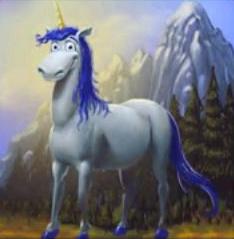
- Peggleland
- Slip and Slide
- Bjorn's Gazebo
- Das Bucket
- Snow Day
Stage Two: Jimmy Lightning

- Birdy's Crib
- Buffalo Wings
- Skate Park
- Spiral of Doom
- Mr. Peepers
Stage Three: Kat Tut

- Scarab Crunch
- Infinite Cheese
- Ra Deal
- Croco-Gator Pit
- The Fever Level
Stage Four: Splork

- The Amoeban
- Last Flower
- We Come in Peace
- Maid in Space
- Getting the Spare
Stage Five: Claude

- Pearl Clam
- Insane Aquarium
- Tasty Waves
- Our Favorite Eel
- Love Story
Stage Six: Renfield Pumpkin

- Waves
- Spiderweb
- Blockers
- Baseball
- Vermin
Stage Seven: Tula

- Holland Oats
- I Heart Flowers
- Workin From Home
- Tula's Ride
- 70 and Sunny
Stage Eight: Warren

- Win a Monkey
- Dog Pinball
- Spin Again
- Roll 'em
- Five of a Kind
Stage Nine: Lord Cinderbottom

- The Love Moat
- Doom With a View
- Rhombi
- 9 Luft Balloons
- Twisted Sisters
Stage Ten: Master Hu

- Paw reader
- End of Time
- Billions and Billions
- Don't Panic
- Beyond Reason
Quick Play Mode
Quick Play mode allows players to replay levels that they have previously unlocked though adventure mode. Quick play gives players the ability to use any power up on any stage. High scores are show for each level which promotes competition between players.
Duel Mode
In Duel Mode Players take turns shooting balls on the same level. The object is to score more points than your opponent, be it computer or real. Players are also penalized if they do not hit an orange peg on their turn.
Challenge Mode
Challenge Mode tasks the player with completing various goals that are different than Adventure Mode Goals. These goals are set on the same normal Adventure mode levels.
The Adventure Mode Goals are as follows:
- 35 Orange pegs (instead of the normal 25)
- 45 Orange pegs (instead of the normal 25)
- 55 Orange pegs (instead of the normal 25)
- Score 300,000 points
- Score 350,000 points
- Score 400,000 points
- Clear all pegs (orange and blue)
- Beat CPU in duel (normal, hard & master)
- Beat Multiple levels in a row (2,3,4,5,6)
- Beat CPU in three level duel (normal, hard, master)
- 700,000 points over three levels
- 800,000 points over three levels
- 850,000 points over three levels
- 900,000 points over three levels
- 1,000,000 points over three levels
- Beat a level with only 2 balls
- Beat a level with only 1 ball
- Beat 3 levels with only 10 balls
- Beat 750,000 on any levels
- Beat a ten random levels in a row
Once a player has completed all the challenges they are crowned the Peggle Master.
Characters
There are ten playable characters in Peggle, each with their own themed maps and special powers, which are normally activated when hitting a green peg.
- Bjorn - Superguide: Creates a guide showing part of the initial bounce of the balls trajectory.
- Jimmy Lightning - Multiball: Spawns another ball which falls at random.
- Kat Tut - Pyramid: Attaches a Pyramid to the free ball bucket, which helps prevent the ball from falling off the screen.
- Splork - Space Blast: Lights up all pegs in a small radius.
- Claude - Flippers: Causes lobster claw shaped pinball flipper to appear on either side of the screen.
- Renfield Pumpkin - Spooky Ball: The ball appears again at the top of the screen after falling through the bottom (Note: the first ball then cannot go through the ball bucket)
- Tula - Flower Power: Lights up 1/5 of the orange pegs remaining in the stage.
- Warren - Lucky Spin: Randomly activates 4 options; either Triple Score, Magic Hat (attaches a hat to the top of the ball, which can also light up pins), Extra Ball or any other random powerup from the other characters.
- Lord Cinderbottom - Fireball: Replaces the ball with a fireball that can go through and eliminate all pegs in its path.
- Master Hu - Zen Ball: Tweaks the shot for a better score.
Reception
Peggle Deluxe has been very well received by the gaming press. Critics cite its addictive nature and "feel-good" moments as strengths. It has a Metacritic score of 92, which is extremely high for a cheap, download only game. Even the usually harsh Yahtzee said that "I started playing around noon and emerged from my room sometime later to find the authorities had declared me legally dead" in reference to how addictive the gameplay was. PC Zone Magazine called Peggle "Addictive and happy", which seemed to be a pretty good sum-up of the general reception.
System Requirements
PC
- OS: Windows 2000/XP/Vista/7/8
- CPU: 600 Mhz
- RAM: 128 MB
- DirectX: 6.0
- Hard Drive: 21 MB
Mac
- OS: OS X version Leopard 10.5.8, Snow Leopard 10.6.3, or later
- Processor: Intel Core 2 Duo 1.66
- Memory: 512 MB of RAM
Log in to comment