Overview
 Atari 1040STFM with Atari mouse and a Suncom TAC-2 joystick.
Atari 1040STFM with Atari mouse and a Suncom TAC-2 joystick.The Atari ST line of computers was launched in 1985 by Atari Corporation, beginning with the Atari 520ST. It included an 8 MHz Motorola 68000 CPU and 512 KB of RAM. Later models included a built-in 3.5" floppy disk drive, RF modulator and an internal power supply. "ST" stands for Sixteen-Thirtytwo, because of the 68000 CPU's 16-bit external data bus and 32-bit internal data bus.
During the late 1980s, the ST line became popular with businesses due to its excellent office applications, in homes because of its great games and amongst musicians because of its built-in MIDI ports and software such as Cubase. The Atari ST was in direct competition with Commodore's Amiga and Apple's Macintosh line of computers. Development of the ST was led by former Commodore engineer Shiraz Shivji, who was brought into Atari Corp by Jack Tramiel, the former founder and CEO of Commodore who acquired Atari's home computer and home video game divisions in 1984. The Atari ST was intended to be an affordable computer with fast performance. but because of its focus on affordability, its audiovisual capabilities were not quite up to par with the competing Amiga platform.
Hardware
Specifications
These are the basic specifications for the Atari 520ST:
- CPU: Motorola 68000 @ 8 MHz
- RAM: 512 KB
- Sound: Yamaha YM2149F, three pulse wave channels and one white noise channel
- Disk Drive: Single-sided 3½" floppy disk drive. 360kb capacity (1040ST had double-sided drives which had a capacity of 720kb).
- Display: 60 Hz NTSC, 50 Hz PAL, 71.2 Hz monochrome:
Low Resolution - 320×200 (16 color), palette of 512 colors
Medium resolution - 640×200 (4 color), palette of 512 colors
High resolution - 640×400 (mono), monochrome
- Ports: RF out (on STM and STFM models, NTSC or PAL), MIDI in/out (with 'out-thru'), RS-232 serial, Centronics parallel (printer), monitor (RGB or Composite Video color and monochrome, 13-pin DIN), external disk drive port (15-pin DIN), DMA port (ACSI port, Atari Computer System Interface) for hard disks and Atari Laser Printer (sharing RAM with computer system), joystick and mouse ports (DE-9 Atari pinout).
- Operating System: TOS (The Operating System) with the GEM user interface.
Models
- Atari 130ST - Never released. Intended to be a budget model with 128 KB of RAM, but was dropped due to the OS taking up almost all available memory.
- Atari 260ST (1985) - Only released in Europe. It is identical to the 520ST but only had 256 KB of RAM.
- Atari 520ST (1985) - The original ST model. Features 512 KB of RAM; uses an external power supply and requires an external floppy drive.
- Atari 520STM (1985) - Same as the above but with a built-in RF modulator for connection to any TV set.
- Atari 520STFM (1986) - Built-in floppy drive, RF modulator and power supply.
- Atari 520ST+ (1986) - An upgraded original 520ST but with 1 MB of RAM.
- Atari 1040STF (1986) - A 520ST with a built-in double-sided, double density disk drive and 1 MB of RAM. The 1040STF only has a monitor output with no RF out.
- Atari 1040STFM (1986) - Same as above, but with a built-in RF modulator.
- Mega ST (1988) - Redesigned motherboard. Comes with 2 or 4 MB of RAM. Includes a real-time clock and an internal connector for expansion. Most models also include the BLiTTER graphics chip first introduced with the STE range.
- 520STE and 1040STE (1989) - Same as 520STFM/1040STFM, but includes the BLiTTER graphics chip and enhanced sound. The sound chip has two extra channels which can be used for digitized audio. The color palette is extended to 4096 colors. These expanded features were rarely utilized.
- Mega STE (1991) - Same hardware as the 1040STE, but with a 16 MHz CPU and using the same case as the Atari TT desktop computer.
- STacy (1989) - A portable version of the ST with a monochrome LCD screen.
- ST BOOK (1991) - A portable version of the STE, using Flash memory in place of a floppy drive.
Prototypes/Vaporware (Never Officially Released)
- 1040 STE+ (STE 2080) – Similar to the 1040STE but with an additional AMD 80286 CPU and a 40 MB 2.5" hard drive.
Operating System
Details
The operating system in the Atari ST is TOS, which stands for "The Operating System". It combines the GEM GUI and the underlying GEMDOS, a DOS-like operating system, both developed by Digital Research. TOS is stored in onboard ROM chips, though early versions of the Atari ST came with TOS on floppy disks. Because it is stored in ROM, it boots up instantly. It is sometimes jokingly referred to as the "Tramiel Operating System" due to Jack Tramiel being the then-owner of Atari.
TOS is composed of the following parts:
- GEMDOS - GEM Disk Operating System (A DOS-like operating system Digital Research had experimented with a little bit before Atari decided to use GEM.)
- GEM - Graphical Environment Manager (A graphical environment. GEM itself consists of AES, VDI and GEM Desktop.)
- AES - Application Environment Service (Provides the window system, window manager and other GUI elements.)
- VDI - Virtual Device Interface (The core graphics system of the GEM engine.)
- GEM Desktop (An application using AES to provide a file manager and application launcher.)
- BIOS - Basic Input/Output System
- XBIOS - Extended BIOS
- Line-A (Low-level high-speed graphics calls.)
- GDOS - Graphics Device Operation System (Sends commands from VDI to the proper device driver for rendering graphics.)
- AHDI - Atari Hard Disk Interface (Driver for Hard Drive. Has to be loaded seperately.)
Desktop
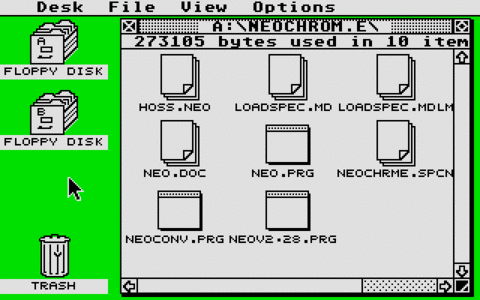 The GEM desktop in low resolution (320x200)
The GEM desktop in low resolution (320x200)The GEM desktop is familiar in that it uses icons to represent devices and files, and has windows and dialog boxes. The standard desktop has a trashcan and two floppy disk icons, even if there is only one floppy drive connected. On the top of the screen is a context sensitive panel which changes its contents depending on the application (much like on the Macintosh), though applications are not required to use the panel.
TOS can execute a variety of different filetypes. They can be identified by their extensions:
- *.ACC - Desktop accessory. Loaded automatically when the application loads.
- *.APP - Application. Was not used very often.
- *.PRG - Executable program. Often GEM programs.
- *.TOS - Programs that only use GEMDOS and not the GEM system to function. (i.e. it doesn't use GEM to draw windows).
- *.TTP - TOS Takes Parameters. Opens up a dialog box in which you can add arguments for the program.
It is possible to autoboot TOS programs (but not GEM programs) on startup by placing the program inside a folder named "AUTO" on a floppy disk. If the floppy is inserted into the drive when the computer boots, it will bypass the GEM desktop and boot the TOS program instead. This is used by most demos and games.
Similarity to Macintosh UI
The look and feel of GEM for Atari ST is very much like the one in the original Macintosh; Apple sued Digital Research over this and Digital Research had to redesign their GEM window manager for other architectures as a result. Since it was mostly Atari who developed the Motorola 68000 version of GEM, they were given the rights to further develop the 68K port of GEM without Digital Research's consent. Because of this, Atari was not affected by the Apple-Digital Research lawsuit.
Demo scene
![]() "Virtual Escape" demo by Equinox
"Virtual Escape" demo by EquinoxAs with most other early computers, there is a scene of people still actively developing for the ST, with many using the platform to create productions called "demos", which is a program demonstrating the group's programming, graphics and music composition abilities on limited hardware.
These groups came up with new programming techniques to push the limits of the computer to do things that people would've only dreamed about doing years ago. Some of these techniques were later used in games for the Atari ST, such as the ability to display graphics in screen borders.
![]() "Death of the left border" screen by TNT Crew.
"Death of the left border" screen by TNT Crew.Since the ST was not powerful enough to display graphics in fullscreen, Atari put borders on the sides of the screen. But after many years of experimenting, people in the demo scene removed these borders one by one, starting with the upper border. The last border to be removed was the left one that was thought to be impossible to remove. But once again, a demo group succeeded with removing the border and were finally able to display graphics in fullscreen, though this had an impact on performance.
People in the ST demo scene were also very involved in game development. Some demo groups even started their own game companies and made some of the best games for the ST with the techniques they had invented, such as the mentioned ability to place graphics within the screen borders. One example of this is in the game Lethal Xcess. Developer Thalion Software placed the HUD in the upper border of the screen so that the playing field wouldn't be smaller. Thalion Software was comprised of people from various demo groups and made some of the best games for the Atari ST, like Amberstar and Enchanted Land. Demo groups still release games, though not commercially.
Log in to comment