I didn't know if I should post it here or in the github, but I've run into a problem with the new update. On the computer via Plex Home Theater app, if I launch the channel, and go into Latest, and try to select a video (Let's just say "Quick Look: Amplitude"), nothing happens. It no longer advances into a new screen and it doesn't play. The only way I can get a video to play is if I Play All from this submenu. Similarly, on the iOS app now, if I tap and select a video (same Quick Look for example) it goes to the next screen, but everything is listed as unknown, the runtime is 0, and I can't play a video. Even in Web View, I get a "channel is not responding" error.
I've restarted Plex and rebooted my server, and this problem persists. Also, my API key is linked and everything. I've tried removing the channel, restarting Plex, stopping Plex, installing the channel, and restarting Plex, (I did this hoping to clear things out and install the channel "fresh") and I still get the issue. Any ideas? Would images help with what I'm describing?
In summation, Plex Home Theater works when playing all videos, but not when selecting an individual video. iOS doesn't work at all. Web View gives error "channel is not responding" error. I assume my manual update borked the channel, but after repeated reinstalls and reboots, it persists.
Edit: I just noticed the old channel was called "Giant Bomb.bundle" while the new one is "GiantBomb.bundle", and when moved to the Plug In folder and Plex runs, it gets renamed to "Giant Bomb.bundle". Could that space be making the difference? If so, how do I go about clearing out the Plex channel cache or whatever so it doesn't re-read old settings or something?
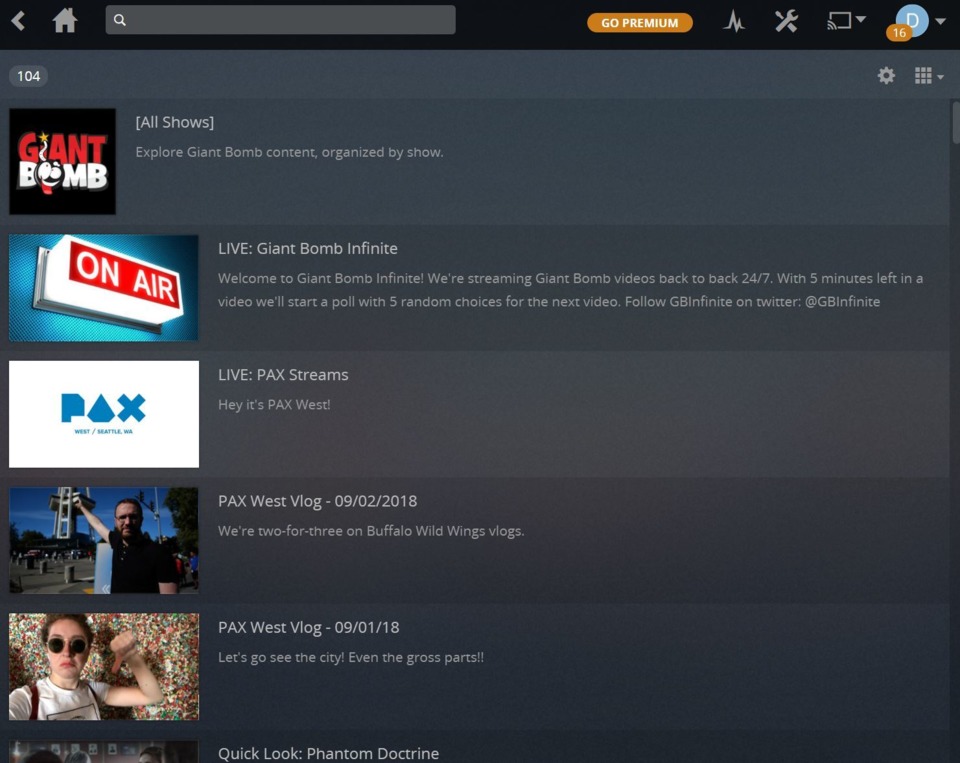
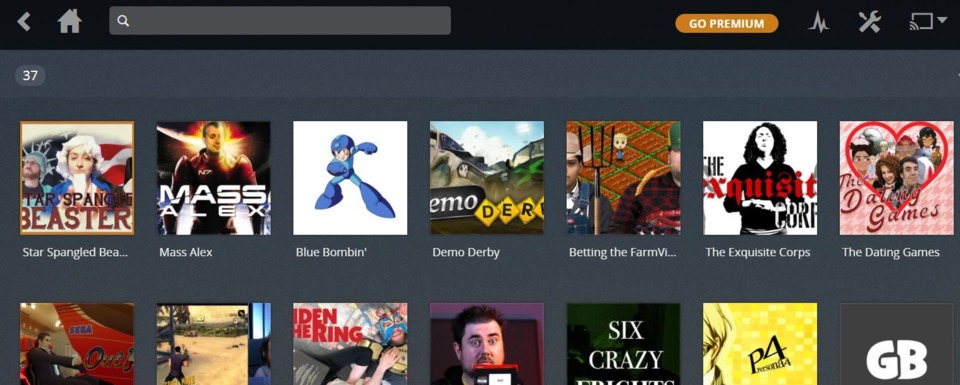
Log in to comment