- Friend requests
- When another user comments on your content (blogs, images, reviews, guides, etc.)
- Wiki submission approvals (not instant approvals, but those that go through moderation)
- Guide edits by another user (on public guides)
- Wall posts by another user on your wall
- Review recommendations
- @Replies and @Quotes in the forums
DEVELOPER DIARY: Instant Email Notifications
Edited By coonce
Hey guys,
We just deployed new notification code this morning that allows you to configure your account to receive instant email notifications if you so choose. This was an old feature on ComicVine and its something we're happy to have brought back.
Instant email notifications follow the same rules as the instant pm notifications that are already on the site - you essentially define which actions kick emails off to you. The current actions are:
By default, we carried over everyone's old PM notification settings - so those should be the exact same. Instant Email notifications are turned off by default, so if you want to receive notifications via email - you are going to have to go to your settings to turn them on. Note that emails are pure text, not html, so they should be easily readable and should provide a link back to the activity that generated the message.
Follow the instructions below to configure your notification settings:
1. Go to your notification settings in your profile:
Hey guys,
We just deployed new notification code this morning that allows you to configure your account to receive instant email notifications if you so choose. This was an old feature on ComicVine and its something we're happy to have brought back.
Instant email notifications follow the same rules as the instant pm notifications that are already on the site - you essentially define which actions kick emails off to you. The current actions are:
- Friend requests
- When another user comments on your content (blogs, images, reviews, guides, etc.)
- Wiki submission approvals (not instant approvals, but those that go through moderation)
- Guide edits by another user (on public guides)
- Wall posts by another user on your wall
- Review recommendations
- @Replies and @Quotes in the forums
By default, we carried over everyone's old PM notification settings - so those should be the exact same. Instant Email notifications are turned off by default, so if you want to receive notifications via email - you are going to have to go to your settings to turn them on. Note that emails are pure text, not html, so they should be easily readable and should provide a link back to the activity that generated the message.
Follow the instructions below to configure your notification settings:
1. Go to your notification settings in your profile:
This could be quite useful for people who actually check their e-mail more often than they visit the site. But those people probably aren't even going to notice this option.
RHCPfan24 said:
Ooo....comicvine....Ooo....white site......And this is a neat feature but I check Giant Bomb more than my email (lol) so getting my ... [more]
Please Log In to post.
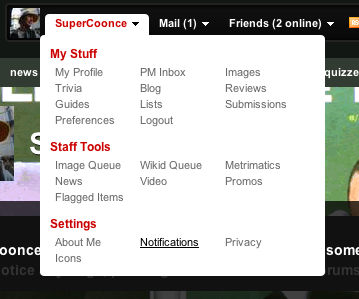
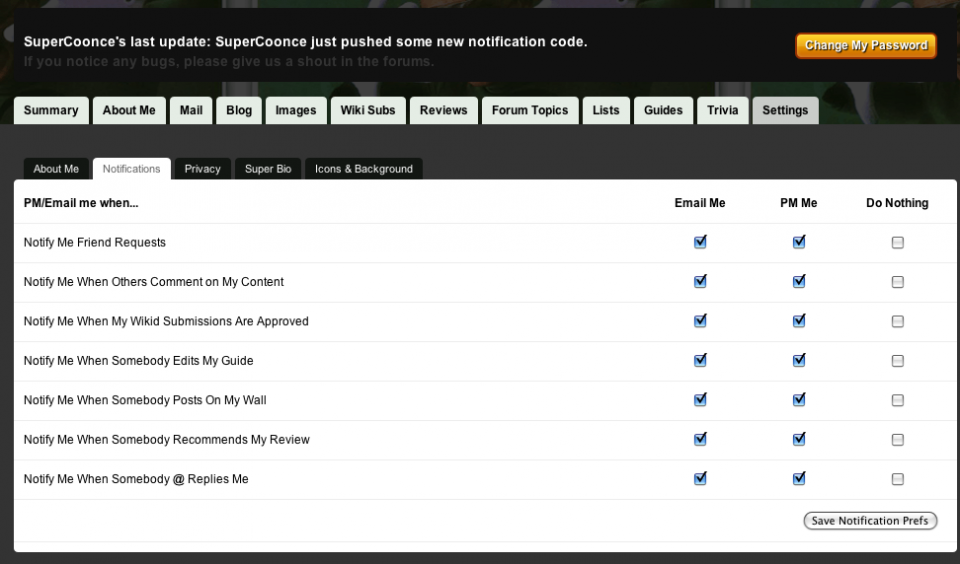
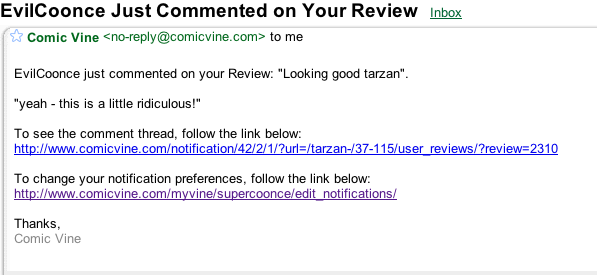
Log in to comment