At the minute i'm using a Samsung SM2032 both for the PC and PS3. My brothers been moaning the quality on it of the PS3, saying its jagged and basically shit.
My parents recently got a Toshiba 42RV635, which I slyly tested my PS3 on, the difference is fucking huge, the quality difference blew me away. Now I really do what to change my monitor and was thinking of getting the Dell 2709wfp, had some good reviews and a full HD resolution.
Was just wondering what people on here are using? Is anyone using the Dell, does it compare well to an HDTV...
(sorry about the long winded post)
cheers!
What screen do you game on?
I've got an LG LCD (don't know the model), but apparently it is so modern it has no headphones output, only optical output, that is a bit fucked up when I want to game some nights. Anyways, the definition is pretty neat, and I use it sometimes for my computer through HDMI, specially for 1080 movies I have on my computer.
2x Samsung 305T 30" monitors for PC and 360. The 360 is going through a capture card.
As for the Dell, I've had two Dell 24" Ultrasharp monitors before and they were pretty good. There was a slight color difference between them and the backlight was a bit uneven, but overall they looked nice. The issues weren't noticeable in a game.
Sony Trinitron HD CRT for consoles
Dell 2209WA for PC games
Anyways, my Dell is the best LCD monitor I've ever used or seen. Actual 8-bit per pixel color, viewing angles that aren't horrible. Actually a pretty CRT-like experience, gives me that CRT feel with the sharpness of a LCD. Of course it's still not perfect though.
The 2709WFP seems alright, but bad for gaming, as there is a massive input delay.
Samsung SyncMaster 2232bw for my 360. Only 22" but not too bad if you sit just a few feet way and considering its the only HD display I own right now.
47" LG LCD full 1080p. I Bought it last year. Got my PS360 and PC tower hooked up to it. Even my DC is invited to the party beside my 360.
I'm using the dell 2709 for my 360 and PC. Really, really good peice of kit, haven't had any issues on it. Only one HDMI port though
The HP one is becoming a new front runner I think even though its 4 inches smaller its said to have little to no imput lag on the newest revision...
I have a 72" 1080P Samsung, a 61" Samsung 1080i, and a 24" Samsung 1080P. So any combination of those.
Whoa this thread has some serious screens! Makes me wish i had more money to spend on my new screen...
To clarify people, there is no such thing as a 1080i television, it's either a 720p that supports 1080i, or it's a 1080p, but 1080i is only used in signals.
Incase anyone doesn't know the difference between p (progressive scan) and i (interlaced) is that p gives you a constant image, with every frame the whole image is updated, with interlaced 1 frame updates line 1, 3, 5 etc (the uneven lines), while the next frame does 2, 4, 6 etc, this is also why broadcasts are done in different ways, 1080i for example would be bad for sports because the camera movement is so fast that the screen would look weird if it doesn't updated the whole screen at once.
Anyway I got a Tatung V32EMRO, basically a 32inch 720p, few years old now. I'm planning to buy a new computer screen soon and hook up my desktop again for various purposes (it's a old PC, Athlon 2500+, Geforce 6800GT etc) and I want a proper screen for it (my current monitor is a 17 inch CRT, hence why I only use my laptop), I will either get a 1080p 24inch monitor or a 1920x1200 24 inch, the first costs 185 euro whereas the second costs 240 euro, it really depends if the cheaper will keep original sizes and not stretch everything (4:3 games look absolute crap then), I know the 240 euro costing monitor doesn't do that.
" To clarify people, there is no such thing as a 1080i television, it's either a 720p that supports 1080i, or it's a 1080p, but 1080i is only used in signals. Incase anyone doesn't know the difference between p (progressive scan) and i (interlaced) is that p gives you a constant image, with every frame the whole image is updated, with interlaced 1 frame updates line 1, 3, 5 etc (the uneven lines), while the next frame does 2, 4, 6 etc, this is also why broadcasts are done in different ways, 1080i for example would be bad for sports because the camera movement is so fast that the screen would look weird if it doesn't updated the whole screen at once. Anyway I got a Tatung V32EMRO, basically a 32inch 720p, few years old now. I'm planning to buy a new computer screen soon and hook up my desktop again for various purposes (it's a old PC, Athlon 2500+, Geforce 6800GT etc) and I want a proper screen for it (my current monitor is a 17 inch CRT, hence why I only use my laptop), I will either get a 1080p 24inch monitor or a 1920x1200 24 inch, the first costs 185 euro whereas the second costs 240 euro, it really depends if the cheaper will keep original sizes and not stretch everything (4:3 games look absolute crap then), I know the 240 euro costing monitor doesn't do that. "Nope, there are such things as 1080i televisions. The first HDTVs only supported 1080i. CRT HDTVs display 1080i... Technically it's 1920x540, and not all CRT HDTVs actually have that many pixels, but some absolutely do (and in rare cases some go to 1080p).
Don't go down the hole, there's always going to be a better TV next year (or next month) only a fool tries to keep up with the bleeding edge.
I use a 40" 720p samsung at home for my 360 and really, it's fine. To be honest graphics are probably the least important part of a good game, just the most noticeable. At work I use an HP dreamcolor calibrated monitor for CG work and we review on a calibrated christe theatre projector. I'll bet I have a more discering eye than 99% of the people on this site and I can tell you it's not work it just for playing games.
I realize that sounds kind of dickish but it's true, save your money and spend it on games. Upgrade your screen when you need to, not when you want you. It'll save you tonnes of cash.
And if your rich enough to buy the newest every year, fuck off and don't rub our noses in it. It doesn't make your dick any longer or save you from being pwned by a 14 yearold online. And I bet your chroma balance is off.
" @Benjaminvdv said:It's either 1080 or it's not, 540 doesn't count. As for these HDTV's, supporting 1080i and being 1080i is a different thing, 720 screens usually support 1080i, but it doesn't make them 1080 screens as it would need 1080 pixels, hence we are talking about the signal and not the screen itself. Anyway I've never actually heard of a screen with actual 1080 screen that only refreshes half of the pixels in each frame." To clarify people, there is no such thing as a 1080i television, it's either a 720p that supports 1080i, or it's a 1080p, but 1080i is only used in signals. Incase anyone doesn't know the difference between p (progressive scan) and i (interlaced) is that p gives you a constant image, with every frame the whole image is updated, with interlaced 1 frame updates line 1, 3, 5 etc (the uneven lines), while the next frame does 2, 4, 6 etc, this is also why broadcasts are done in different ways, 1080i for example would be bad for sports because the camera movement is so fast that the screen would look weird if it doesn't updated the whole screen at once. Anyway I got a Tatung V32EMRO, basically a 32inch 720p, few years old now. I'm planning to buy a new computer screen soon and hook up my desktop again for various purposes (it's a old PC, Athlon 2500+, Geforce 6800GT etc) and I want a proper screen for it (my current monitor is a 17 inch CRT, hence why I only use my laptop), I will either get a 1080p 24inch monitor or a 1920x1200 24 inch, the first costs 185 euro whereas the second costs 240 euro, it really depends if the cheaper will keep original sizes and not stretch everything (4:3 games look absolute crap then), I know the 240 euro costing monitor doesn't do that. "Nope, there are such things as 1080i televisions. The first HDTVs only supported 1080i. CRT HDTVs display 1080i... Technically it's 1920x540, and not all CRT HDTVs actually have that many pixels, but some absolutely do (and in rare cases some go to 1080p). "
I used to do my gaming on my PC monitor (iiyama something something), but now I play all my console games on my my LG 32LG30, which is definitely a more pleasant experience.
Speaking of which, the t.v. also serves as a second monitor for my PC sometimes.. but I have never tried playing any PC games on it.... Ok now I got something to try today haha.
" @Diamond said:The point is 1080i MEANS interlaced, and CRTs can display an interlaced signal just fine. You've never see a CRT HDTV?Nope, there are such things as 1080i televisions. The first HDTVs only supported 1080i. CRT HDTVs display 1080i... Technically it's 1920x540, and not all CRT HDTVs actually have that many pixels, but some absolutely do (and in rare cases some go to 1080p). "It's either 1080 or it's not, 540 doesn't count. As for these HDTV's, supporting 1080i and being 1080i is a different thing, 720 screens usually support 1080i, but it doesn't make them 1080 screens as it would need 1080 pixels, hence we are talking about the signal and not the screen itself. Anyway I've never actually heard of a screen with actual 1080 screen that only refreshes half of the pixels in each frame. "
I don't think we ever had HD CRT TV's in the UK, but then we've been pretty shit at the whole HD and digital uptake...
Even now the state of digital TV in the UK is a total joke, they haven't finished rolling out Freeview properly yet, and most networks have an awful digital signal anyway...
" @Benjaminvdv said:The actual point was that 1080i is a signal, the reason why I don't like people using it is because it doesn't clarify what the screen is exactly, mine supports 1080i, yet that doesn't make it a 1080i tv." @Diamond said:The point is 1080i MEANS interlaced, and CRTs can display an interlaced signal just fine. You've never see a CRT HDTV? "Nope, there are such things as 1080i televisions. The first HDTVs only supported 1080i. CRT HDTVs display 1080i... Technically it's 1920x540, and not all CRT HDTVs actually have that many pixels, but some absolutely do (and in rare cases some go to 1080p). "It's either 1080 or it's not, 540 doesn't count. As for these HDTV's, supporting 1080i and being 1080i is a different thing, 720 screens usually support 1080i, but it doesn't make them 1080 screens as it would need 1080 pixels, hence we are talking about the signal and not the screen itself. Anyway I've never actually heard of a screen with actual 1080 screen that only refreshes half of the pixels in each frame. "
Please Log In to post.
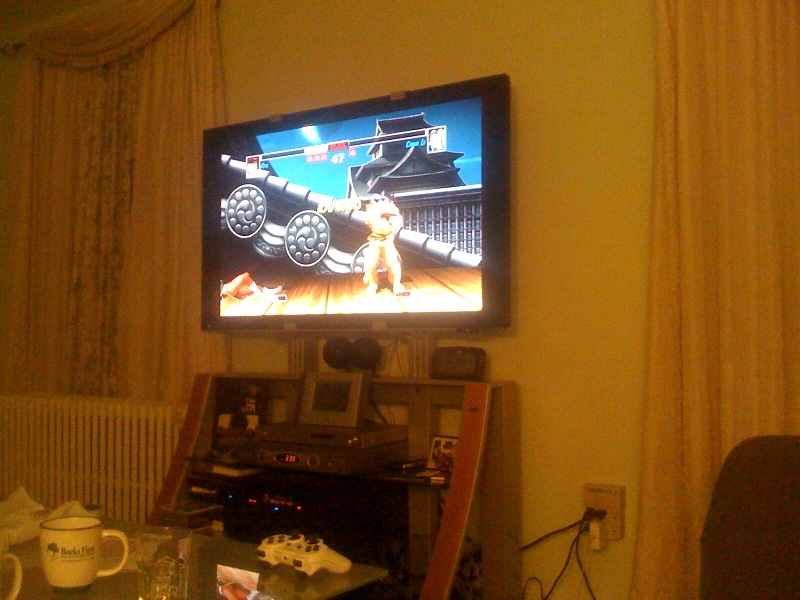

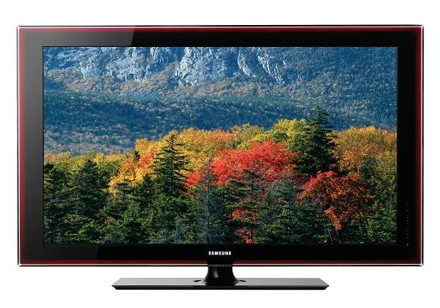






Log in to comment