So thing were finally going better with the livestreams, for a couple of weeks, but now im sad to say its worse than ever on the apple tv app
Audio is fine but its like a frame every 2 or 3 seconds.
Posting a video as proof
https://youtu.be/RlDiBC_Nino
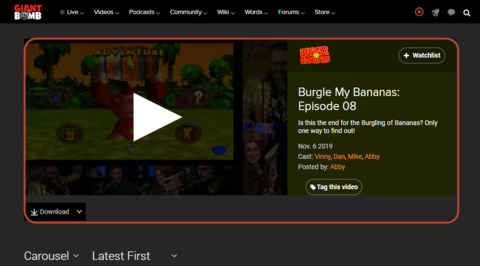
Log in to comment