Falldown dot exe
By PufferFiz 2 Comments
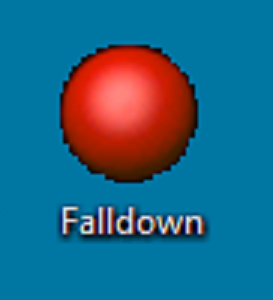
Falldown.exe; It’s the first thing I placed on my desktop when I reformated and something I haven’t opened in years. Nonetheless, it is there right smack middle of the screen with it’s big red ball icon contrasting with my plain cornflower blue background. Falldown is the first video game I have ever made. It is something I am immensely proud of and is still influential to me, to this day.
Falldown was made about 8 years ago while I was a freshman in high school. I always loved games and played them every day. When you’re that age, you start to think about what kind of career you want. So how were games made? I had no idea. But I was curious. After some searching online, thankfully better than on a 56k connection, I found my way to GameMaker. Reading through the pages triggered that desire to create and download the software. I installed, then opened; then was immediately stumped. Thankfully, GameMaker provided a shump tutorial, and I liked those types of games too. Opening it up I found it very curious that everything was in these little boxes, which GameMaker called actions/events. Now I was not that ignorant, I knew games that I played on my PS2 were made differently. But it was cool to see things like “Press the left arrow to move” only consisted of a few blocks. I spent the next few hours moving, tinkering, and breaking down the tutorial discovering how everything worked and what kind of relationships items had with each other.
I always loved math, which was sort of a curse since it forced me to take the upper level course every grade. I guess I didn’t mind learning new things but I didn’t want to actually do any extra work. Anyways, a requirement for these classes was a graphing calculator. I chose to pick up the TI-84+ which was a useful and fun tool but I didn’t really give much thought about it. One day however in a new school year, a classmate told me something that lit my eyes up. “You know you can get games on that, right?”. I thought, “This had to happen, right now!” We found the one kid in class that had the AUX cable and we transferred things around class till we all had 20+ games to play while we pretended to listen to the lesson.

I’ll admit if I had listened more than played, it would probably have been easier for me to do my homework but that’s just how I was. With games in hand I poked around the calculator some more and found the app to open the games ( and other executables) in their script form. This was my first exposure to programming so it was extremely confusing. Not to mention the calculator only displayed so many characters per line making reading what is going on extremely difficult. But I started to discover functions that didn’t take much thought to use. After a while I started to make little programs that just flashed a pattern across the screen, nothing with any logic but cool for me at the time. I tried to mess with the “Snake” clone but didn’t have much luck. I just didn’t understand the language and how to write it.
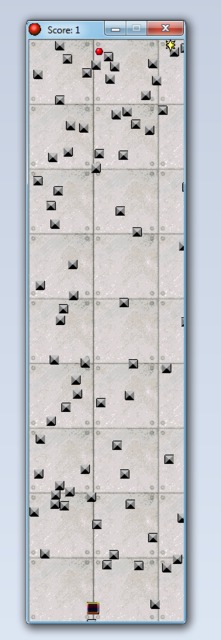
There was one game that I would play all the time and it was super addicting. It was simply called “FallDown”. The game was simple, you’re a ball and you have to press left or right to fall down random holes. As you went on the game would get faster and the gap between each row shortened till the game was impossible. It didn’t matter that there was a hard end to the game. My friends and I would still try and beat each other at getting a high score. So when I told GameMaker to give me a new project it was the obvious choice to clone. With the knowledge of the tutorial it was pretty easy to get a ball in. I recolored it red, and had the left and right arrow keys move the ball back and forth. I discovered the gravity block, dragged that in and BAM the ball moved down. Next I made a trigger and score. When the player got to the end box the score would go up and the game would reset. The challenging part was making things random. I created a block and added physics to it, so the player would bounce off. GameMaker thankfully had a random spawn function and doing so made 100 blocks spawn randomly on the screen.
Here is where I came to my first ever design flaw. The random blocks would sometimes spawn on the player or spawn on the goal meaning the level could not be completed. I was stumped. I was just messing around and I didn’t know how this stuff worked. But I knew it was wrong and that if people played it they would say it sucked. I looked through all the different blocks I could drag in and found the button box. I placed the make the random blocks code in that button. This allowed the player to reset the gameboard if they found it was impossible to complete. This was not a perfect or even great solution, but I felt pretty good that I “fixed” it and the game could be played.
Falldown was not a good game nor well made. But that doesn’t matter. What mattered was confirming that not only I could do it but it was the perfect combination of tinkering, breaking, mixing that I enjoyed and a game that I already loved to play every day. I would say I am pretty lucky. Most people don’t know what they want to do with their life. But I was able to confirm it pretty easily. It still took many years to finish school and get into college where I studied programming and actually learn how to do this. It took even more blood, sweat and tears to get to the point where I am today; owning my own company, creating Sketchcross, (something I have wanted to make since the Vita came out) and have the backing from others. This is why I keep Falldown on my desktop. A constant reminder of where I was, how far I have come, and what I aspire to be.



Log in to comment