My use case for mobile is only ever to download podcasts and the redesign has made most of the process a bit frustrating.
I like that there's a page on the site that's basically for the "podcast feed" through Latest, so I can have one tab that stays "open" forever and I can branch off and download podcasts from a central point from now on. This is pretty great. Thinking back I'm pretty sure there was a Latest page on the previous version of the site that I never considered using this way. Whoops.
The frustrating parts are as follows:
- Clicking on a Bombcast in the podcast feed takes me to the video page. The first time, it took me a good 5-10 minutes to figure out that it needed to be switched to the podcast and how to switch to it. I don't believe that the podcast feed should ever default to a video page, or at least, the video version of that page. If it's configurable to change versions of the target page based on the previous page that could be a solution.
- Until this very moment I thought the audio podcast pages autoplayed by default, but now I realize that it plays because when I attempt to tap "More Options" it acts as though I'm clicking on the play button. Clicking most anywhere acts as if I'm clicking on the play button. That's a bug, whew, I was going to get all academic about autoplay for nothing! (Android, v6)
- If the default page is going to be the video version of the podcast then maybe there should be a download option for audio on the video page. I'm guessing the reason there are separate pages in the first place for audio and video is that the pages are somewhat generated based on CMS content or archetypal pages or whatever, but yeah, it makes it feel like the website is trying to deny me the ability to download the podcast.
- Generally there are too many clicks to go from selecting a podcast on the feed to having the file locally. I believe there should only be two clicks, 1) To select the podcast from Latest and 2) "Smashing" download. I get the concept of hiding away buttons that are not the most common things like the RSS feed or iTunes, but I do not consider Download to be of the same ilk. To listen to a podcast has only two options, download or play-in-browser. Clicking on the RSS Feed button is something no one will likely have to do more than once so it makes sense, and iTunes is similar so it will almost never be necessary for most users, but downloading is as mentioned before the second of two options but is hidden by default.
Otherwise, I like where the redesign could take this site, especially after the nitpickier things are dealt with. The carousels remind me of the Apple TV interface for Youtube which I think is very inefficient and lacking in readability, feels extremely dated, and they're also redundant by showing the same few thumbnails multiple times in 300 pixels of vertical space. It also feels strange because Giant Bomb is not Youtube and cannot compete with Youtube, so I don't understand why emulating it is worthwhile. If all anyone wants from the site is the videos, Youtube will likely always be the easier option. This site should focus on everything else, the community, the forums, written reviews, etc. Honestly, the best suggestion I've seen in this thread for carousels is the Steam-like tabbed menu which would solve nearly all problems people seem to have with the carousel. It would eliminate redundancy by only having one selection shown at a time, it would make better use of space by having the set area defined instead of multiplied with tons of arbitrary and messily ill-defined negative spaces, and it could even provide extra information that is otherwise not shown like the date or start of the deck or whatever its called.
A hybrid version could be really good too. Having one carousel with selectable tabs on top effectively solves all the same problems.
This Day in Giant Bomb is very cool. It also makes me feel old which is less cool but unavoidable.
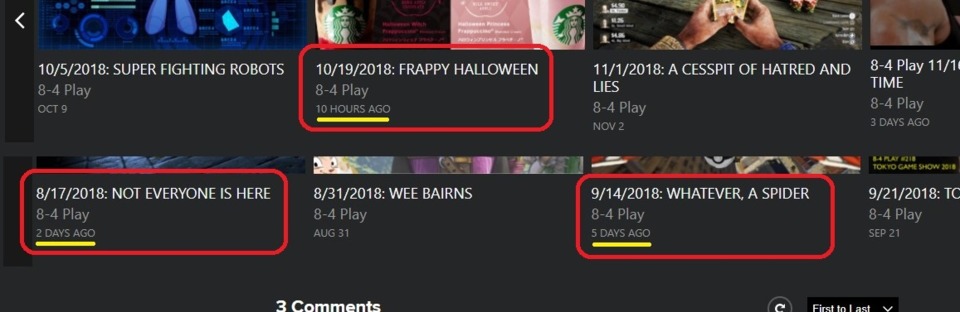
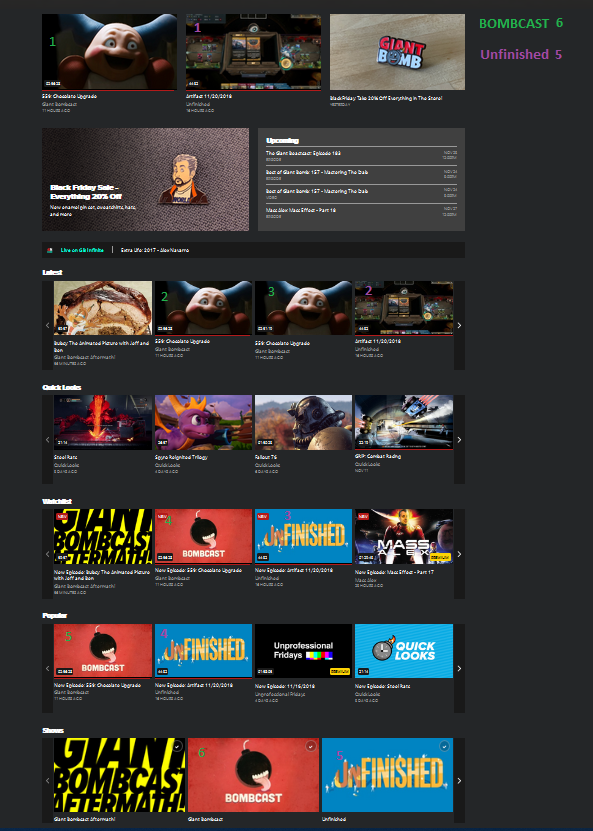
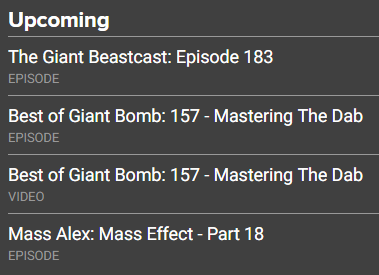
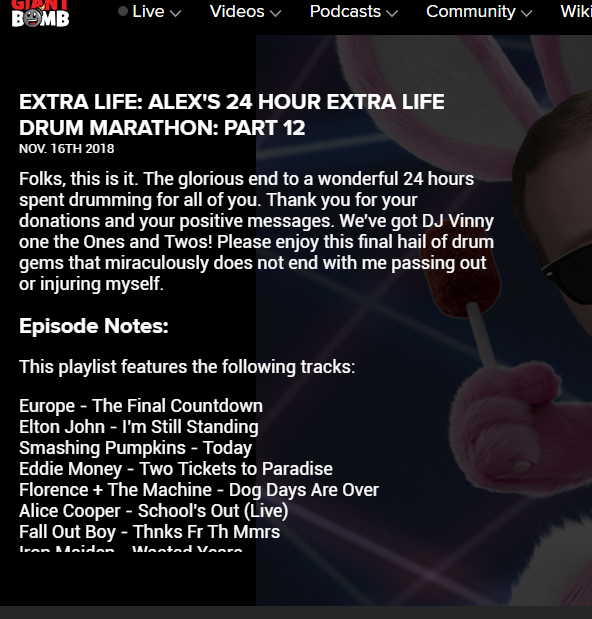
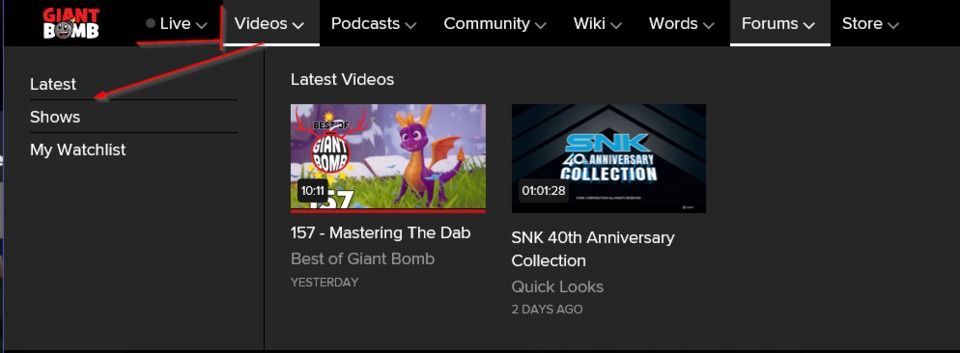
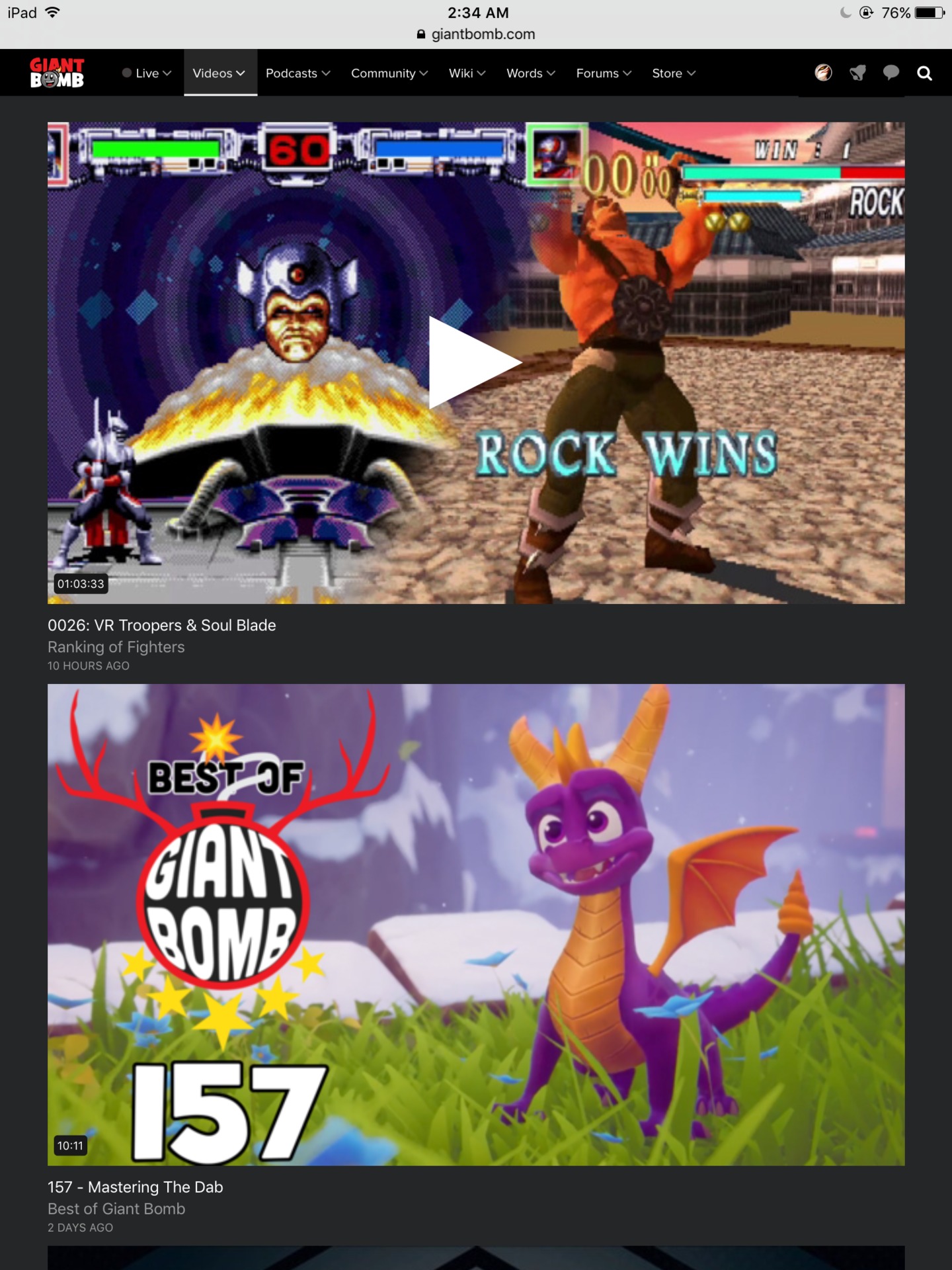
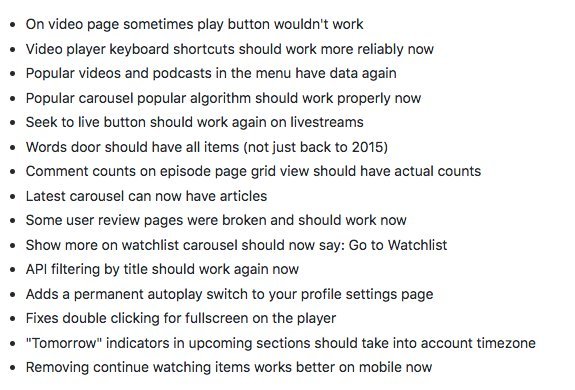
Log in to comment